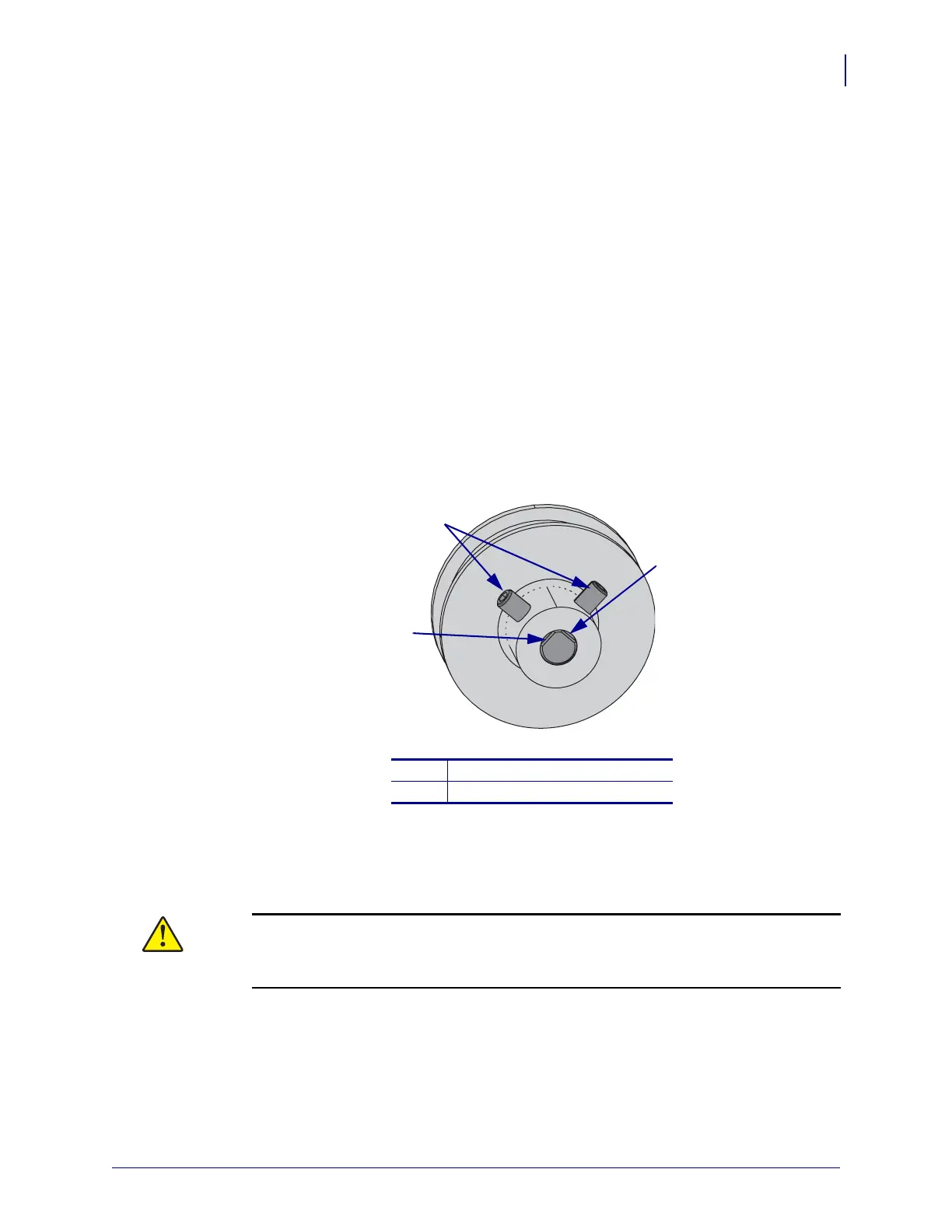377
Corrective Maintenance
Platen Coupling
8/9/07 ZM400/ZM600 Maintenance Manual 14207L-001 A
5. See Figure 236. Install the new bearings.
Install the New Drive Shaft
1. See Figure 235. Slide the new drive shaft through the bearing on the media side being
careful not to push the bearing on the electronics side out.
2. See Figure 234 on page 375. Install the new washer and e-ring onto the new drive shaft.
3. Ensure that the e-ring is in the slot on the drive shaft and that the drive shaft moves freely.
Reinstall the Platen Pulley
1. See Figure 237. Slide the pulley all the way onto the platen pulley shaft in the proper
orientation and align the set screws with the two flat spots on the drive shaft.
Figure 237 • Align Flat Spots on the Shaft
2. See Figure 232 on page 373. Reinstall the drive belt between the stepper motor and the
platen pulley.
3. Reinstall the drive belt onto the platen pulley and the stepper motor pulley.
4.
1
Set screws (2)
2
Platen roller shaft flat spots
2
2
1
Caution • Do not over tighten the drive belt, or damage to the bearings and platen
roller will occur. The belt should deflect under finger pressure but no more than 6 mm
(¼ inch).
Loosen the locking screw and then rotate the motor down until the drive belt is just taut.
Tighten the locking screw and then the pivot screw.
