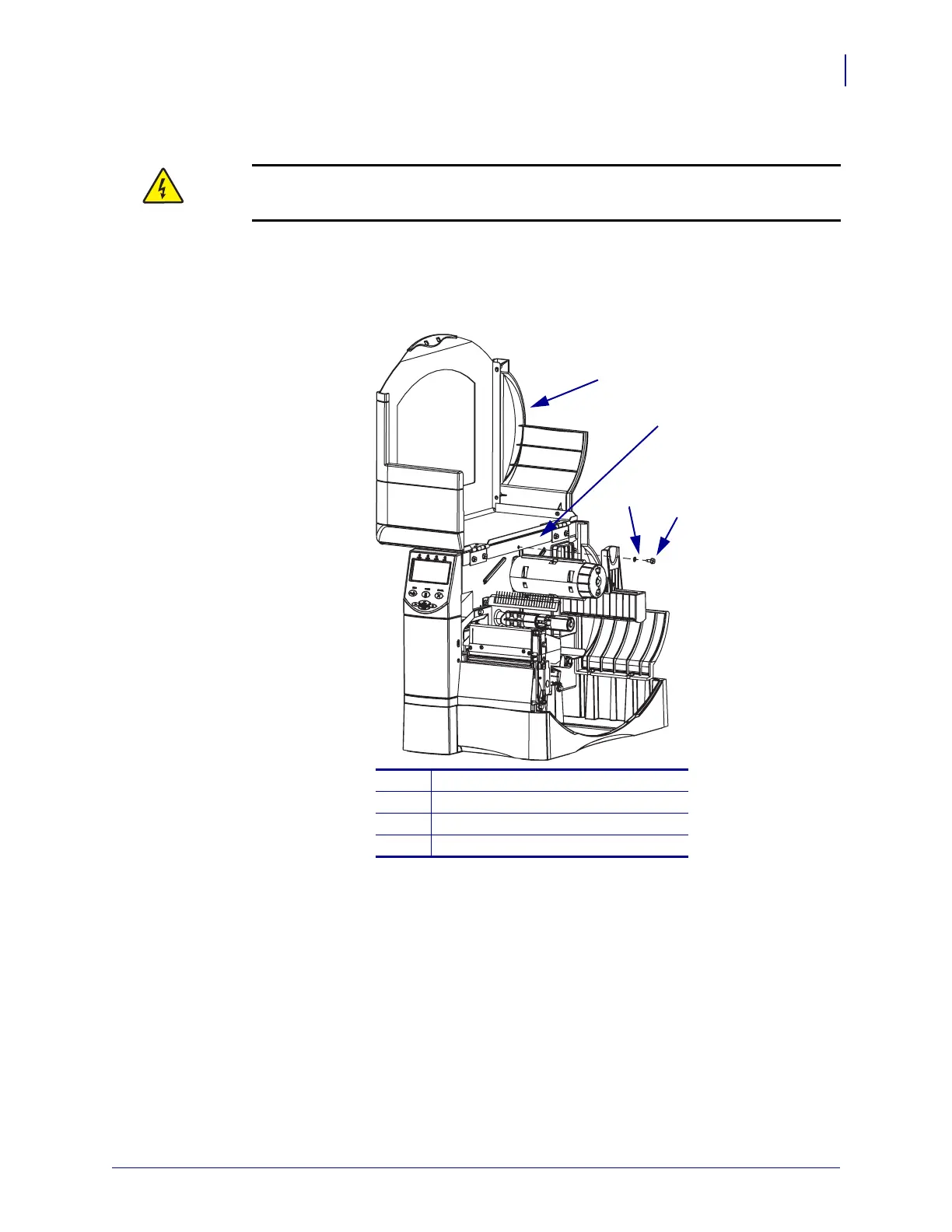389
Corrective Maintenance
Control Panel
8/9/07 ZM400/ZM600 Maintenance Manual 14207L-001 A
Remove the Electronics Cover
1.
2.
See Figure 245. Remove the screw and washer securing the electronics cover.
Figure 245 • Locate the Electronics Cover Mounting Screw
3. Close the media door.
Caution • Turn off (O) the printer and disconnect it from the power source before
performing the following procedure.
1
Media door
2
Electronics cover
3
Washer
4
Mounting screw
1
2
3
4
