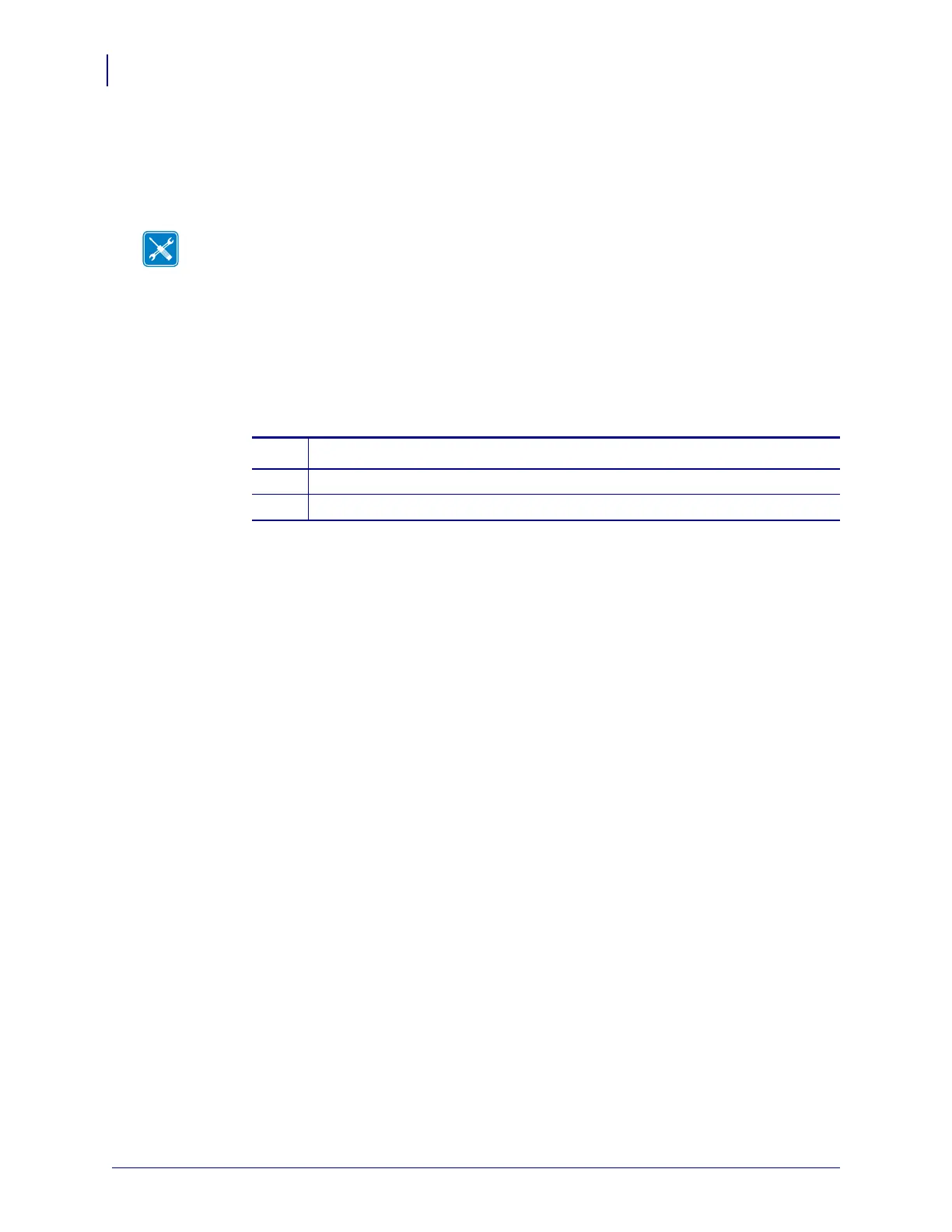Corrective Maintenance
Main Logic Board
394
14207L-001 A ZM400/ZM600 Maintenance Manual 8/9/07
Main Logic Board
Tools Required
Print a Configuration Label
1. Can the printer print a configuration label?
2. Print a configuration label for reference. Set the label aside.
a. Press and hold
CANCEL while turning on (l) the printer,
b. After the DATA light turns off (approximately five seconds), release
CANCEL.
c. Continue with Remove the Electronics Cover.
Tools • You need these tools to complete this procedure:
Phillips Screwdriver Set
Antistatic Wrist Strap and Mat
Metric Nutdriver Set
If… Then…
No Go to Remove the Electronics Cover on page 395.
Yes Continue with step 2.
