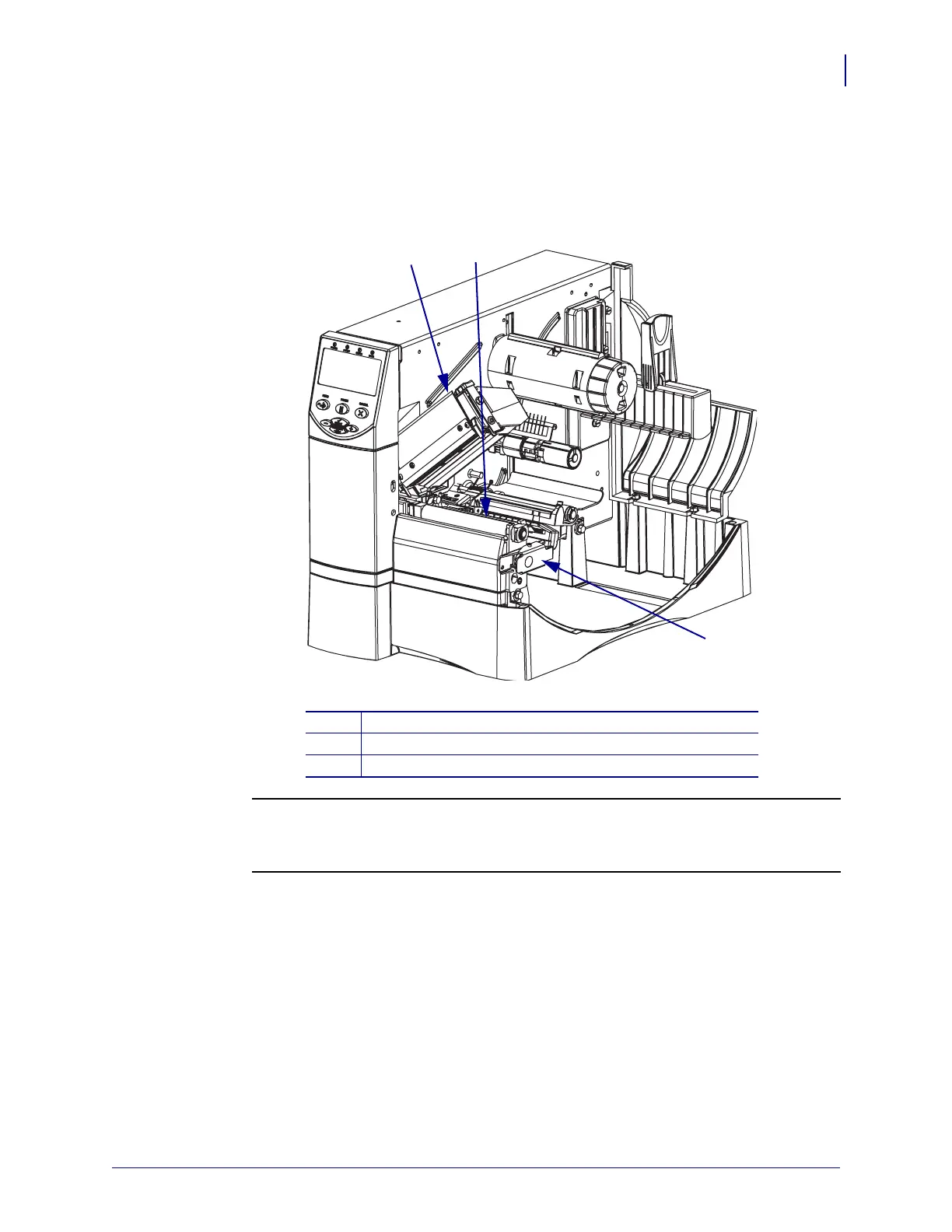371
Corrective Maintenance
Platen Coupling
8/9/07 ZM400/ZM600 Maintenance Manual 14207L-001 A
Remove the Platen Roller Assembly
1. See Figure 230.Open and latch the print mechanism in the vertical position.
Figure 230 • Slide the Platen Roller Assembly
2.
3.
If you have a peel unit installed, open it.
4. Turn the latch assembly clockwise to gain access to the platen roller.
1
Print mechanism
2
Platen roller assembly
3
Latch assembly
1
3
2
Caution • While performing any tasks near an open printhead, remove all rings,
watches, hanging necklaces, identification badges, or other metallic objects that could
touch the printhead.
Remove the media and ribbon.
