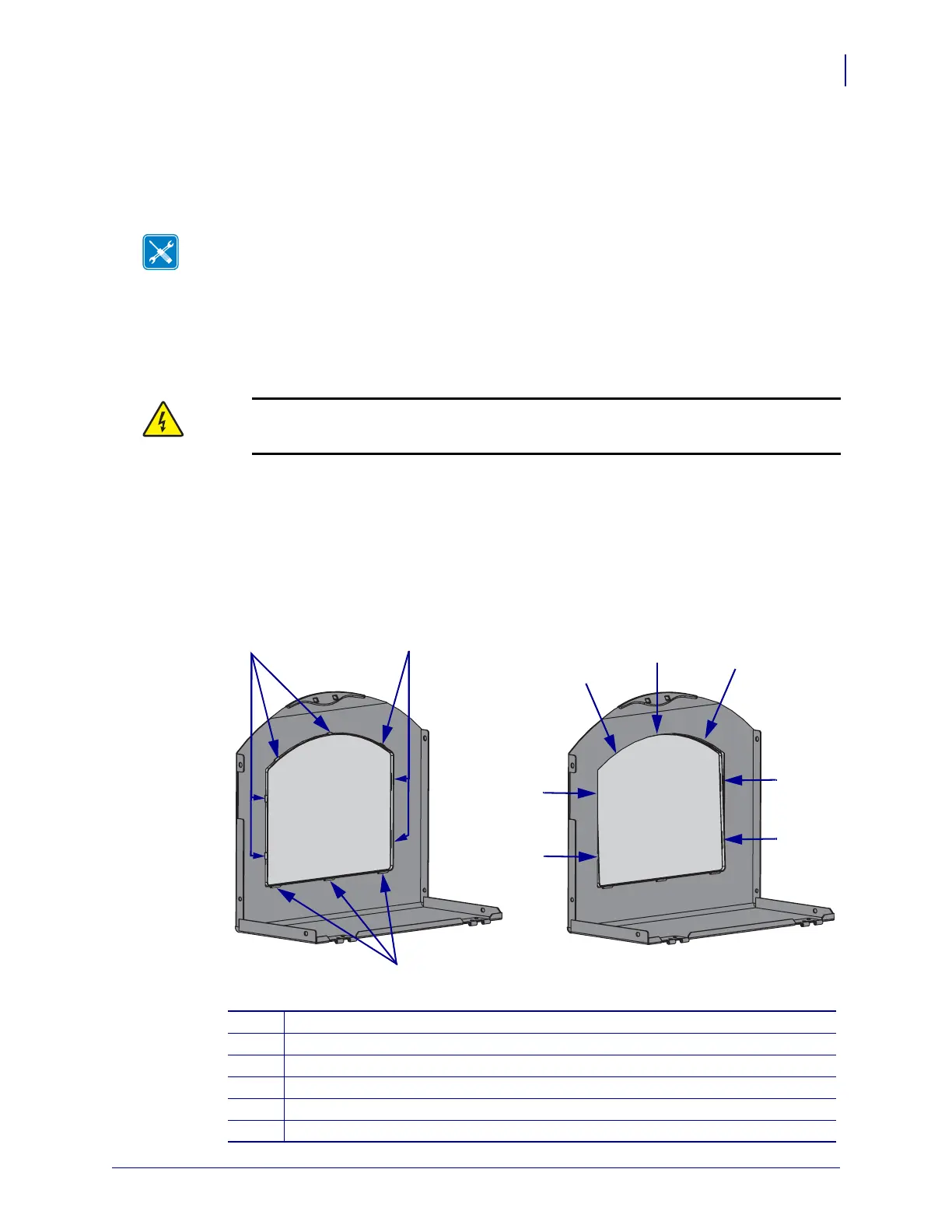429
Corrective Maintenance
Media Window
8/9/07 ZM400/ZM600 Maintenance Manual 14207L-001 A
Media Window
Tools Required
Remove the Defective Window
1.
2.
Remove the old media door window using your finger to press on the tabs and window.
Once the tab has been popped out of the door keep outward pressure on the window to
keep the tab from popping back in.
Figure 285 • Remove the Old Window
\
Tools • You need these tools to complete this procedure:
Flat-blade Screwdriver Set Glass Cleaner
Caution • Turn off (O) the printer and disconnect it from the power source before
performing the following procedure.
Open the media door.
A
Flexible tabs (7)
B
Non-flexible tabs (3)
1
First tab to press
2
Second set of tabs to press
3
Third set of tabs to press
4
Fourth set of tabs to press
A
A
B
1
2
2
3
3
4
4
