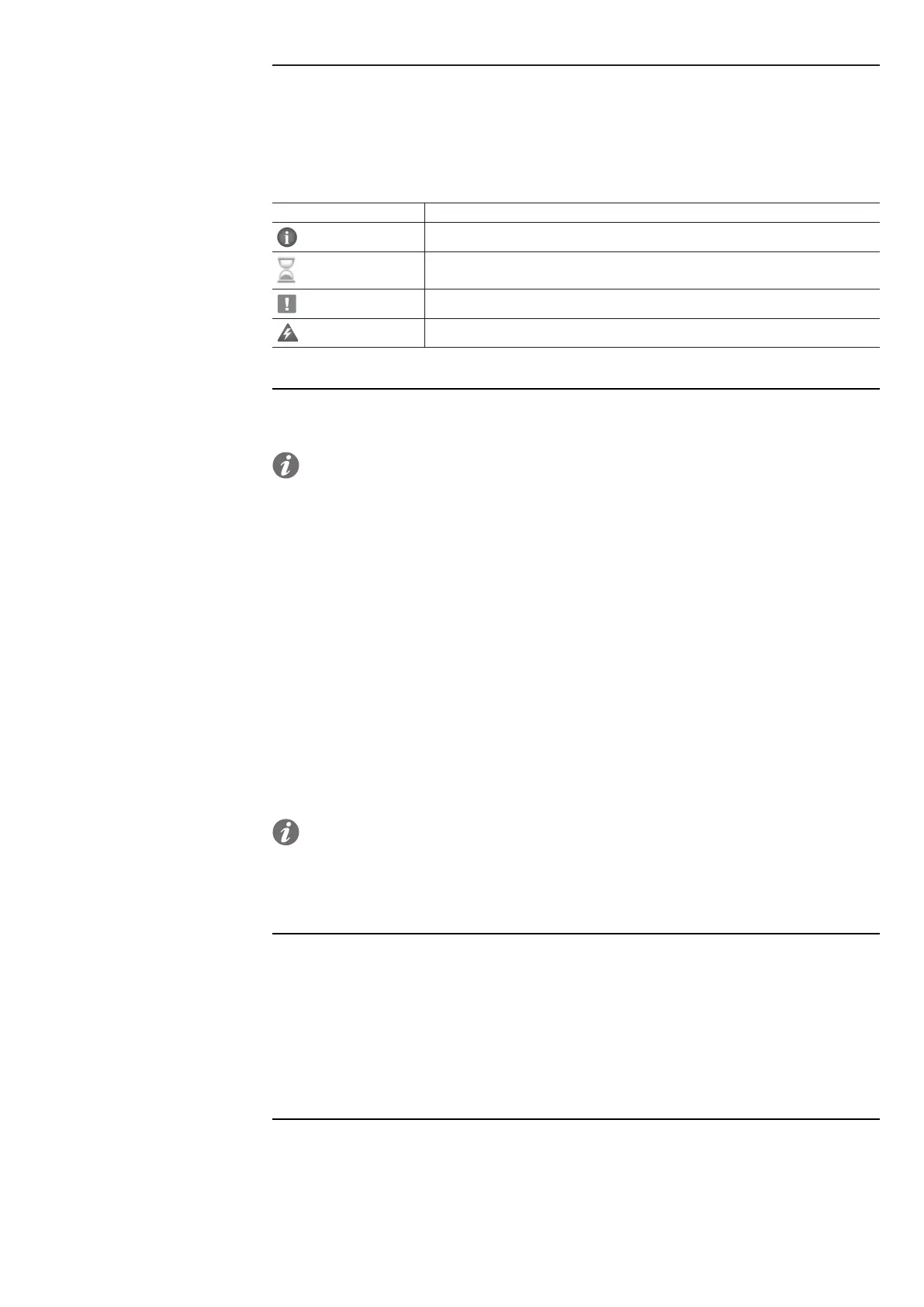ABB | SACE Emax 2
Ekip Touch protection trip unit | 15 - Touch measurements107 | © 2017 ABB | 1SDH001330R0002 - ECN000058721 Rev. A
Continued from the previous page
Correlated information
All events are correlated with the following information:
• Icon that identifies the type.
• Name
• Date and time.
There are 4 icons that identify the type of event:
Icon Description
Event reported for information purposes.
Delay of a protection in progress, trip expected.
Alarm referring to a non-hazardous condition.
Alarm for operation, failure, or connection fault.
Maximum and minimum
currents
Path
Main page - Menus - Measurements - Historicals - Measurements
NOTE: for details on the pages, see the chapter Menu pages and menus, and the
paragraph Measurement history, beginning from page 46.
Description
The maximum and minimum currents are the recordings of the measurements of the maximum and minimum
phase currents performed by the trip unit, and that can be displayed by selecting I Max and I Min in the
menu Historicals - Measurements.
The interval between one measurement and the other can be set through the parameter Monitor time,
available in the menu Settings.
The recordings can be reset through the command Reset measurements, available in the menu Historicals
- Measurements.
Correlated information
Al measurements are correlated with the following information:
• The time interval since the previous measurement.
• The phase to which it refers, and value in Amperes.
• The date and time (referring to the internal clock).
• Graphical representation in the form of a histogram on a time axis.
NOTE:
• If the value is less than 0,03 In, “…” is shown instead of the value in Amperes.
• The graphical representation is referred to 1 In, with a maximum value of 1.25 In
• When the parameter “Monitor time” is modified, the trip unit performs an immediate recording.
Peak factor
Path
Main page - Menus - Measurements
Description
The selection of Peak factor in the menu Measurements allows you to display real time measurements of
the peak factors of the phase currents.
The measurements are expressed as a ratio between the peak values and RMS values, for each individual
phase.
