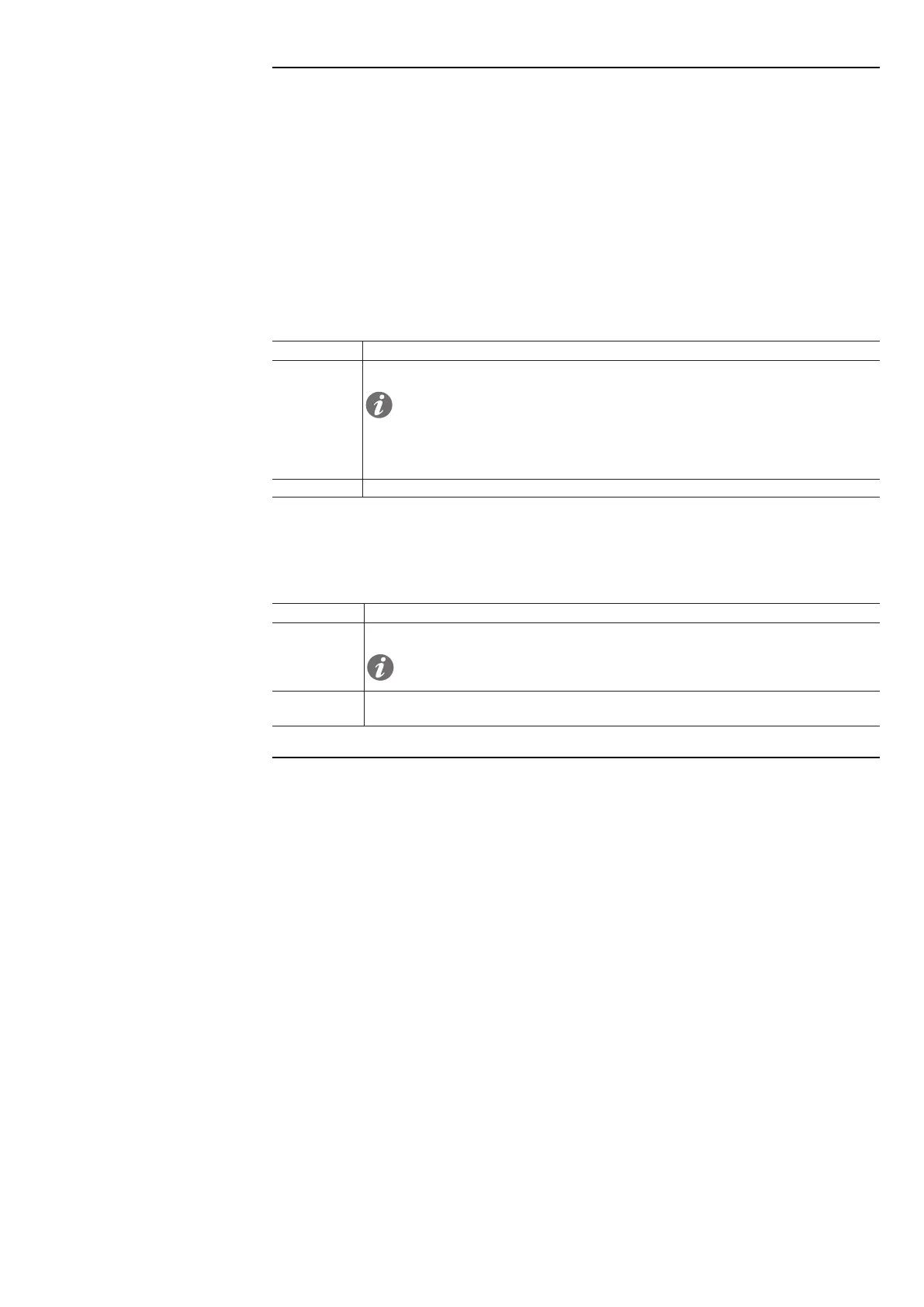ABB | SACE Emax 2
Ekip Touch protection trip unit | 11 - Hi-Touch protections87 | © 2017 ABB | 1SDH001330R0002 - ECN000058721 Rev. A
Set A-B
Path
Main page - Menu - Settings - Double Set (Enabling)
Main page - Menus - Protections - Advanced - Functions - Turn on SET B (Activation event)
Function
Enabling the function Set A-B makes it possible to activate two different protection configurations, alternatives
to each other, on the basis of certain programmable events.
Enabling
The following parameters are available:
Parameter Description
Enable
To activate/deactivate the protection.
NOTE: The parameter Enable changes the structure of the Protections
and Advanced Protections menus: after it is accessed, an intermediate page
appears for selecting the reference set (Set A and Set B).
Enabling activates an icon in the Histograms page, representing the Set in
use.
Default Set It defines the main and secondary protection sets.
Activation events
The following parameters are available:
Parameter Description
Function
It allows you to choose the event or the state that activates the secondary protection set.
NOTE: with SW Ekip Connect it is possible to program the “Custom” setting (for
further details see the Ekip Connect User Manual).
Delay
This is the minimum time of presence of an event/state necessary to activate the
parameter change.
