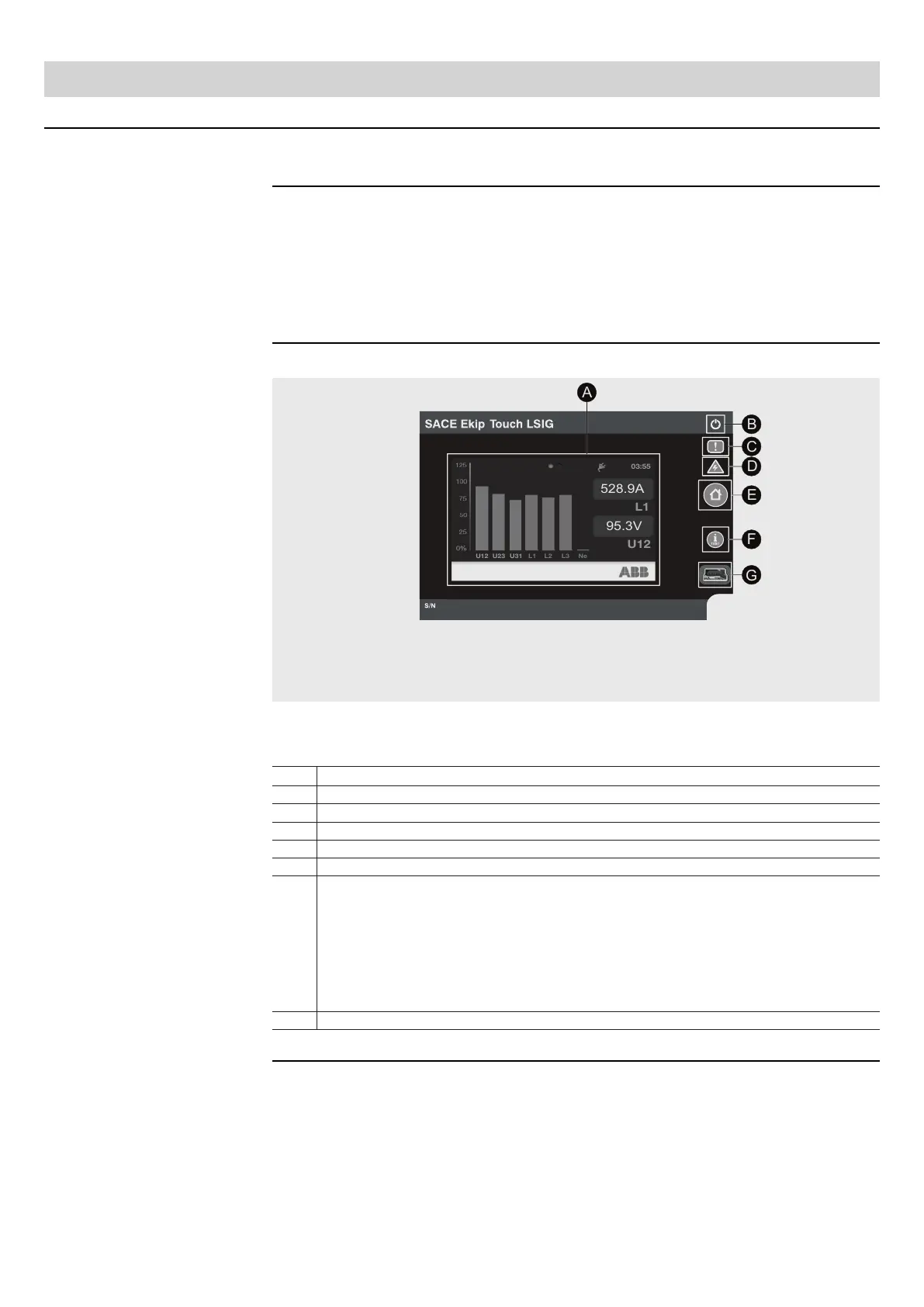ABB | SACE Emax 2
Ekip Touch protection trip unit | 1 - Layout of the interface37 | © 2017 ABB | 1SDH001330R0002 - ECN000058721 Rev. A
Ekip Touch protection trip unit
1 - Layout of the interface
Functions of the interface
The operator interface for Ekip Touch trip units allows to:
• Dislpay signals and measurements related to the functions in progress, or recorded events.
• Configure the circuit-breaker, and the installation parameters.
• Set the parameters for available protections and for other functions of the trip unit.
• Set parameters for the connected accessory modules.
• Perform tests.
• Display information on the circuit-breaker, trip unit, and connected accessory modules.
Components of the interface
The operator interface for the Ekip Touch trip units appears as follows:
L1
U12
528.9A
95.3V
U12 U31 L1 L2 L3U23 Ne
03:55
A
B
C
D
E
F
G
Figure 4
The following table provides a description of the parts of the interface:
Pos. Description
A Touchscreen display.
B Power LED, green.
C LED Warning, yellow.
D LED Alarm, red.
E HOME key opens the main page, or the start page.
F
iTEST key. If the main page or a level 2 page is displayed (see below), whenever you press on it
the following pages are displayed in succession:
• List of Alarms, if there are any messages.
• Protection unit, with information on Mainboard and trip unit.
• Circuit-breaker, with information on the circuit-breaker.
• Last opening, with information on the last opening.
If the Trip Test item has been selected in the Test menu, it will execute the opening command
when pressed and held for at least 7 seconds.
G Test connector.
