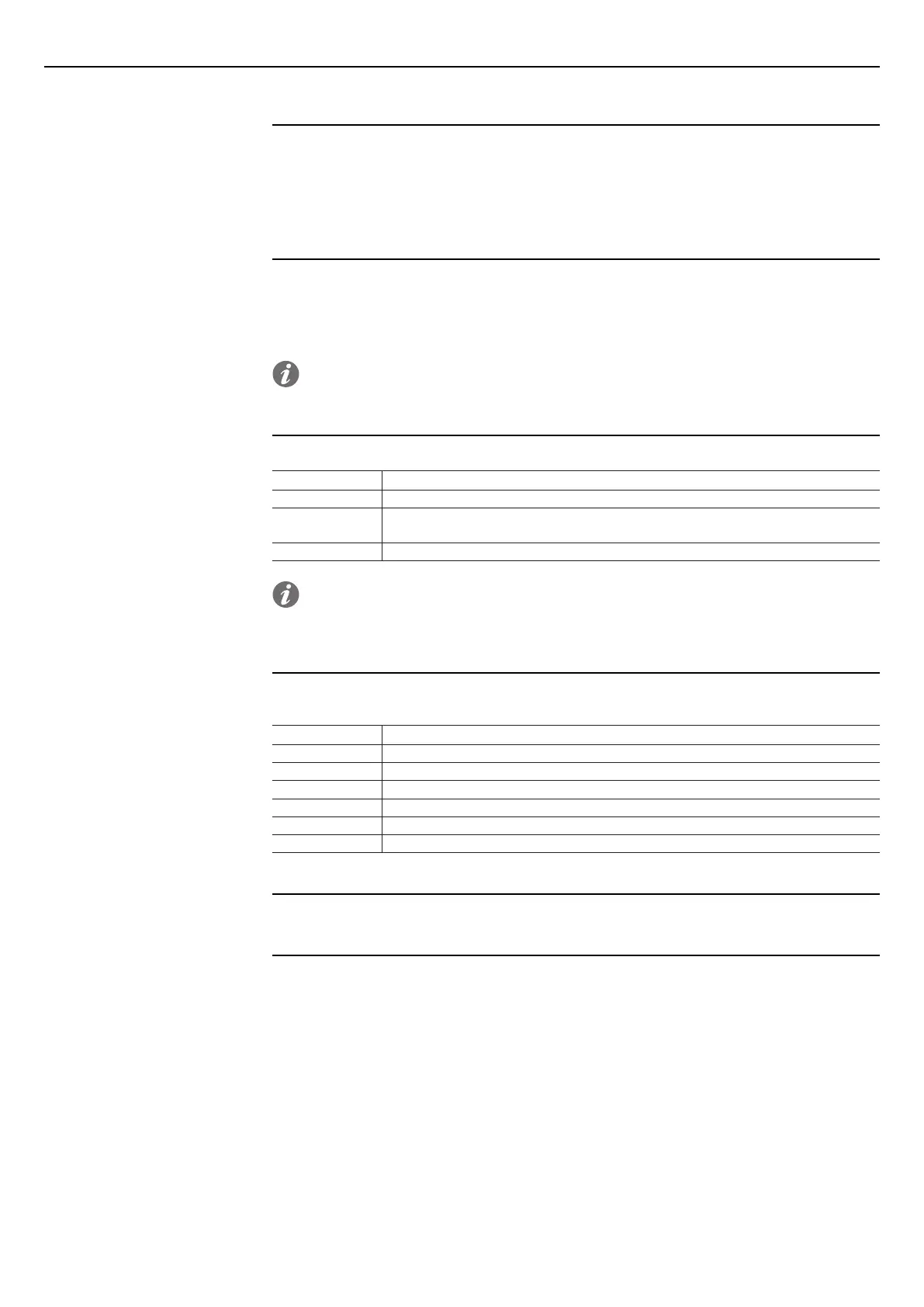ABB | SACE Emax 2
Ekip Touch protection trip unit | 23 - Ekip Power Controller131 | © 2017 ABB | 1SDH001330R0002 - ECN000058721 Rev. A
23 - Ekip Power Controller
Presentation
The Ekip Power Controller function allows you to manage the load of an installation according to the power
input, in order to contain consumption and to optimize energy efficiency.
The various parameters related to this function can be configured using a dedicated tool in the Ekip Connect
software.
For further information see the chapter "2 - Load control" on page 159.
trip units
The function Power Controller can be activated for all the trip units of the Ekip TOUCH range, and allows you
to do the following via display:
• Modify some parameters of the function.
• Display some measurements of the function.
• View the state of the loads.
NOTE: the Power Controller function is available if requested when ordering the CB or the
protection trip unit.
Parameters on the display
The parameters available following the path Main page - Menu page - Settings - Power Controller are:
Parameter Description
Enable It allows you to enable/disable the Power Controller function.
Load Operating
Mode
It allows you to set the configuration of each of the 15 programmable loads
Automatic or Manual configurations available.
Power limits It allows you to set the four power limits (from 0 to 10000 kW, step 10kW).
NOTE: for the characterization of all the parameters of the function you are advised to configure
the parameters via Ekip Connect first, and only subsequently to operate on the trip unit in
order to enable or to modify loads and power limits.
Measurements on the display
The measurements are available by following the path Main page - Measurements page - Power Controller
page, they are:
Measurement Description
Ea Expected energy
DT Time elapsed inside of the evaluation range
LOADS Number of loads monitored
LOADS Shed Number of shed loads
Sp Shed priority set
T Evaluation window
Information displayed
Information about the state of the loads is available by following the path Main page - Menu page - Information
- Power Controller.
