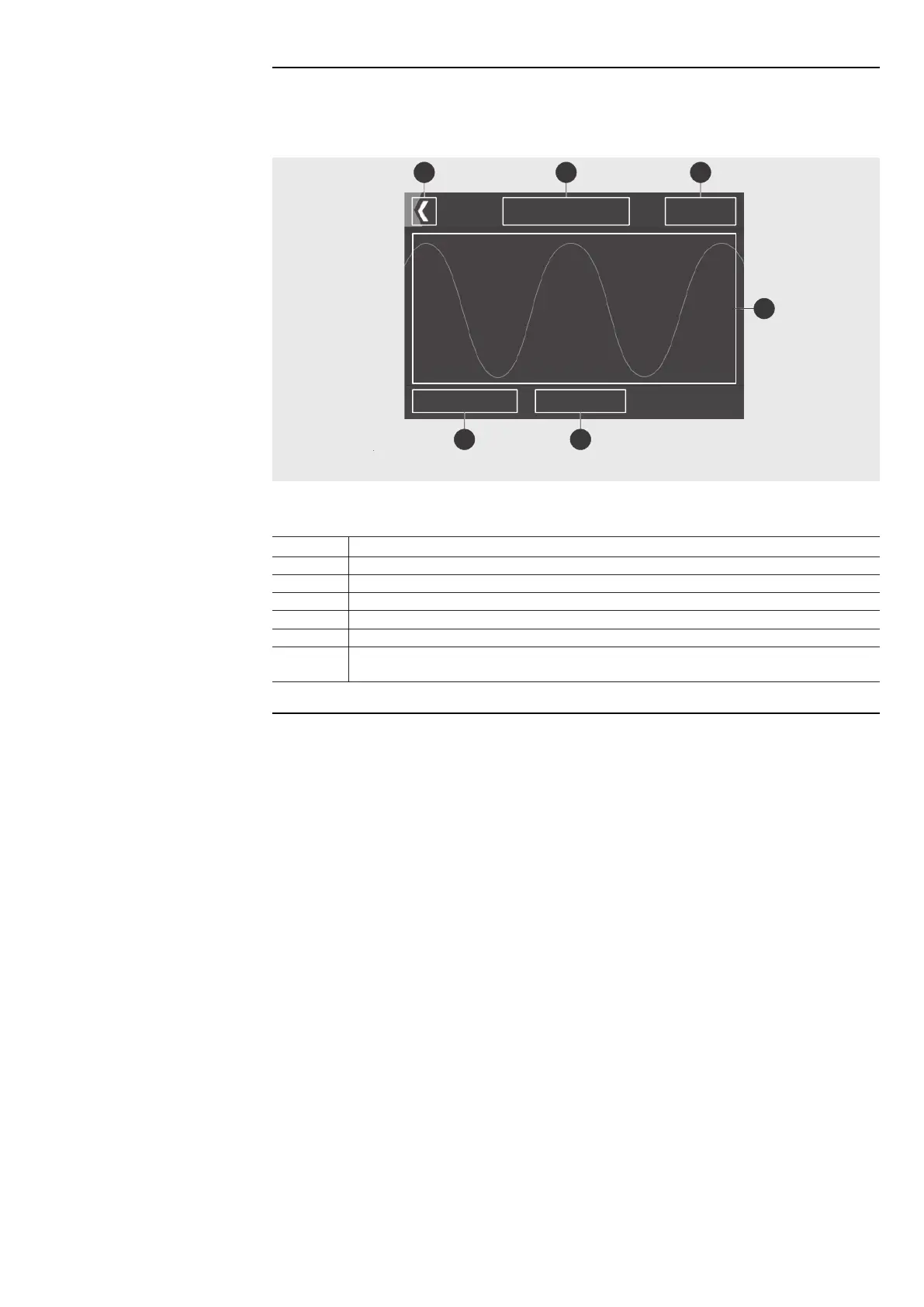ABB | SACE Emax 2
54 | © 2017 ABB | 1SDH001330R0002 - ECN000058721 Rev. A Ekip Touch protection trip unit | 6 - Menu
Waveforms
To open the page, from the menu Measurements, you need to select Network Analyzer - Waveforms, and
an item from the list.
The page appears as follow:
F
B
A
C
D
E
95,3V
Voltage 12
Refresh Harmonics
Figure 15
The following table provides a description of the various areas of the page:
Pos. Description
A It cancels the operation, and opens the Waveforms list.
B Item (measurement) selected in the Waveforms list.
C Measurement value at the moment of selection.
D Waveform at the time of selection.
E Refresh key: performs a new acquisition.
F
Harmonics key: available if the measurement of harmonics is enabled (see the menu
Settings, Network Analyzer), open the Harmonic Measurements page.
