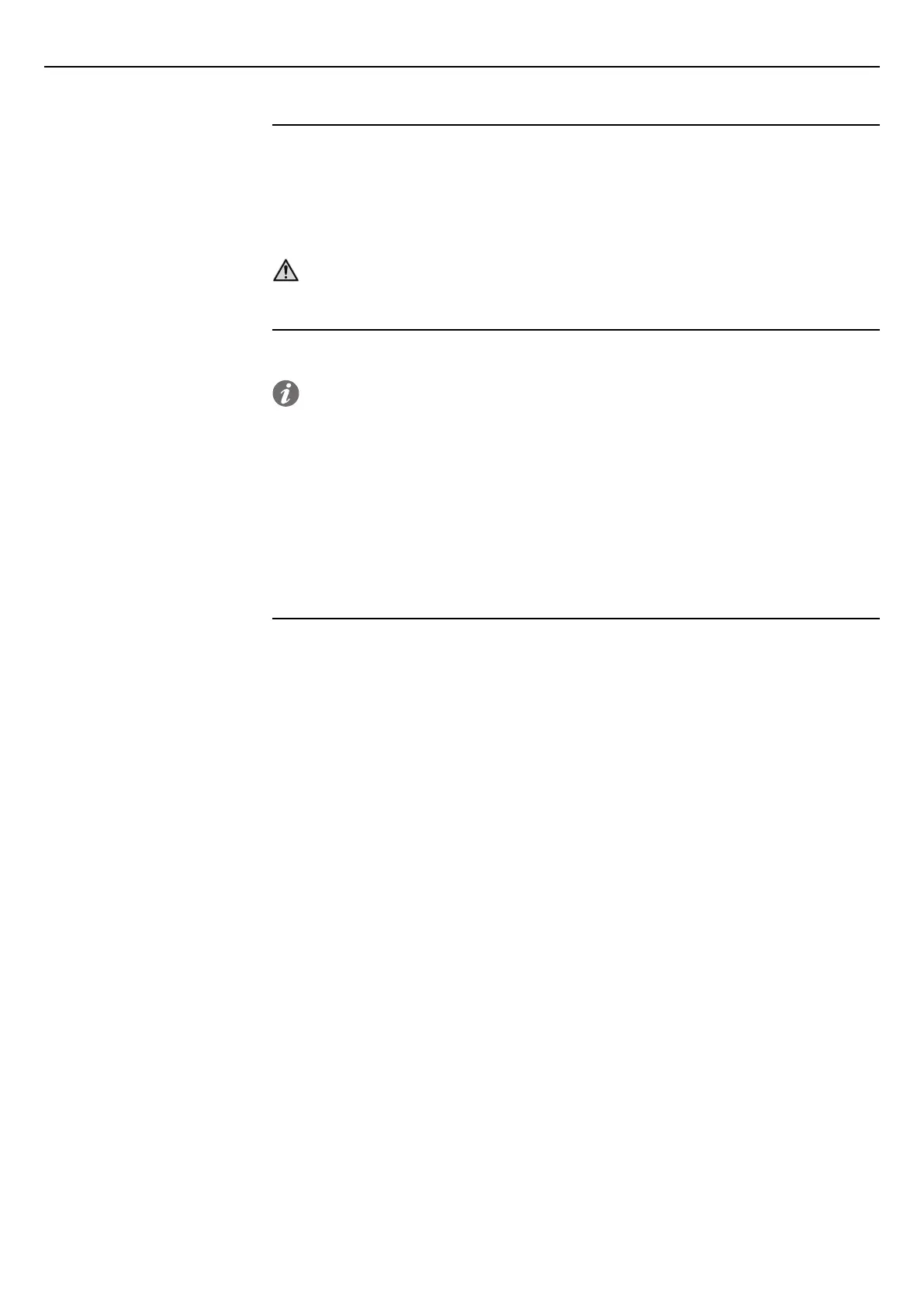ABB | SACE Emax 2
56 | © 2017 ABB | 1SDH001330R0002 - ECN000058721 Rev. A Ekip Touch protection trip unit | 7 - Insertion of the password
7 - Insertion of the password
Function
The purpose of the password of Ekip Touch is to prevent unintentional parameter settings made via the
display.
However, the parameters can still be changed using Ekip Connect via the front connector to Ekip T&P, Ekip
Programming or Ekip Bluetooth.
If the trip unit is connected to Ekip Com modules and configured as Remote, the parameters can also be
changed via the relative bus.
WARNING! the user is responsible for security against unauthorized access and
modifications in all the cases mentioned above.
Description
The page for the insertion of the password is open if a parameter to be set or the menu Test are selected, or
if you want to change the password.
NOTE: insertion of the password is requested, if:
• The password has never been inserted.
• After programming has been cancelled.
• After a few minutes of inactivity.
The password is composed of five digits, each of which can have a value from 0 to 9.
The default value is “00001”, and it must be modified after the first switch-on in order to prevent access by
unauthorized personnel.
In order to modify the password, from the menu Settings, you need to select System - New Password.
It is possible to disable the password by inserting "00000" as new password .
