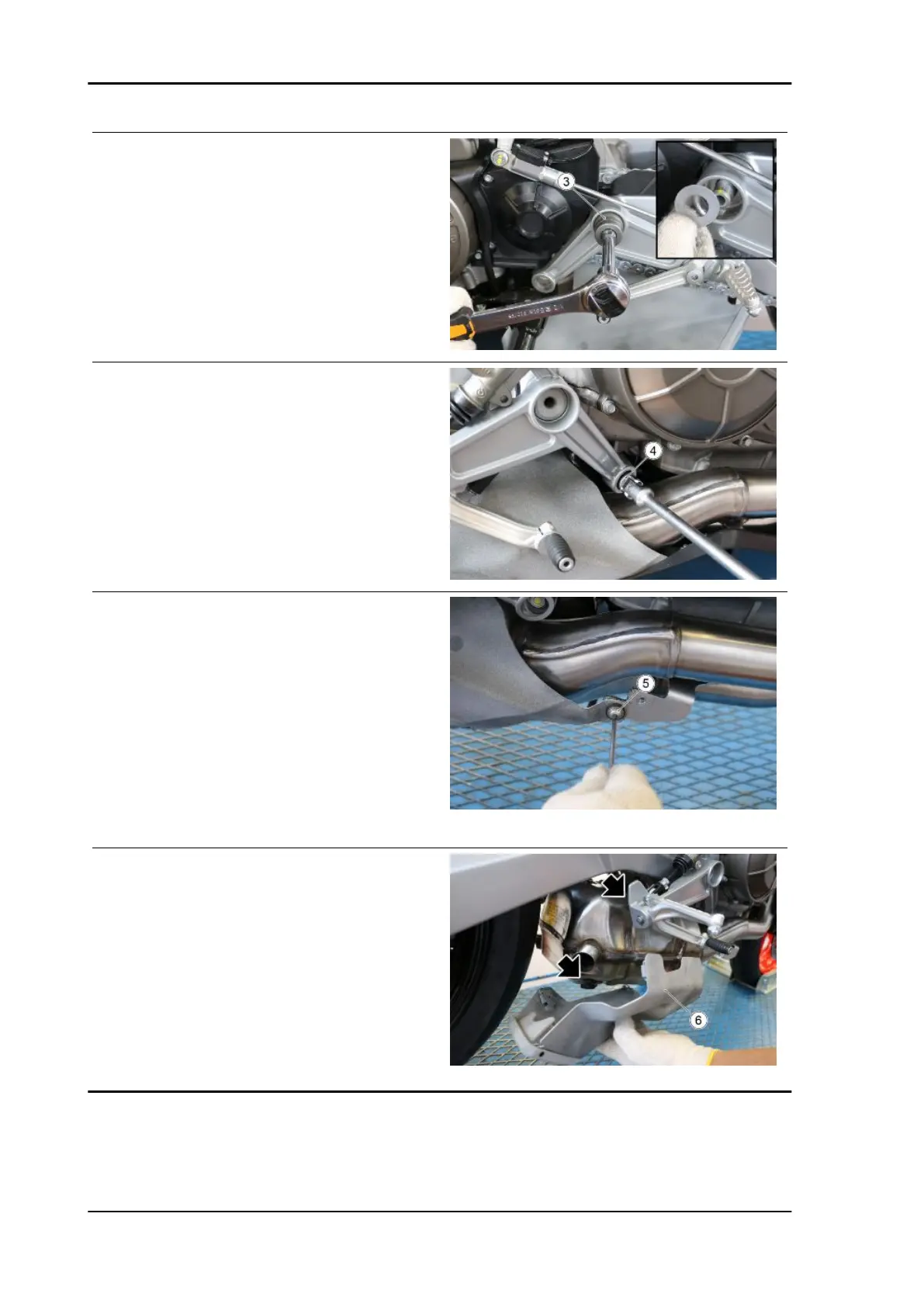RIGHT TERMINAL COVER
To remove the right side terminal cover it is nec-
essary to partially extract the right side rider foot-
peg support as described:
•
Remove the nut (3) with its washer.
•
Slightly unscrew the screw (4) without
removing it.
•
Slightly remove the swingarm pin to-
gether with the right rider footpeg sup-
port, paying attention not to drop the
spacer on the left side of the vehicle,
located between the footpeg support
and the swingarm.
•
Remove the front fixing screw (5) pay-
ing attention to collect the washer and
the bushing.
•
Remove the cover (6) from the rear to
allow it to be detached from the ex-
haust terminal at the points indicated.
MOVE THE RIGHT RIDER FOOTPEG SUPPORT
OUTWARDS TO AVOID SCRATCHING THE
TERMINAL COVER
Bodywork RS 660 - Tuono 660
BODYW - 418
