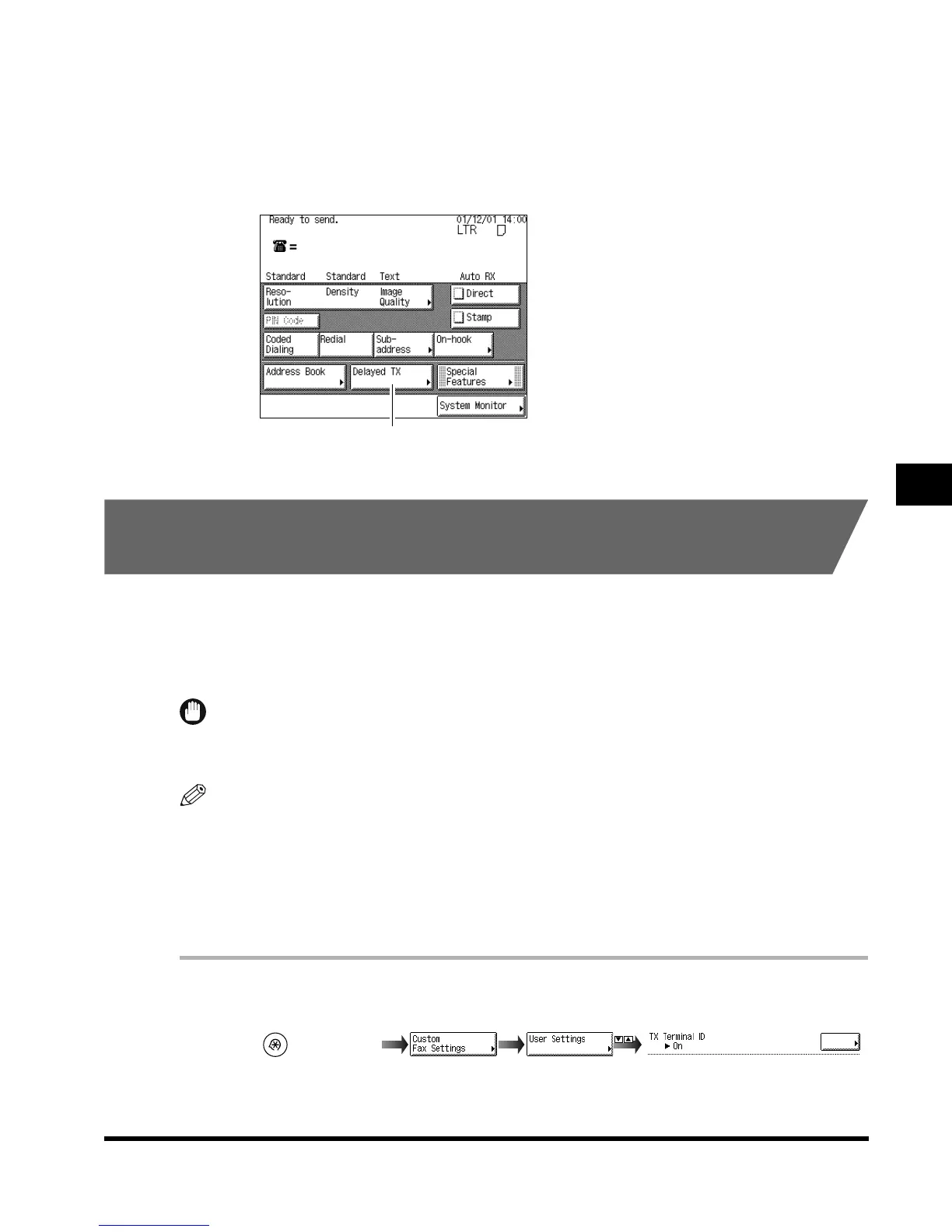Storing User Settings
5-5
Setting and Storing Custom Fax Settings
5
3
Press “Done.”
The specified mode is set.
Press “Done” repeatedly until the Fax Basic Features screen appears.
Example: The stored standard key is displayed, as shown below.
Attaching a Transmission Terminal ID to the Document
Being Sent
You can specify whether or not to attach a transmission terminal ID when sending a
document. The transmission terminal ID is printed at the top of the sent document.
Your telephone number, name, time, day, and date are printed, enabling the receiving party
to know who sent the document.
IMPORTANT
•
In the United States, this setting must be “On.” Please see p. iv and p. 1-6 for details on FCC rules
governing the use of facsimile equipment in the United States.
NOTE
•
If you set the transmission terminal ID to “On,” you can set the position that the transmission terminal
ID appears on the recording paper, and also set a telephone number mark.
•
The default settings are as follows:
- TX terminal ID: On
-Transmission terminal ID position: Outside
-Telephone number mark: Fax
1
Call up the desired screen as follows:
Standard key
(Additional
Functions)
TX Terminal ID
Index.book Page 5 Thursday, May 24, 2001 12:30 AM
