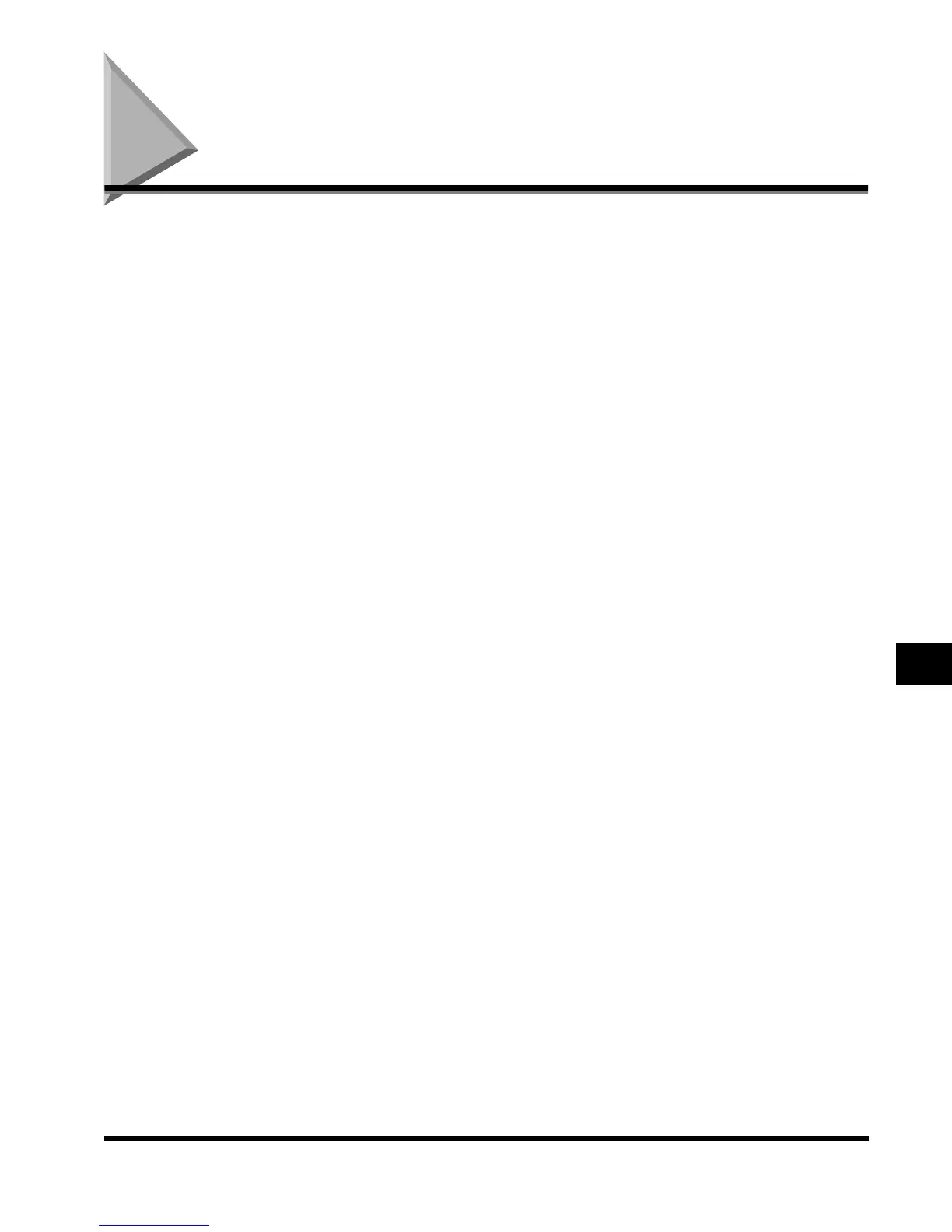Questions & Answers
8-9
Troubleshooting
8
Questions & Answers
Q: I want my machine to automatically redial the remote party if it cannot make a
connection the first time.
A: Set “Auto Redial” from the Additional Functions screen. You can also perform detailed settings such
as the redial times and the redial interval. (See ‘Setting Auto Redial,’ on p. 5-31.)
Q: What happens to documents that are sent to my machine while the power switch on
the control panel is OFF?
A: These documents are automatically received and printed when all documents have been received.
Q: What happens if a document arrives while my machine is copying?
A: You need not do anything special. While you are making copies, the document is automatically
received and stored in the machine’s memory, and will print automatically when you finish copying.
You can change the order in which these documents print. (See the Reference Guide.)
Q: I frequently send documents in the Fine mode. How do I set my machine to always
return to the Fine mode after the power is turned ON or when communications have
finished?
A: You can set the resolution, image quality, and density to the desired condition (mode), and register
these settings as the Standard Mode. (See ‘Changing the Fax Function Standard Modes,’ on p. 5-10.)
Q: What happens to received fax documents if a paper jam occurs while they are
printing?
A: If documents are not printed correctly, they are held in memory. When the paper jam is cleared,
printing resumes from the page at which the paper jam occurred.
Q: What happens to documents in memory and the memory settings if power is
interrupted?
A: Documents remain in memory if power is interrupted. Stored destination details also remain in
memory. However, note that if power is interrupted while a document is being received, that
document is not stored in memory.
Q: How can I save paper?
A: This machine enables you to print received documents on both sides of the paper. (See ‘Two-sided
Printing of Received Documents,’ on p. 5-42.)
Q: Can I turn the power OFF even after setting timer transmission?
A: When you are not using the machine, you may turn OFF the control panel power switch on the control
panel, but leave the main power switch turned ON. Documents for which timer transmission has been
set are automatically sent from the memory of this machine when the specified time is reached.
Index.book Page 9 Thursday, May 24, 2001 12:30 AM
