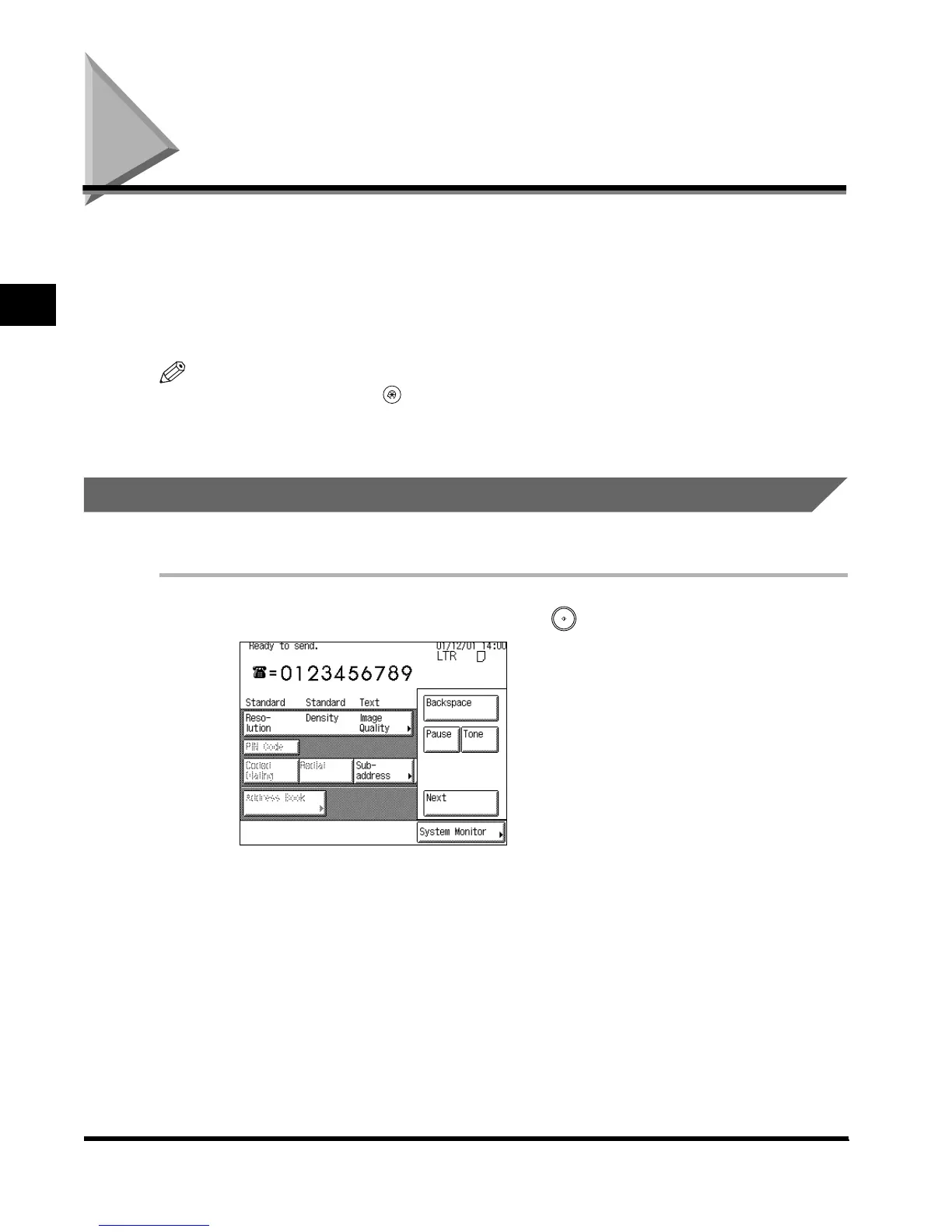Dialing with a PIN Code
2-36
Basic Fax Usage
2
Dialing with a PIN Code
The PIN (Personal Identification Number) code prevents unauthorized personnel from
making calls. To protect privileged access to the telephone lines, only authorized users are
entrusted with the PIN codes for daily operations. Some Private Branch Exchange (PBX)
systems require that a PIN code be entered when dialing a number to make a call or send a
document by fax. Depending on the requirements of the PBX system, the PIN code may be
entered either before the number as a prefix, or after the number as a suffix.
NOTE
•
To set the PIN code, press (Additional Functions)
→
“System Settings”
→
“Communications
Settings”
→
“PIN Code Access” in this order. See ‘Setting PIN Code Access,’ on p. 6-18.
Dialing with the PIN Code Before/After the Number
When the PIN code position is set to “Prefix” or “Suffix”:
1
Specify the destination, and press (Start).
Index.book Page 36 Thursday, May 24, 2001 12:30 AM
