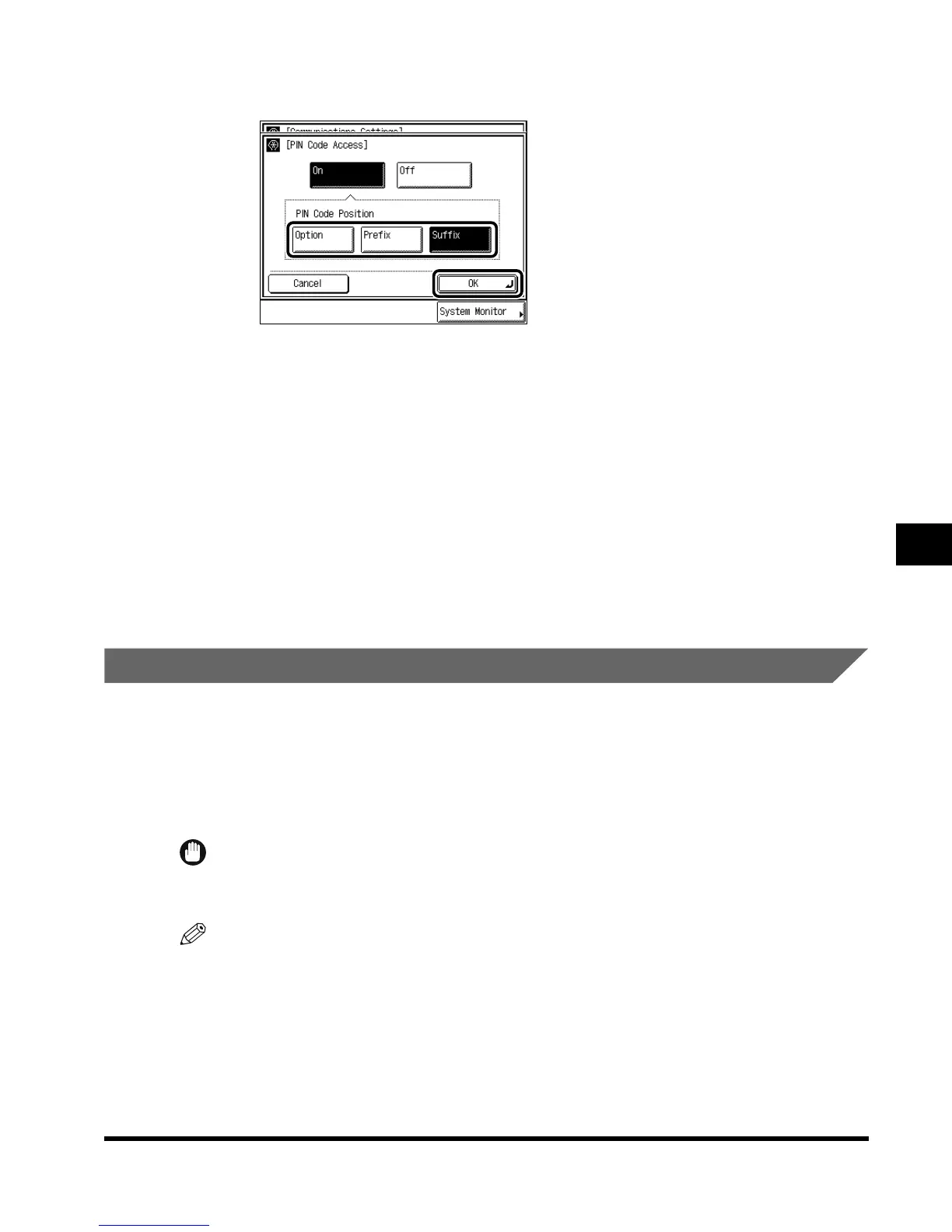Setting Fax Management
6-19
System Management Settings
6
3
Select the desired type of PIN code, and press “OK.”
“Option”: If your PBX requires a PIN Code depending on the destination, select “Option.”
When Pin Code Access is set to “Option,” the Pin Code key is displayed on the
Fax Basic Features screen.
“Prefix”: If your PBX always requires a PIN Code before the destination, select “Prefix.”
“Suffix”: If your PBX always requires a PIN Code after the destination, select “Suffix.”
4
Press “Done.”
The specified mode is set.
Press “Done” repeatedly until the Fax Basic Features screen appears.
Setting the Receiving Password
This function enables you to set an ITU-T standard password.
If a subaddress is not set in a document that was received from another party using the ITU-
T standard, an RX password check takes place.
If the RX password found does not match the RX password set with this function, or if an RX
password is not attached to the document, the document is not received.
IMPORTANT
•
When receiving a document by specifying a memory box, the password of the memory box will take
precedence over an ITU-T standard password.
NOTE
•
ITU-T: This is the department which sets communication standards, such as those of the
International Telecommunication Union.
Index.book Page 19 Thursday, May 24, 2001 12:30 AM
