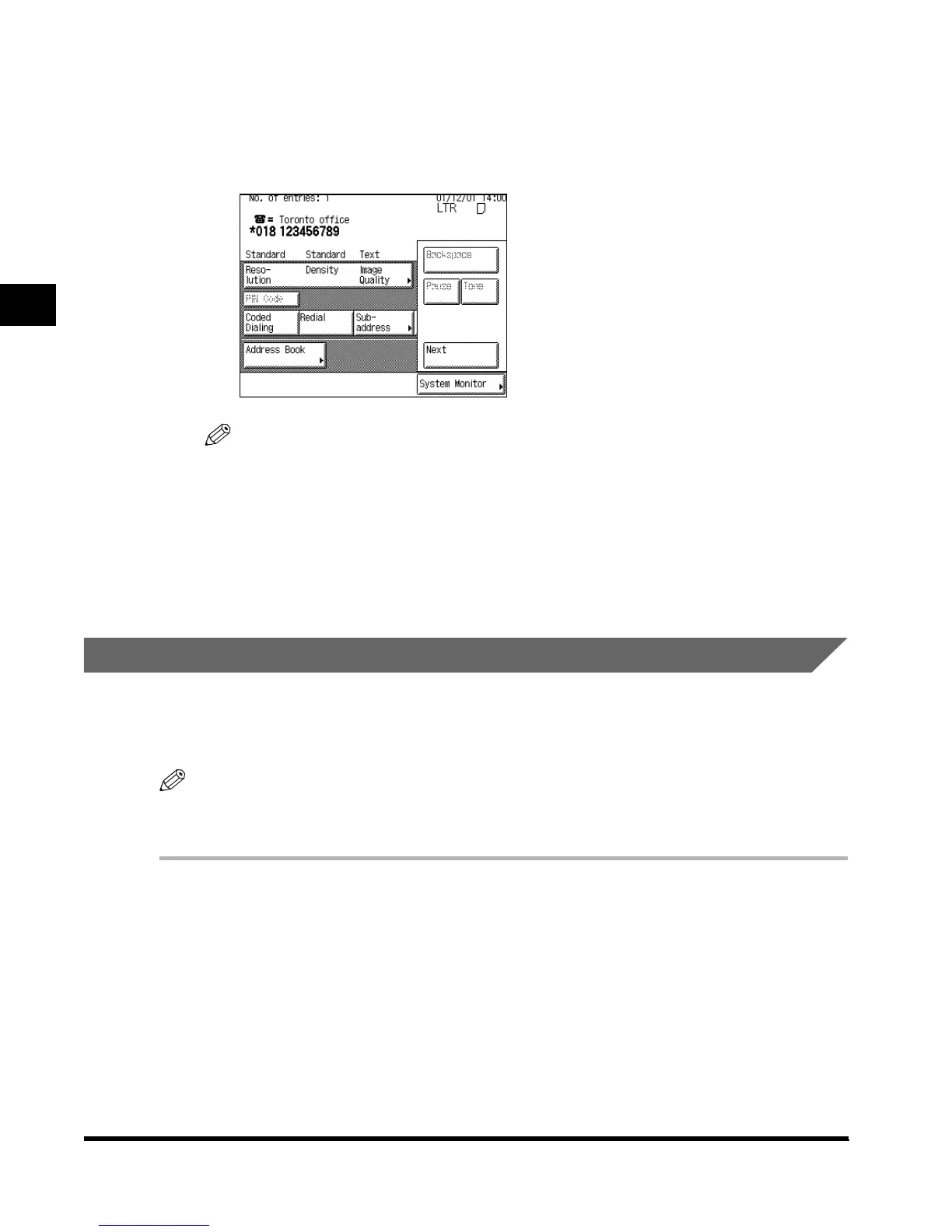Various Dialing Methods
2-24
Basic Fax Usage
2
Press “▲” or “▼” to display the desired destination.
If you want to specify other destinations from the directory, repeat the above steps. (See
‘Specifying Two or More Destinations,’ on p. 2-26.)
The Fax Basic Features Screen reappears, and the telephone numbers and names of the
selected destinations are displayed.
NOTE
•
If you want to display the directory using the One-touch Speed Dialing keys, press “One-
touch.”
3
Send the document in the usual way.
For details, see ‘Sending a Fax,’ on p. 2-2.
Specifying with Coded Speed Dialing
You can dial the destination by using three digit numbers stored in the One-touch Speed
Dialing of the Directory. You can also dial other Coded Speed Dialing numbers as well, and
send the original to a number of destinations in a single operation.
NOTE
•
To use Coded Speed Dialing, you must first register the destinations. (See ‘Storing Various Dialing
Functions,’ on p. 5-13.)
1
Place your originals.
For instructions explaining how to set the original, see ‘Sending an Original,’ on p. 2-7.
Index.book Page 24 Thursday, May 24, 2001 12:30 AM
