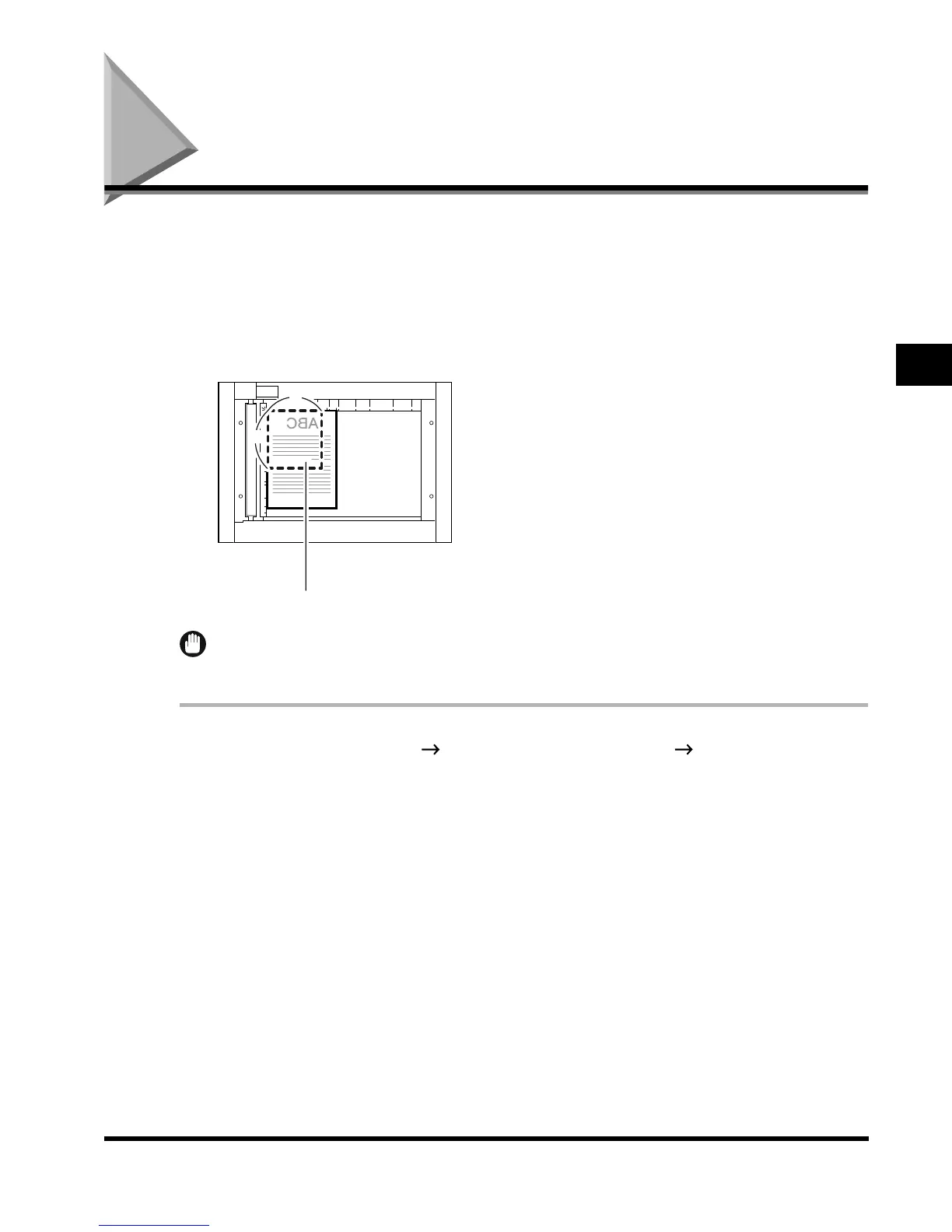Specifying the Scanning Size of the Original (Document Size)
3-19
Special Fax Functions
3
Specifying the Scanning Size of the Original
(Document Size)
This mode enables you to specify the original’s scanning size. The machine automatically
detects the document size so it can scan the original properly. However, the size of some
originals (such as 3-D objects or non-standard sizes) cannot be automatically detected, and
you need to specify the scanning size manually.
This mode also enables you to store two non-standard sizes that you frequently use to send
documents.
IMPORTANT
•
Place your originals on the platen glass. You cannot set the size of originals placed in the feeder.
1
Place the original press “Special Features” “Document Size.”
X
Y
Scanning area
Index.book Page 19 Thursday, May 24, 2001 12:30 AM
