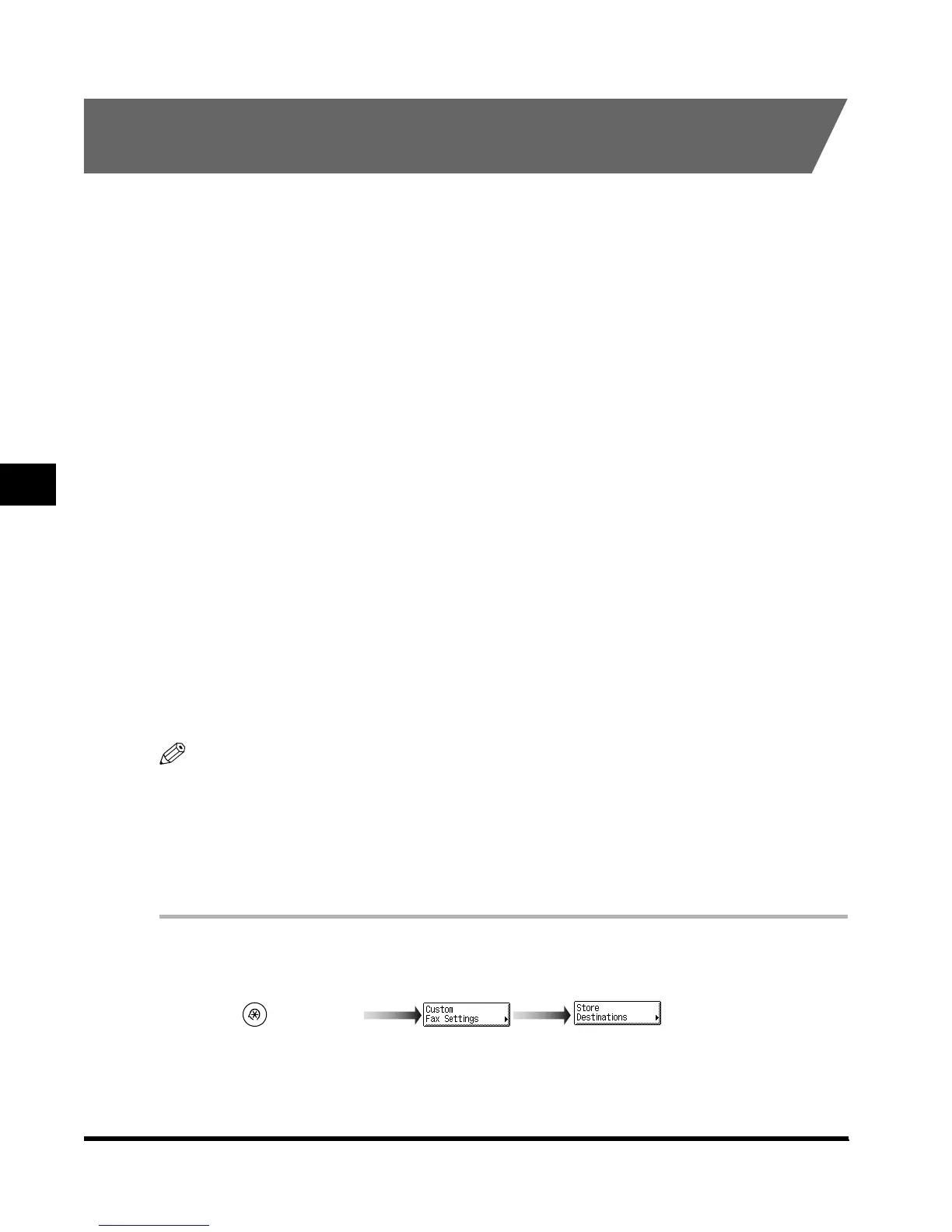Storing Various Dialing Functions
5-18
Setting and Storing Custom Fax Settings
5
Detailed Settings When Storing Destinations in One-touch
Speed Dialing
When storing a destination in One-touch Speed Dialing, you can also store various
communication functions. The following modes can be stored with detailed settings:
■ Send Time
If you set the transmission time, a document that has been read into memory is
automatically sent at the specified time.
■ Sending Speed
If you send at “33600bps” but find that communication errors occur frequently, try
changing the sending speed setting to “14400bps,” “9600bps,” and “4800bps” in this
sequence.
■ Long Distance
Set “Long Distance (1)” if communication errors frequently occur when you make
overseas calls (when the overseas telephone number is registered). If the errors persist,
try setting “Long Distance (2)” and “Long Distance (3)” in this sequence.
■ Subaddress and Password
You can store a subaddress and a password that conform to the ITU-T standard. Set a
subaddress and a password when sending or receiving a document to or from a memory
box that uses the ITU-T standard.
■ ECM TX
You can send the document by Error Correction Mode (ECM) method. ECM method
automatically modifies the errors of the sent image.
NOTE
•
The default settings are:
- Send time: No
- Sending speed: 33600bps
- Long distance: Domestic
- Subaddress, password: No
- ECM TX: On
1
Call up the desired screen as follows:
(Additional
Functions)
Index.book Page 18 Thursday, May 24, 2001 12:30 AM
