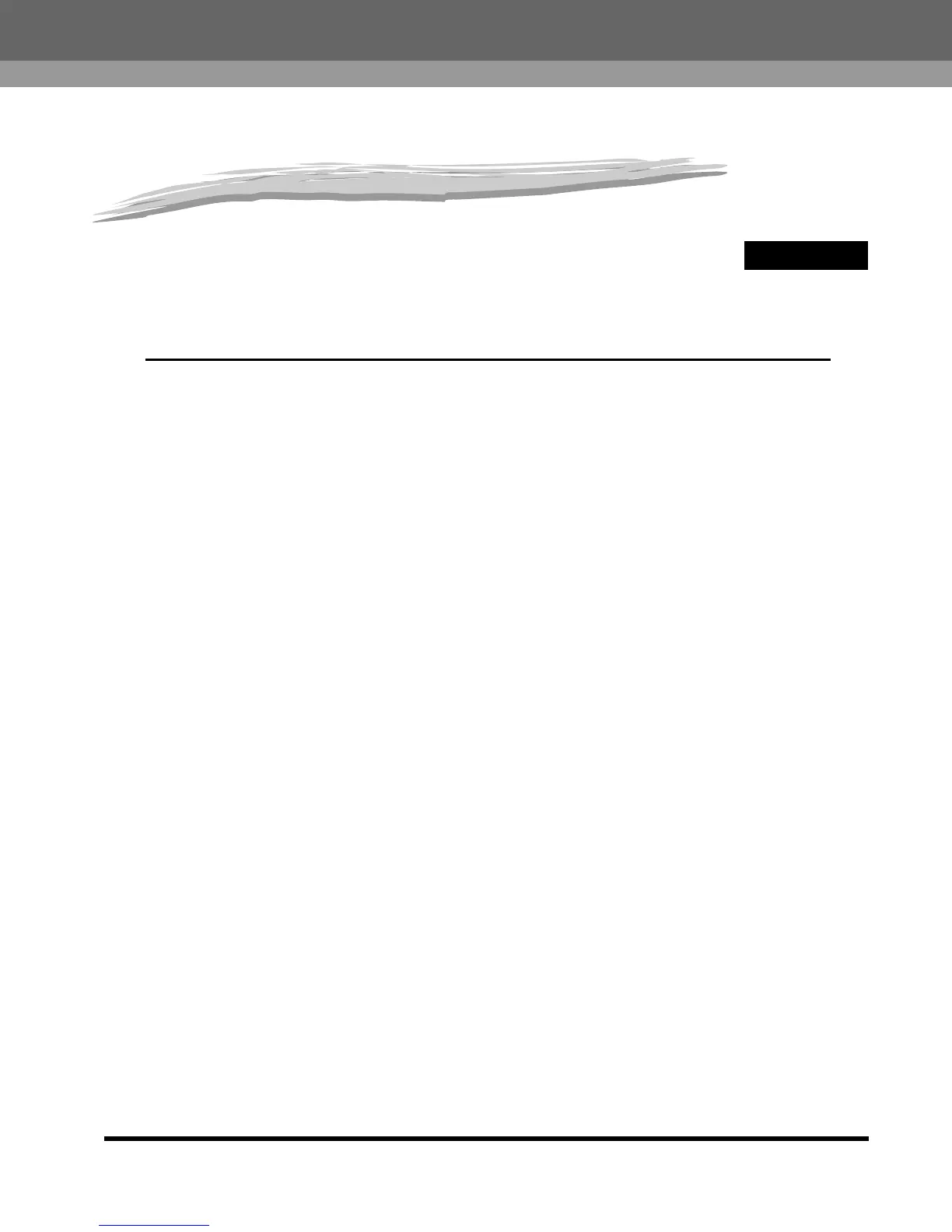CHAPTER
2-1
2
Basic Fax Usage
This chapter describes basic sending and receiving operations.
Sending a Fax. . . . . . . . . . . . . . . . . . . . . . . . . . . . . . . . . . . . . . . . . . . . . . . . . . . . . . . . . .2-2
Sending an Original . . . . . . . . . . . . . . . . . . . . . . . . . . . . . . . . . . . . . . . . . . . . . . . . . . . . .2-7
Document Sizes Used When Sending . . . . . . . . . . . . . . . . . . . . . . . . . . . . . . . . . . . . . . . . . . . . .2-7
Orientation of Originals. . . . . . . . . . . . . . . . . . . . . . . . . . . . . . . . . . . . . . . . . . . . . . . . . . . . . . . . .2-8
Setting the Resolution, Density, and Image Quality to Match the Original . . . . . . . . . . . .2-9
Selecting the Sending Method . . . . . . . . . . . . . . . . . . . . . . . . . . . . . . . . . . . . . . . . . . . .2-12
Sending an Original After It Has Been Scanned (Memory Sending) . . . . . . . . . . . . . . . . . . . . .2-12
Sending an Original While It Is Being Scanned (Direct Sending) . . . . . . . . . . . . . . . . . . . . . . .2-15
Stamping Sent or Scanned Originals (Stamping Original). . . . . . . . . . . . . . . . . . . . . . . . . . . . .2-17
Various Dialing Methods. . . . . . . . . . . . . . . . . . . . . . . . . . . . . . . . . . . . . . . . . . . . . . . . .2-19
Specifying Destinations Using Numeric Keys . . . . . . . . . . . . . . . . . . . . . . . . . . . . . . . . . . . . . .2-19
Specifying the Last Destination Dialed Using Numeric Keys . . . . . . . . . . . . . . . . . . . . . . . . . .2-20
Specifying a Destination Using the Directory (Address Book) . . . . . . . . . . . . . . . . . . . . . . . . .2-21
Specifying with Coded Speed Dialing . . . . . . . . . . . . . . . . . . . . . . . . . . . . . . . . . . . . . . . . . . . .2-24
Specifying Two or More Destinations . . . . . . . . . . . . . . . . . . . . . . . . . . . . . . . . . . . . . . . . . . . . .2-26
Receiving a Faxed Document. . . . . . . . . . . . . . . . . . . . . . . . . . . . . . . . . . . . . . . . . . . . .2-29
Paper on Which Received Documents are Printed . . . . . . . . . . . . . . . . . . . . . . . . . . . . . . . . . .2-29
Receiving Faxed Documents . . . . . . . . . . . . . . . . . . . . . . . . . . . . . . . . . . . . . . . . . . . . . . . . . . .2-30
Receiving Documents in Memory . . . . . . . . . . . . . . . . . . . . . . . . . . . . . . . . . . . . . . . . . . . . . . .2-31
Transferring Received Documents. . . . . . . . . . . . . . . . . . . . . . . . . . . . . . . . . . . . . . . . . . . . . . .2-32
Communications Using the Subaddress (Subaddress) . . . . . . . . . . . . . . . . . . . . . . . . .2-34
Dialing with a PIN Code . . . . . . . . . . . . . . . . . . . . . . . . . . . . . . . . . . . . . . . . . . . . . . . . .2-36
Dialing with the PIN Code Before/After the Number . . . . . . . . . . . . . . . . . . . . . . . . . . . . . . . . .2-36
Setting the PIN Code Position . . . . . . . . . . . . . . . . . . . . . . . . . . . . . . . . . . . . . . . . . . . . . . . . . .2-37
CHAPTER
Index.book Page 1 Thursday, May 24, 2001 12:30 AM
