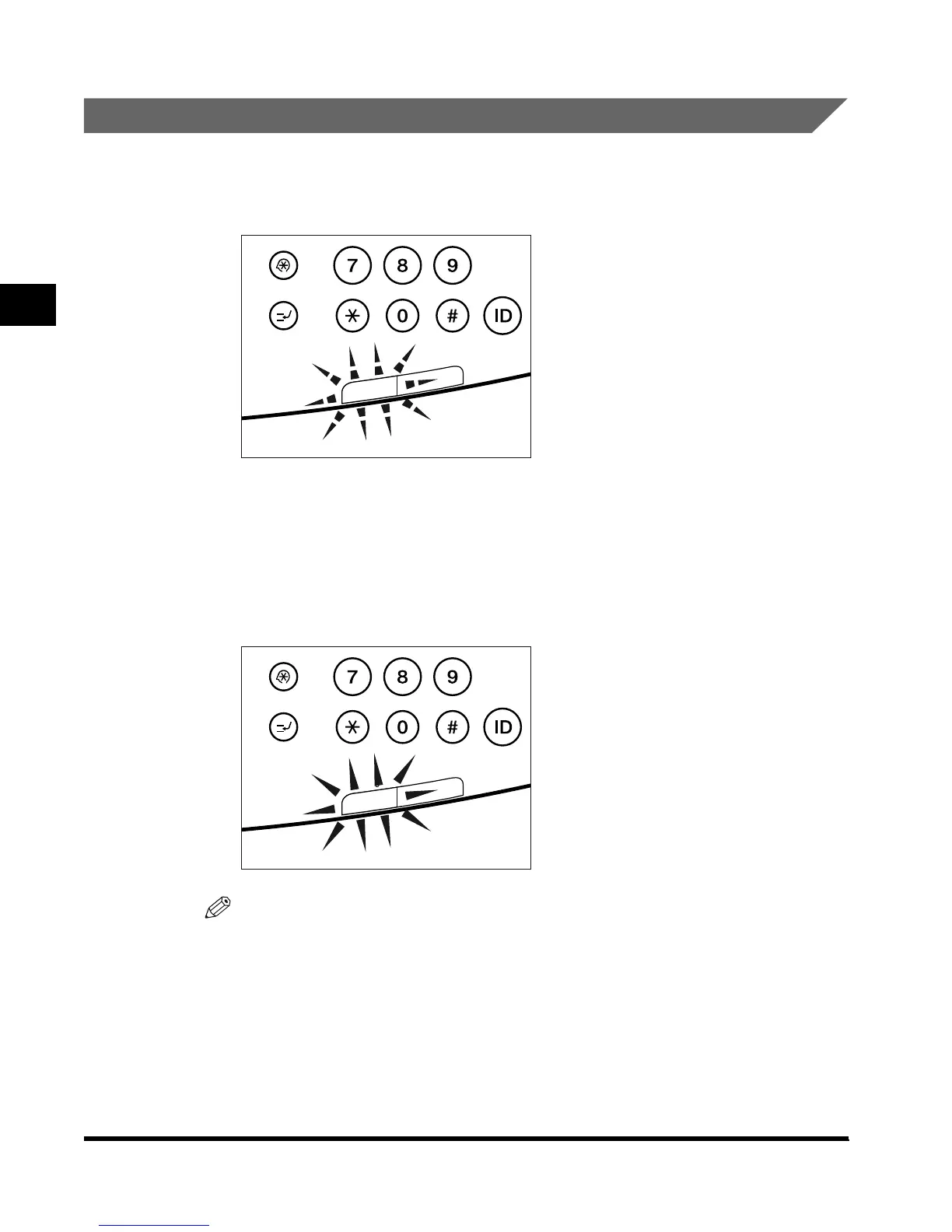Receiving a Faxed Document
2-30
Basic Fax Usage
2
Receiving Faxed Documents
1
When documents are being received, the Processing/Data lamp on
the control panel flashes.
During reception, the transaction number and other information relating to the sending
party are displayed.
2
When document reception is complete, the Processing/Data lamp
on the control panel lights. This indicates that documents are stored
in memory.
NOTE
•
The Processing/Data lamp will flash/light even when the power to the control panel is cut off
(Sleep mode).
•
The error lamp flashes when either the available memory is low or there is no paper in the
paper drawer.
Additional Functions
Interrupt
Processing/Data
Error
Additional Functions
Interrupt
Processing/Data
Error
Index.book Page 30 Thursday, May 24, 2001 12:30 AM
