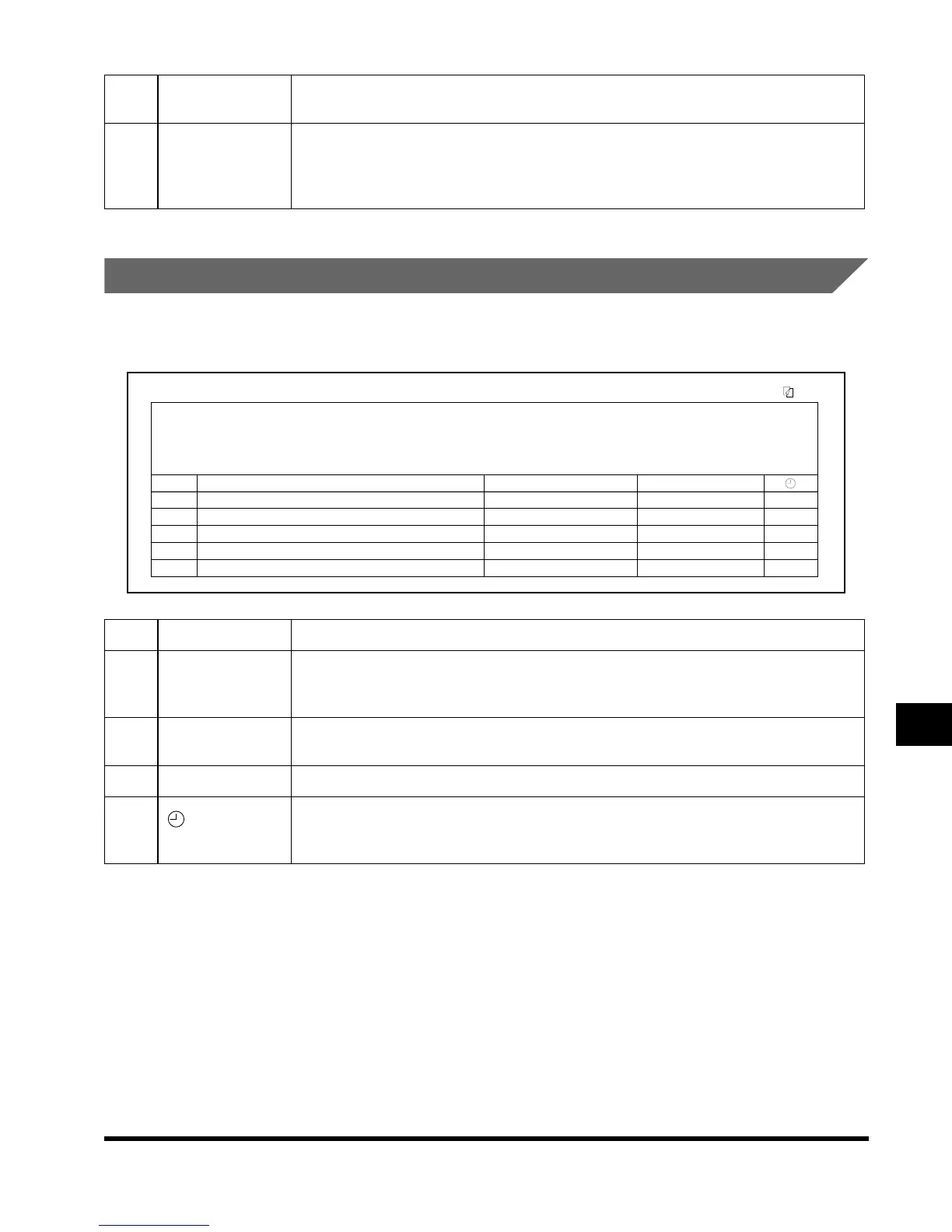Activity Management Reports and Lists
9-9
Appendix
9
Address Book List 1
This list shows the Address Book List registration status. Print this list manually as
necessary. (See ‘Printing Registered and Set Contents,’ on p. 7-8.)
5 PGS.
The number of pages of the original that were sent normally to the remote party is
printed.
6 RESULT
When the sending of the documents ended normally, “OK” is printed.
When a sending error occurred, “NG” is printed.
If a sending error occurred, the page number of the page in which the error occurred,
and also the error code number are printed.
1NO.
One-touch Speed Dialing numbers (001 to 200) are printed.
2 DESTINATION
ADDRESS
The telephone numbers (up to 40 digits) of the remote parties registered in the One-
touch Speed Dialing memory are printed. If One-touch Speed Dialing numbers have
been set as a Group Dialing, “Group Dial” is printed.
3
CONNECTION ID
The name of each remote party registered in the One-touch Speed Dialing memory
is printed.
4 MODE
Regular TX, subaddress
5
If the sending start time has been specified, the start time (24-hour clock display) is
printed. If a number of starting times have been set, only the first starting time is
printed.
.
CONNECTION ID
mip
Canon U.S.A
Canon CANADA
Canon CANADA
group
03/05 2001 MON 14:12 FAX 035 4892 5997
MODE
REGULAR TX
PSWD/SUBADDRESS
REGULAR TX
REGULAR TX
REGULAR TX
11:11
54829611
0987654321
1234567890
GROUP DIAL
NO.
[001]
[002]
[005]
[010]
[020]
001
DESTINATION ADDRESS
✽✽✽✽✽✽✽✽✽✽✽✽✽✽✽✽✽✽✽✽✽✽✽✽✽✽✽✽✽✽✽
✽✽✽ ✽✽✽
✽✽✽✽✽✽✽✽✽✽✽✽✽✽✽✽✽✽✽✽✽✽✽✽✽✽✽✽✽✽✽
ADDRESS BOOK LIST 1
CANON
Address Book List 1
Index.book Page 9 Thursday, May 24, 2001 12:30 AM
