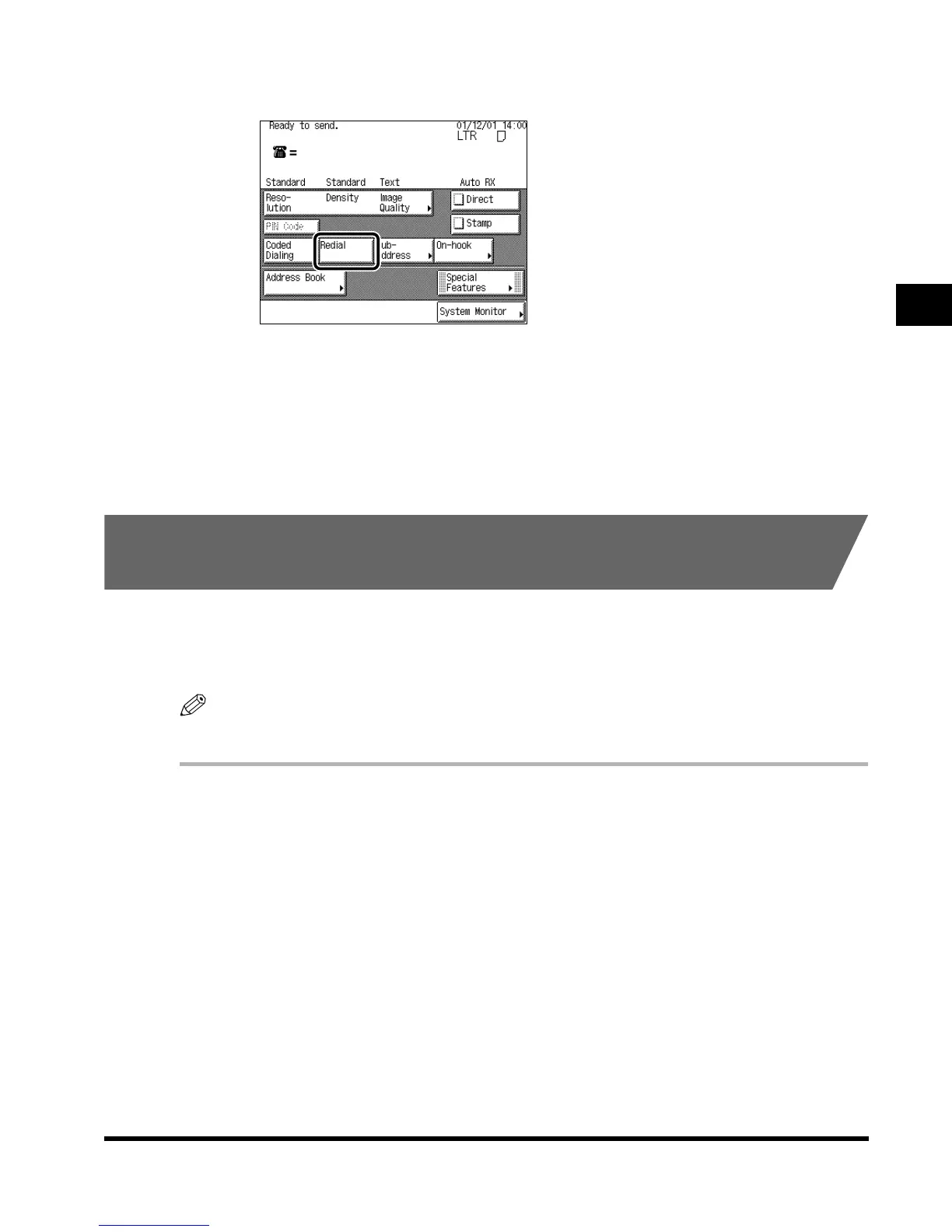2
Various Dialing Methods
2-21
Basic Fax Usage
2
Make sure the machine is ready to send, and press “Redial.”
The number that you last dialed using the numeric keys is displayed in the message area.
3
Send the document in the usual way.
For details, see ‘Sending a Fax,’ on p. 2-2.
Specifying a Destination Using the Directory (Address
Book)
You can specify a destination stored in this machine. If you do not know the Coded Speed
Dialing number, you can search for the destination using its name.
The description below is based on an example in which “Toronto office” is specified.
NOTE
•
You cannot redial a destination that you specified using the directory.
1
Place your originals.
For instructions explaining how to set the original, see ‘Sending an Original,’ on p. 2-7.
Index.book Page 21 Thursday, May 24, 2001 12:30 AM
