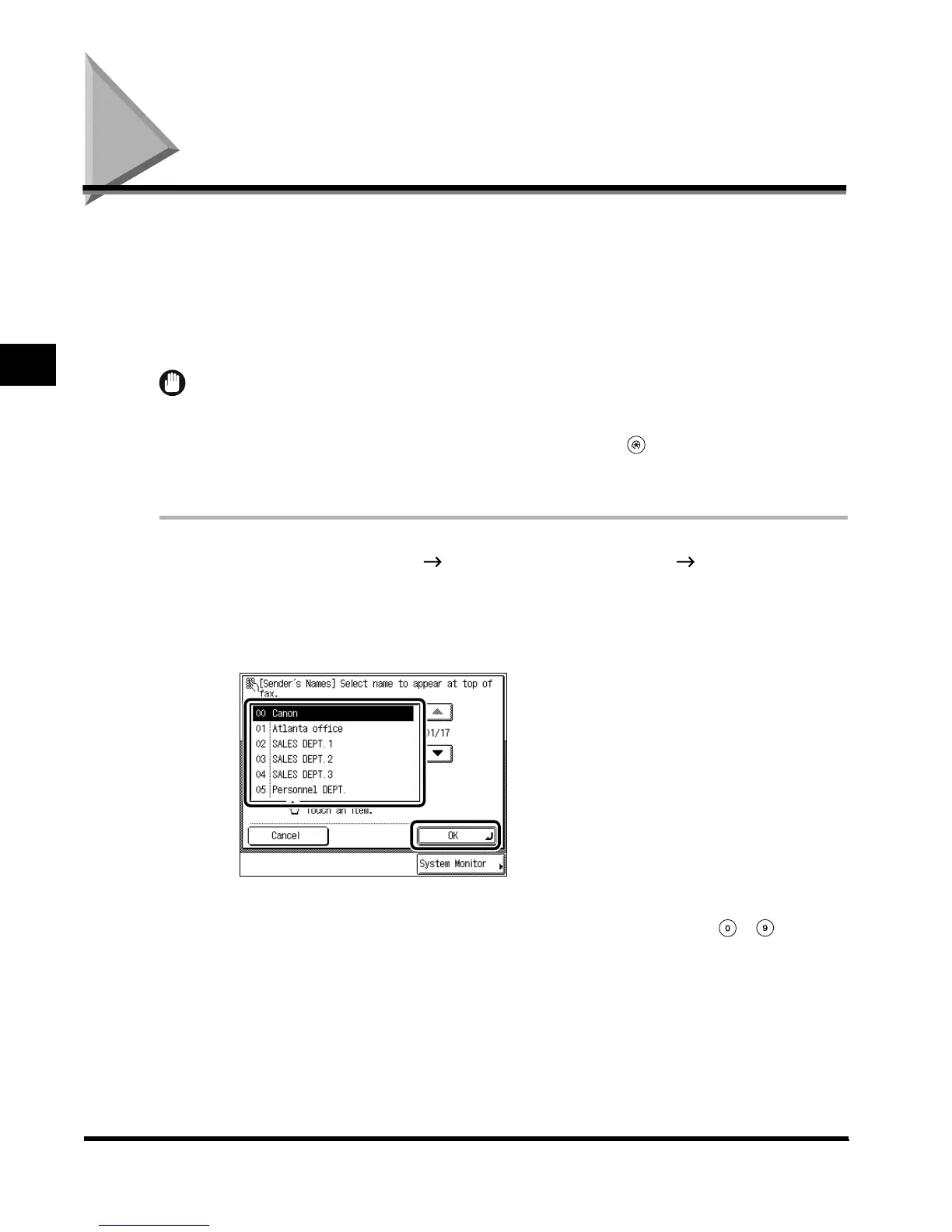Sending a Document with the Sender’s Name Printed on the Recording Paper
(Sender’s Names (TTI))
3-14
Special Fax Functions
3
Sending a Document with the Sender’s Name Printed
on the Recording Paper
(Sender’s Names (TTI))
When the sender’s name is stored, that name is printed in the sender information on the fax,
instead of the unit name.
You can register up to 99 senders. By registering individual names, for example, you can
send documents to various destinations with different sender’s names printed at the top of
the recording paper of the receiving machine. (See ‘Registering the Name of the Company
and Department,’ on p. 1-13, and ‘Registering Sender’s Names,’ on p. 1-14.)
IMPORTANT
•
If you set the TX terminal ID to “Off,” the sender’s name is not printed on the recording paper of the
receiving machine, even when you have registered the sender’s name. If you want to print the
sender’s name, you must first set the TX terminal ID to “On” from (Additional Functions)
→
“Custom Fax Settings”
→
“User Settings”
→
“TX Terminal ID.” (See ‘Attaching a Transmission
Ter minal ID to the Document Being Sent,’ on p. 5-5.)
1
Place your originals press “Special Features” press “Sender’s
Names (TTI).”
2
Select the target sender’s name, and press “OK.”
Press “▲” or “▼” if the sender’s name you want to select is not displayed.
You can also enter and specify the number of the sender’s name using - (numeric
keys).
If you select <00> in the Sender’s Names list, the name registered in the Sender’s Names
(TTI) screen is displayed. (See ‘Registering the Name of the Company and Department,’ on
p.1-13.)
Index.book Page 14 Thursday, May 24, 2001 12:30 AM
