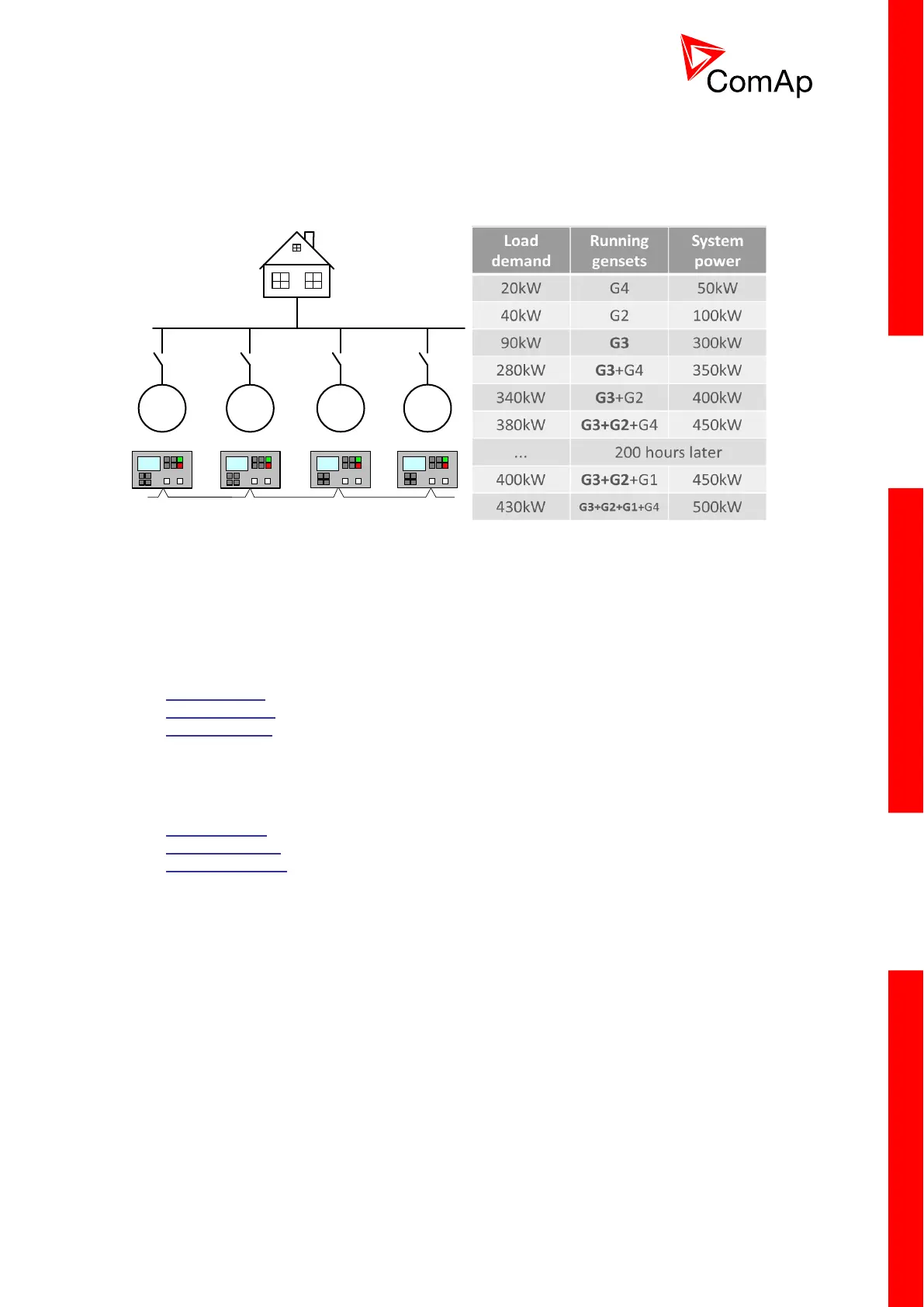Example:
#PowerMgmtMode = ABS
#LoadResStrt 1 = 20kW
#LoadResStop 1 = 30kW
Load Demand Swap related setpoints and values:
6.11.10 Related binary inputs
1. Sys Start/Stop
2. Load Reserve 2
3. Min Run Power
6.11.11 Related binary outputs
1. System Ready
2. SystReserve OK
3. EnginesSwapped
6.11.12 “How to” examples:
How to set EFFICENT mode (Load demand swap function); available since IC-NT 2.0
In Pwr management setpoint group:
make sure Power Management is enabled (Pwr Management = ENABLED)
set #PowerMgmtMode = ABS (kW)
set #PriorAutoSwap = EFFICIENT
select appropriate load reserve for start (#LoadResStrt 1)
select appropriate reserve for stop (#LoadResStop 1)
set suitable delay for power band change (PwrBnChngDlUp / PwrBnChngDlDn)
