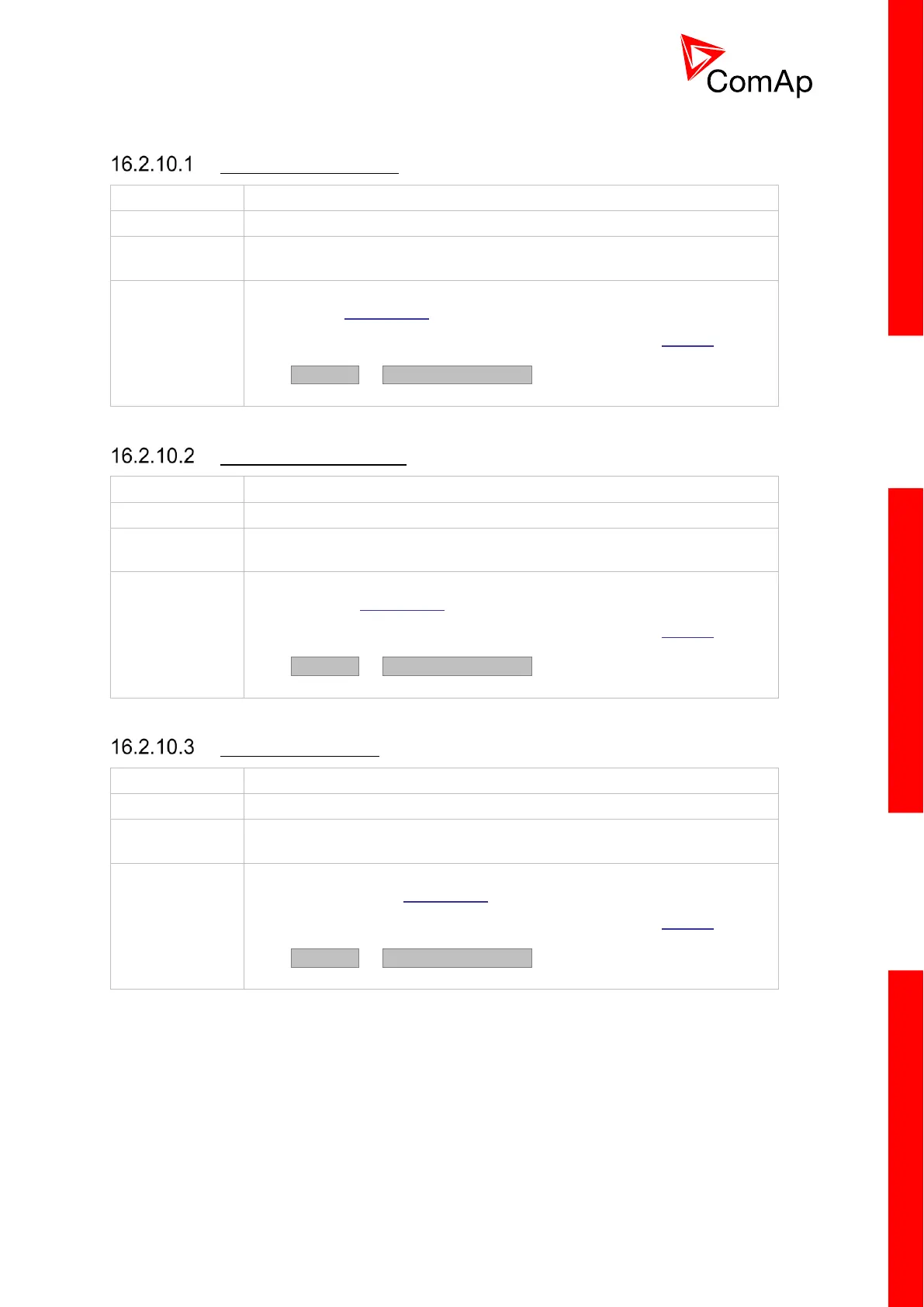InteliCompact
NT
, SW version 2.1
InteliCompact-NT-2.1-Reference Guide.pdf, ©ComAp – May 2015
16.2.10 Group: Info
Value: Engine State
The value contains the numeric code of the “engine state” message which is
shown on the main screen of the controller.
The assignment of texts to the codes can be obtained using LiteEdit. Open
any connection (also offline with a previously saved archive) and go to the
menu Controller -> Generate CFG image. The resulting file will contain the
assignment of texts to the codes.
The value contains the numeric code of the “breaker state” message which
is shown on the main screen of the controller.
The assignment of texts to the codes can be obtained using LiteEdit. Open
any connection (also offline with a previously saved archive) and go to the
menu Controller -> Generate CFG image. The resulting file will contain the
assignment of texts to the codes.
The value contains the numeric code of the “Current process timer” text
which is shown on the main screen of the controller.
The assignment of texts to the codes can be obtained using LiteEdit. Open
any connection (also offline with a previously saved archive) and go to the
menu Controller -> Generate CFG image. The resulting file will contain the
assignment of texts to the codes.
