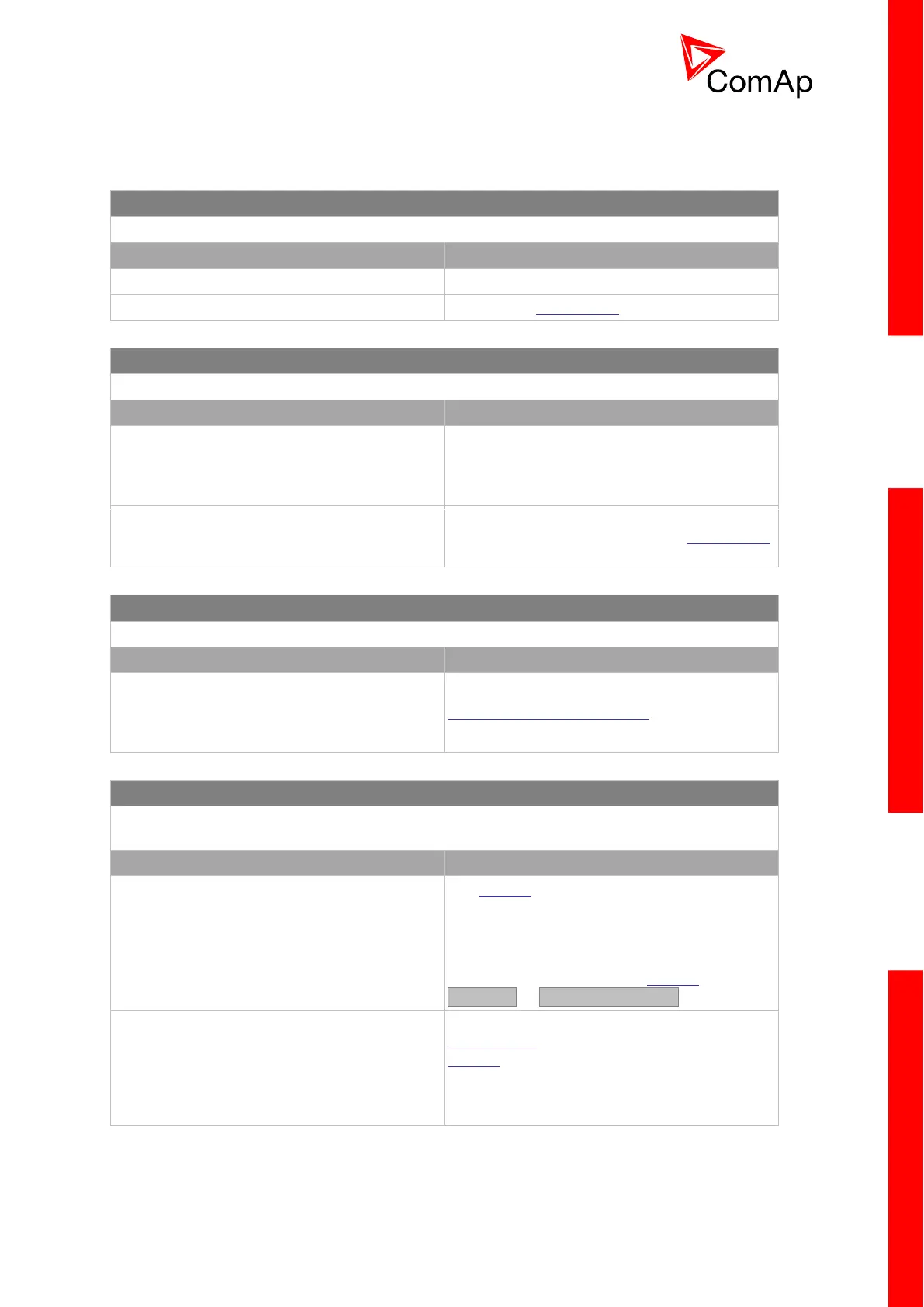InteliCompact
NT
, SW version 2.1
InteliCompact-NT-2.1-Reference Guide.pdf, ©ComAp – May 2015
The unit is dark, no display, no LEDs are lit.
There is no power on the power terminals.
Check the power supply voltage.
The boot-jumper is inserted.
No display, only the backlight is on.
Extremely low display contrast.
Press the PAGE button five times, then press
and hold the ENTER button and together press
and hold the UP button until display shows
correctly.
Not valid firmware in the controller. This
situation can occur if the previous programming
of the firmware was interrupted.
Reprogram the firmware using the boot-jumper.
The unit shows “Configuration table error” and does not work.
The controller does not contain a valid
configuration. This situation can occur if
previous programming of the configuration was
interrupted.
Reprogram the configuration.
The unit shows “INIT” and does not work, controller mode cannot be changed. This
situation occurs after controller reset if the checksum of setpoints is not correct.
New firmware containing new setpoints has
been programmed.
Use LiteEdit online connected to the controller
to check all setpoints and correct the wrong
ones. You have to change at least one
setpoint. If all setpoints are correct, change one
of them back to the original value to recalculate
the checksum. Then use the LiteEdit command
Controller -> Reset from init state.
The RTC backup battery is empty.
Replace the battery as described in the
Maintenance chapter. Then proceed with
LiteEdit as described in the previous situation.
An alternative way is checking all setpoints
from the front panel. Change at least one of
them and then switch the controller off and on.
