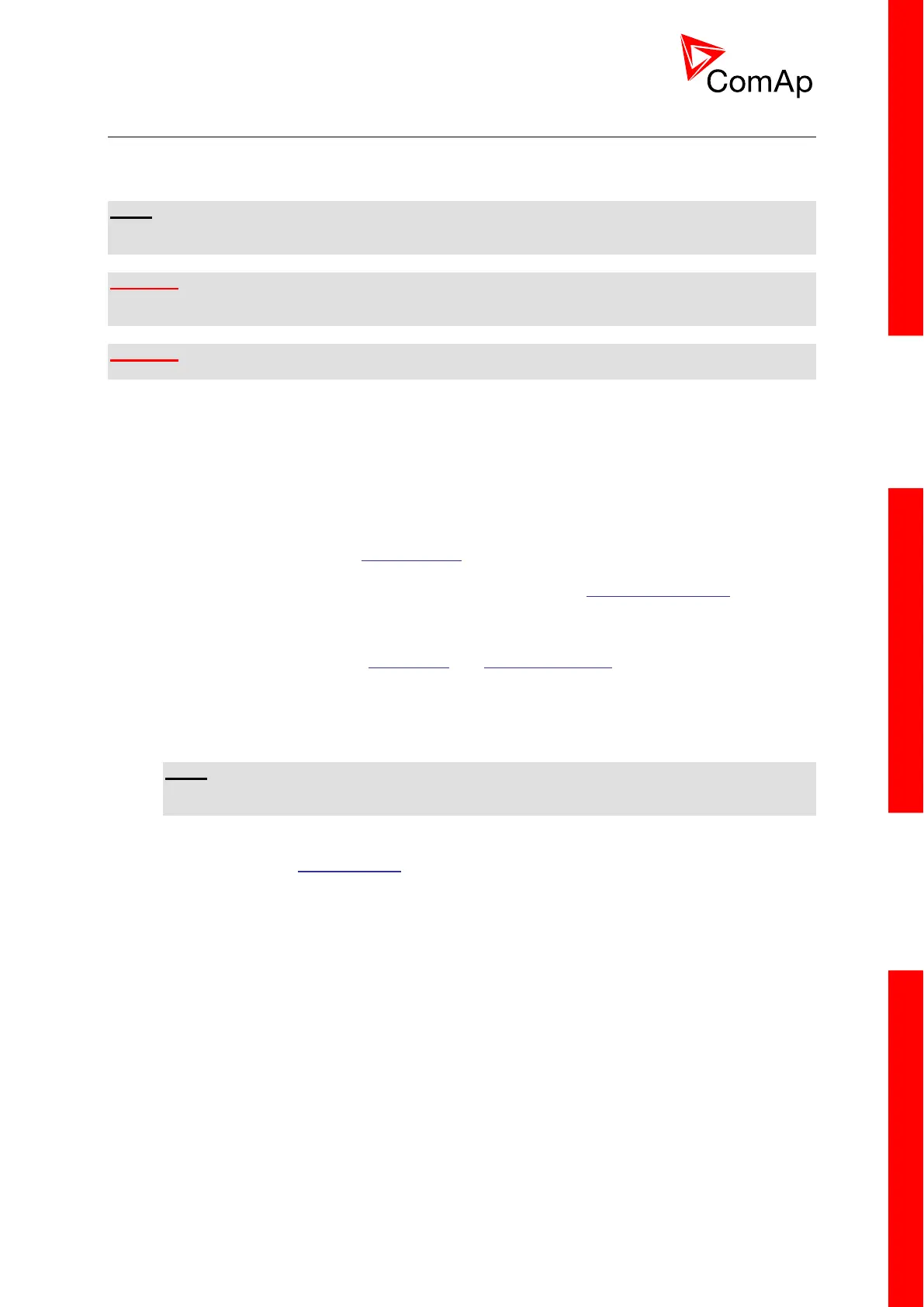4.6 Step-by-step guide
In the following you will find several steps which you should carry out when you are putting a gen-set
into operation. It supposes that the switchboard wiring has been already checked.
NOTE:
This guide is not a handbook for a beginner, but it is focused on things specific for ComAp controllers
and expects sufficient knowledge and skills in the field of generating sets!
WARNING!
Some parts of the generator, engine and switchboard may carry dangerous voltage which can cause
injury or death when touched!
WARNING!
Rotating parts of the gen-set can catch hair or clothing and cause serious injury.
1. Disconnect the binary outputs from the controller before connecting the power supply. If you
have an SPtM application, be sure that the MCB and GCB are protected against accidental
switching when you are working in the switchboard.
2. Check the controller configuration according to the wiring diagram of the switchboard. If the
configuration has been modified, write it to the controller
3. Write all setpoints from the default archive and then go through them and readjust all of them
if it is necessary. Pay special attention to nominal values, overspeed, gear teeth, fuel solenoid
and CT ratio.
4. Check all settings regarding speed sensing and additional running information, especially if
you do not use a pickup for speed sensing.
5. Adjust bias setpoints for the governor and AVRi output to the recommended levels and adjust
all delays for generator protections to high values to have enough time for making adjustments
on a running gen-set.
6. Connect the binary outputs back.
7. Adjust all setpoints related to engine start and stabilization phase, then start the gen-set in
MAN mode and then make fine readjustments.
8. Leave the gen-set running and adjust the governor and/or AVRi so that the gen-set will have a
speed and voltage near to the nominal values. If it is not possible to achieve this by turning the
trim on the AVRi and/or governor, you can also slightly change the bias setpoints.
NOTE:
The bias setpoints must not be near the limits for the particular output, because the regulation
loops need sufficient reserve of the output range on both sides to work correctly.
9. Adjust all generator and engine protections according to your needs including the delays.
10. Adjust the setpoint Phase Window to 0. This adjustment will disable issuing of the GCB close
command during synchronization, but the synchronization itself will be performed normally for
the whole adjusted time.
11. Press the GCB button to start the synchronizing. Then, using a voltmeter connected directly
over the contactor, check if the synchroscope indication on the controller screen matches the
voltage. The voltage must be near to 0V when the synchroscope is in a 12 o'clock position
and near to 2*U
nominal
when it is in a 6 o'clock position. Check all three phases.
