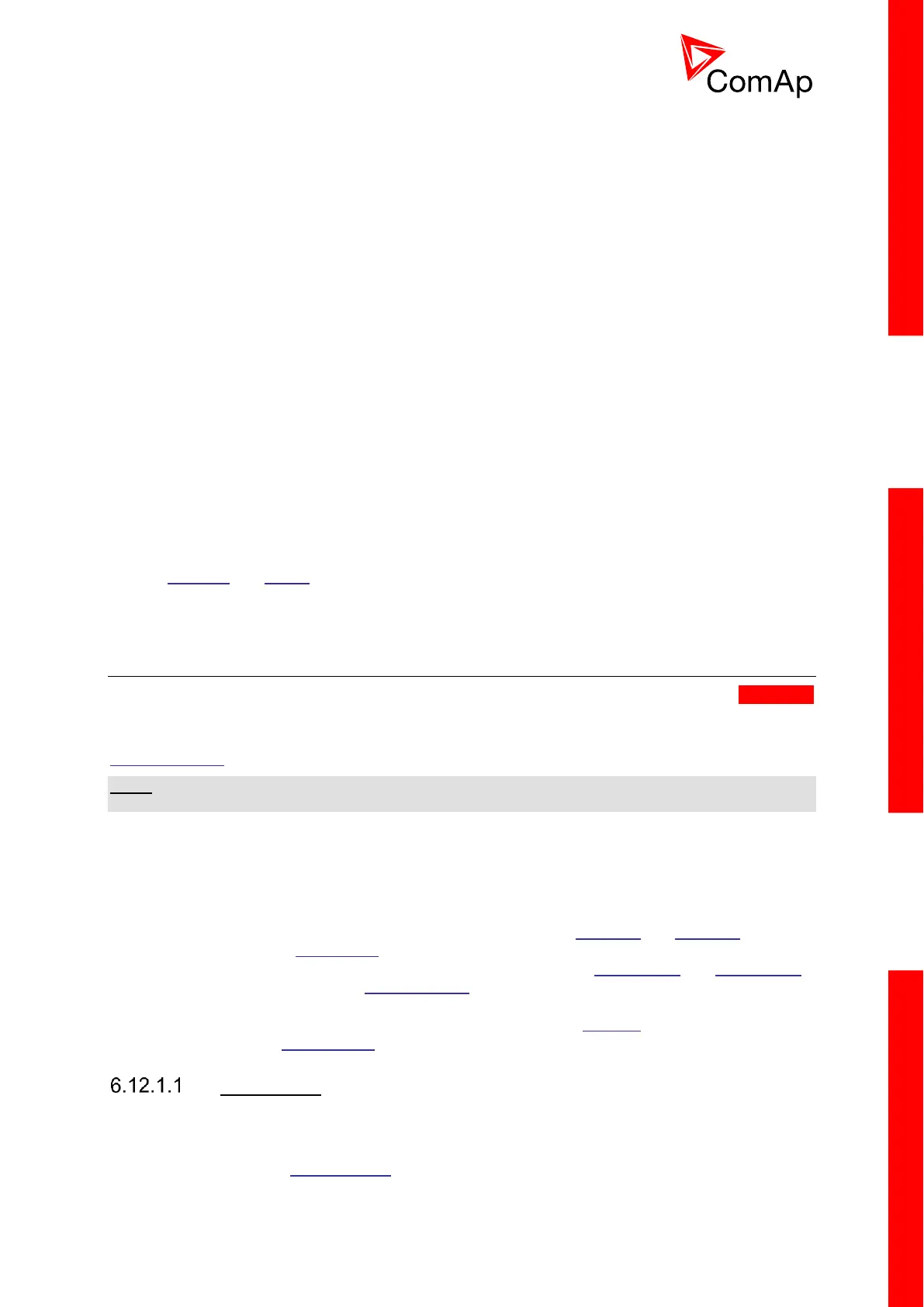How to set Load demand start/stop power management (Load Demand Start/Stop)
In Pwr management setpoint group:
make sure Power Management is enabled (Pwr Management = ENABLED)
set #PowerMgmtMode = ABS (kW) or REL (%)
set the priority of the gen-set (Priorty)
set #PriorAutoSwap = DISABLED (controller will not change priorities in the
background and will respect the value set in Priority setpoint)
select appropriate load reserve for start (#LoadResStrt 1)
select appropriate reserve for stop (#LoadResStop 1)
How to set Running hours equalization function
In Pwr management setpoint group:
make sure Power Management is enabled (Pwr Management = ENABLED)
set #PriorAutoSwap = RUN HOURS
select appropriate #RunHoursBase if necesary
select appropriate #RunHrsMaxDiff to set maximum allowed Running hours difference
between gen-sets
6.11.13 Related setpoints and values
Related setpoints and values are collected to the Power management setpoint, namely the values
group.
6.12 AMF function
SPtM only
The “AMF function” represents the automatic start in the event that the mains have failed and stop
after the mains have been restored. The automatic start can be enabled or disabled by the setpoint
AMFStartEnable.
NOTE:
The AMF function works only in AUT mode!
6.12.1 Mains failure detection
The mains are considered as faulty when one or more of the following conditions are valid:
The mains voltage is out of the limits given by the setpoints Mains >V and Mains <V for a time
period longer than Mains V Del.
The mains frequency is out of the limits given by the setpoints Mains >Freq and Mains <Freq
for a time period longer than Mains Freq Del.
The Vector shift protection occurs.
The MCB close command was not successful and the alarm MCB fail still was not reset.
The binary input Ext MF Relay is active.
Vector shift
If a mains failure occurs during parallel to mains operation, in most cases it causes a fast change of
the generator load. This change can be measured as a jump of the vector of the generator voltage and
evaluated as a symptom of mains failure. The vector shift limit for evaluation of a mains failure is
adjustable by the setpoint VectorShiftLim.
