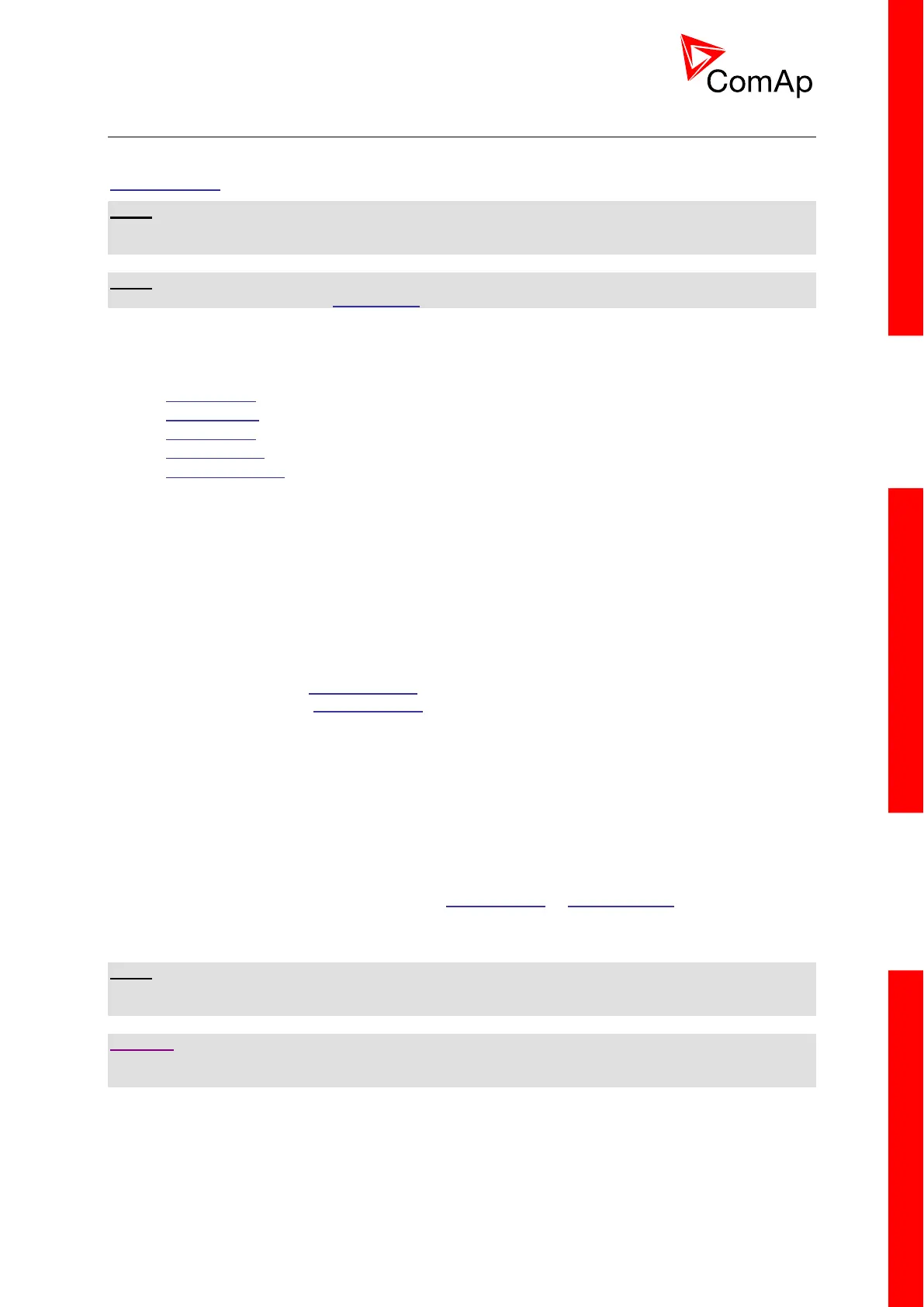6.3 Operating modes
Selecting the operating mode is done through MODE buttons on the front panel or by changing the
Controller mode setpoint (from the front panel or remotely).
NOTE:
If this setpoint is configured as password-protected, the correct password must be entered prior to
attempting to change the mode.
NOTE:
The mode cannot be changed if Access Lock input is active.
The following binary inputs can be used to force one respective operating mode independent of the
mode setpoint selection:
Remote OFF
Remote MAN
Remote AUT
Remote TEST
Rem TEST OnLd
If the respective input is active the controller will change the mode to the respective position according
to the active input. If multiple inputs are active, the mode will be changed according to priorities of the
inputs. The priorities match the order in the list above. If all inputs are deactivated, the mode will return
to the original position given by the setpoint.
6.3.1 OFF
The GCB will be opened and the engine will be immediately stopped in this mode without unloading
and cooling. After that the controller will stay in Not ready status and cannot be started any way. The
MCB is closed permanently (MCB Opens On = GENRUN) or is open or closed according to whether
the mains are present or not (MCB Opens On = MAINSFAIL). No AMF function will be performed. The
buttons MCB, GCB, START, STOP including the appropriate binary inputs for external buttons are not
active.
6.3.2 MAN
The engine can be started and stopped manually using the START and STOP buttons (or external
buttons wired to the appropriate binary inputs) in MAN mode. When the engine is running, GCB can
be closed to a dead bus or synchronizing can be started by the GCB button. Also MCB can be closed
and opened manually using the MCB button, regardless of whether the mains are present or not. No
auto start is performed. No reaction to the inputs Sys Start/Stop or Rem Start/Stop.
A loaded engine in MAN mode will perform Load sharing and VAR sharing, but will not take place
within the power management.
NOTE:
The breakers are internally locked to close two voltages against each other without synchronizing! The
controller will automatically recognize if the breaker can be just closed or must be synchronized.
CAUTION!
The MCB can be opened manually in MAN mode. Accidental opening of the MCB will cause the object
(load) to remain without power!!!
