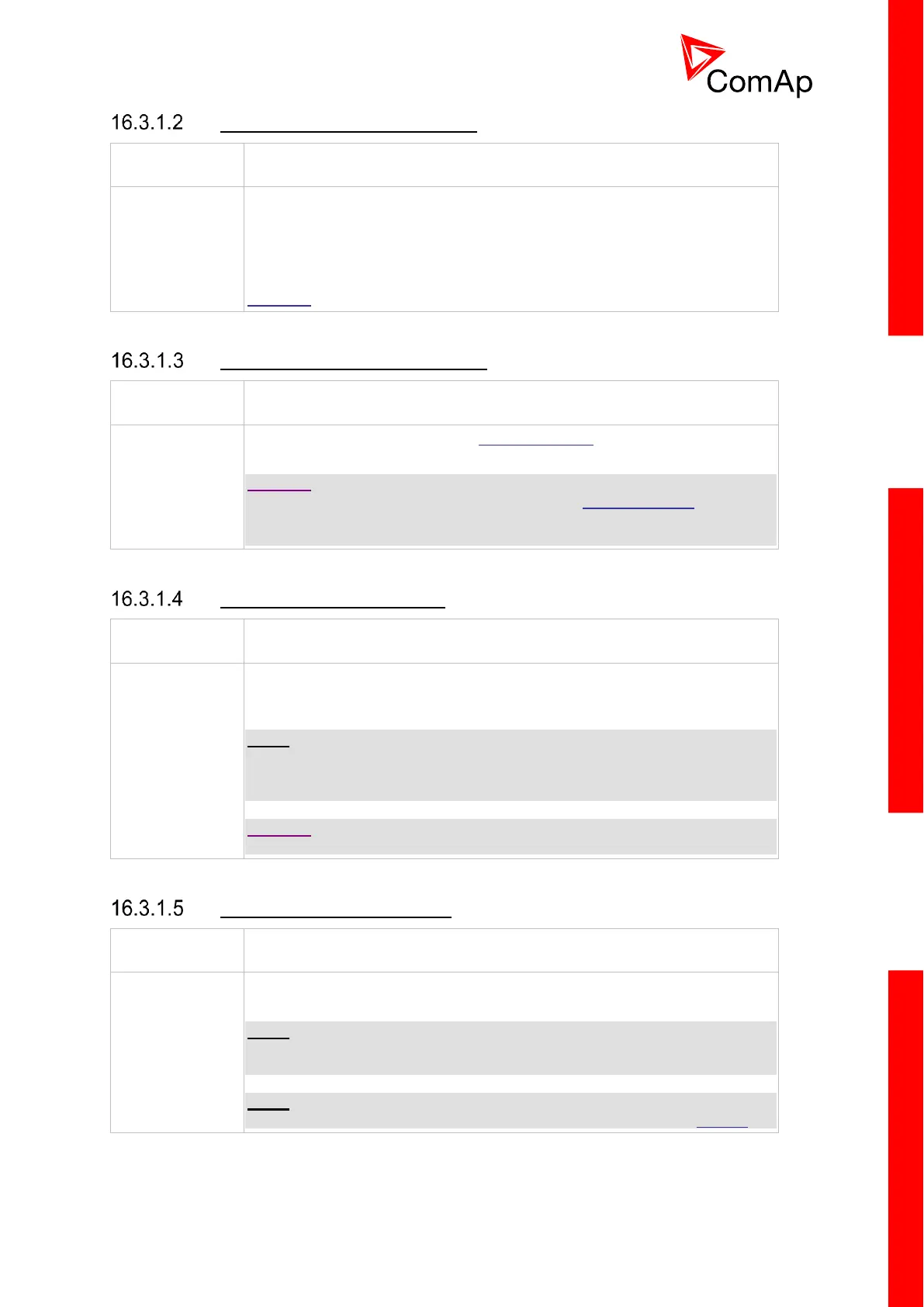InteliCompact
NT
, SW version 2.1
InteliCompact-NT-2.1-Reference Guide.pdf, ©ComAp – May 2015
Binary input: MCB Feedback
This is an input from the Mains circuit breaker or contactor auxiliary contact.
If the input is active, the controller will consider the MCB as closed and vice
versa. According to the MCB position the controller differentiates between
Parallel to Mains operation and Island operation.
SPtM, MainsCompact: If the MCB is not in the expected position, the alarm
MCB Fail will occur.
Binary input: Emergency Stop
This input will activate the built-in Emergency Stop alarm. It is recommended
to use the “NC” button for this input because of safety reasons.
CAUTION!
This is a software function only. See the chapter Emergency stop in the
Installation section of this manual if a “hard-wired” emergency stop function
is needed.
Binary input: Sd Override
If this input is active, all red alarms except emergency stop and overspeed
are suppressed. The suppressed alarms will be displayed in the alarmlist,
but they will not take effect regarding the gen-set control.
NOTE:
This input is designed to be used only while the gen-set is supplying pumps
for automatic fire-extinguishing devices (sprinklers) or in other situations,
where providing power is more important than protecting the gen-set.
CAUTION!
Misuse of this input can cause damage to the gen-set!
Binary input: Access Lock
If this input is active, then change of all setpoints and controller mode is
disabled, even if the password is entered.
NOTE:
Active access lock is indicated by an “L” letter in the upper right corner of the
controller main screen.
NOTE:
This input does not disable remote changes of setpoints i.e. from LiteEdit.