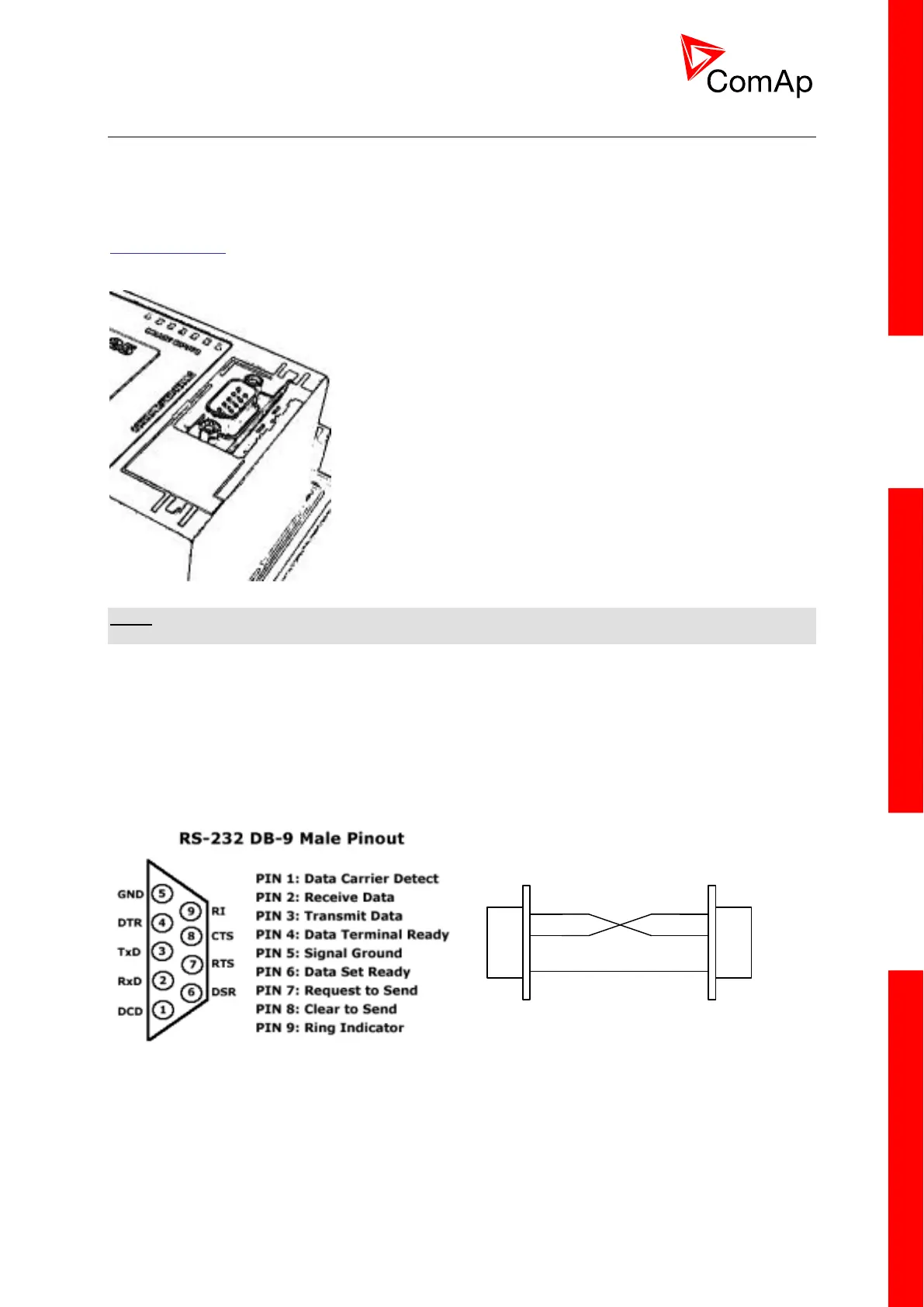3.20 Communication modules
A communication module enables connection of a remote computer or other remote device such as a
PLC to the controller. The module is to be plugged-in into the slot in the rear side of the controller. The
slot is accessible after the slot cover is removed.
More information about how to use communication modules can be found in the chapter
Communications.
SLOT FOR COMMUNICATION MODULES
NOTE:
The modules are compatible with the IL-NT controllers also.
3.20.1 IL-NT RS232
This module contains a RS232 port with all modem signals connected internally to the COM1 of the
controller. DB9M connector is used on the RS232 side.
