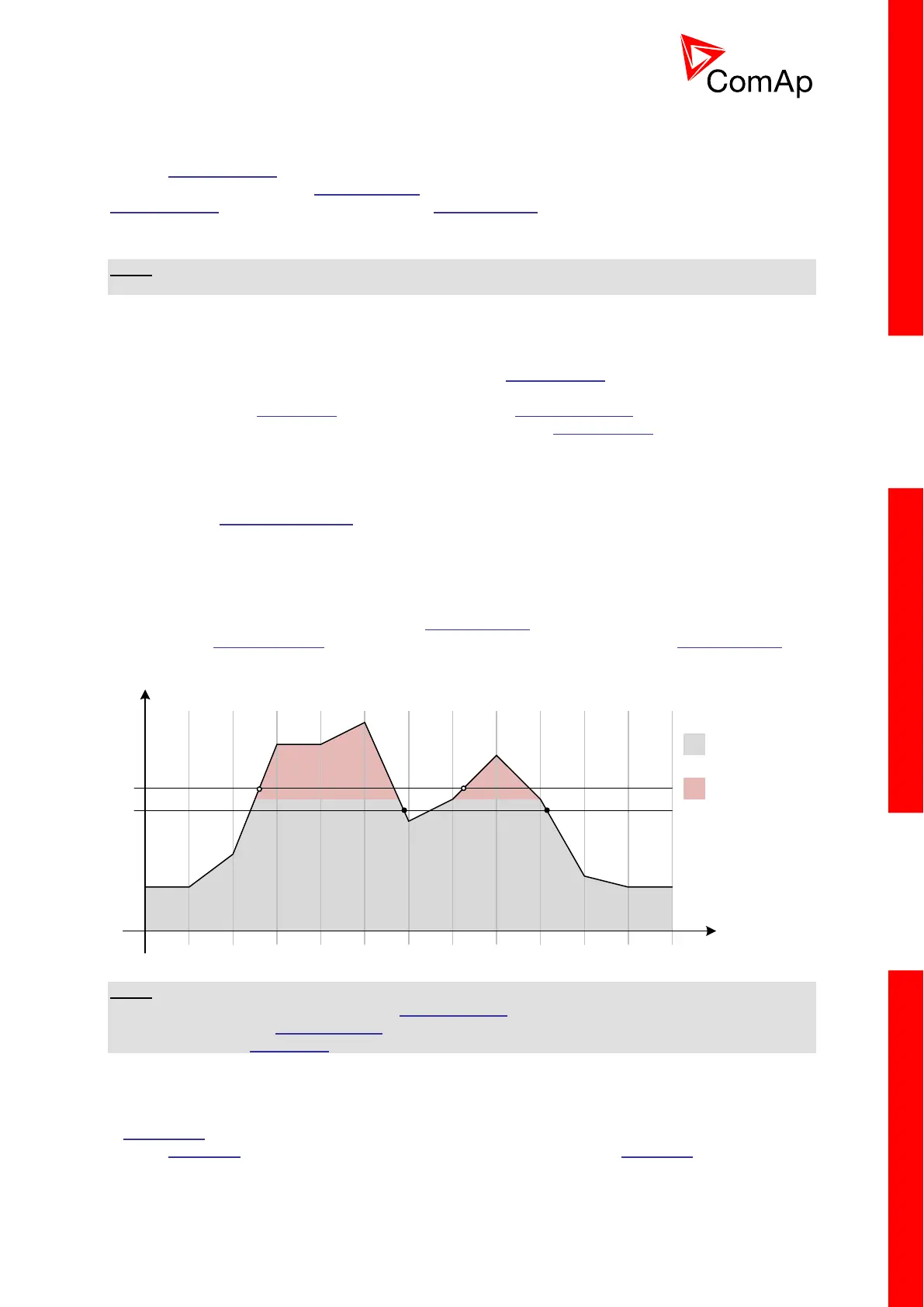6.7.4 Object load dependent auto start
The gen-set can start and stop automatically according to the object load. To enable this function, the
setpoint PeakAutS/S del must not be set to 0 (OFF). An automatic start will occur if the object exceeds
the limit given by the setpoint PeakLevelStart and remains exceeded for a period longer than
PeakAutS/S del. If the object load drops below PeakLevelStop, the gen-set will be stopped with the
same delay as during start. The gen-set load is controlled according to the selected mode (see
above).
NOTE:
The gen-set will continue to run if the binary input Rem Start/Stop is active.
6.7.5 Ramping the power down
When a stop command is received – e.g. the binary input Sys Start/Stop is deactivated or the STOP
button is pressed – the gen-set load is ramped down before opening the GCB. The ramp speed is
given by the setpoint Load Ramp, the end level is given by GCB Open Level and the timeout for
finishing the ramping without reaching the open level is given by GCB open Del.
When the GCB button is pressed, the gen-set load is ramped down before opening the GCB as well.
But after the GCB has been opened, the gen-set remains running until a stop command comes or the
GCB is pressed again to reclose the GCB.
Continue to the cool down and stop phase.
6.7.6 Peak load shaving
The gen-set can start and stop automatically according to the object load. An automatic start will occur
if the object load exceeds a given upper limit (PeakLevelStart) and remains exceeded for a given
period of time (PeakAutS/S Del). If the object load drops below a given lower limit (PeakLevelStop),
the gen-set will be stopped with the same delay period experienced during start.
NOTE:
For this function it is necessary to use the IC-NT-CT-BIO7 extension module for measurement of
Mains 1Ph current. The Im/EF CT Ratio parameter must be set up according to the current measuring
transformer and the Im/EF input parameter must be set to Mains.
6.7.7 Export Limit
If Export Limit function is enabled, the value of power which is covered by mains is given by value of
setpoint Export kW. E.g. if 100 kW has to be covered always by mains the Export kW parameter is set
to -100 kW. The rest, all peaks, are then covered by gen-set or by group of gen-sets.
