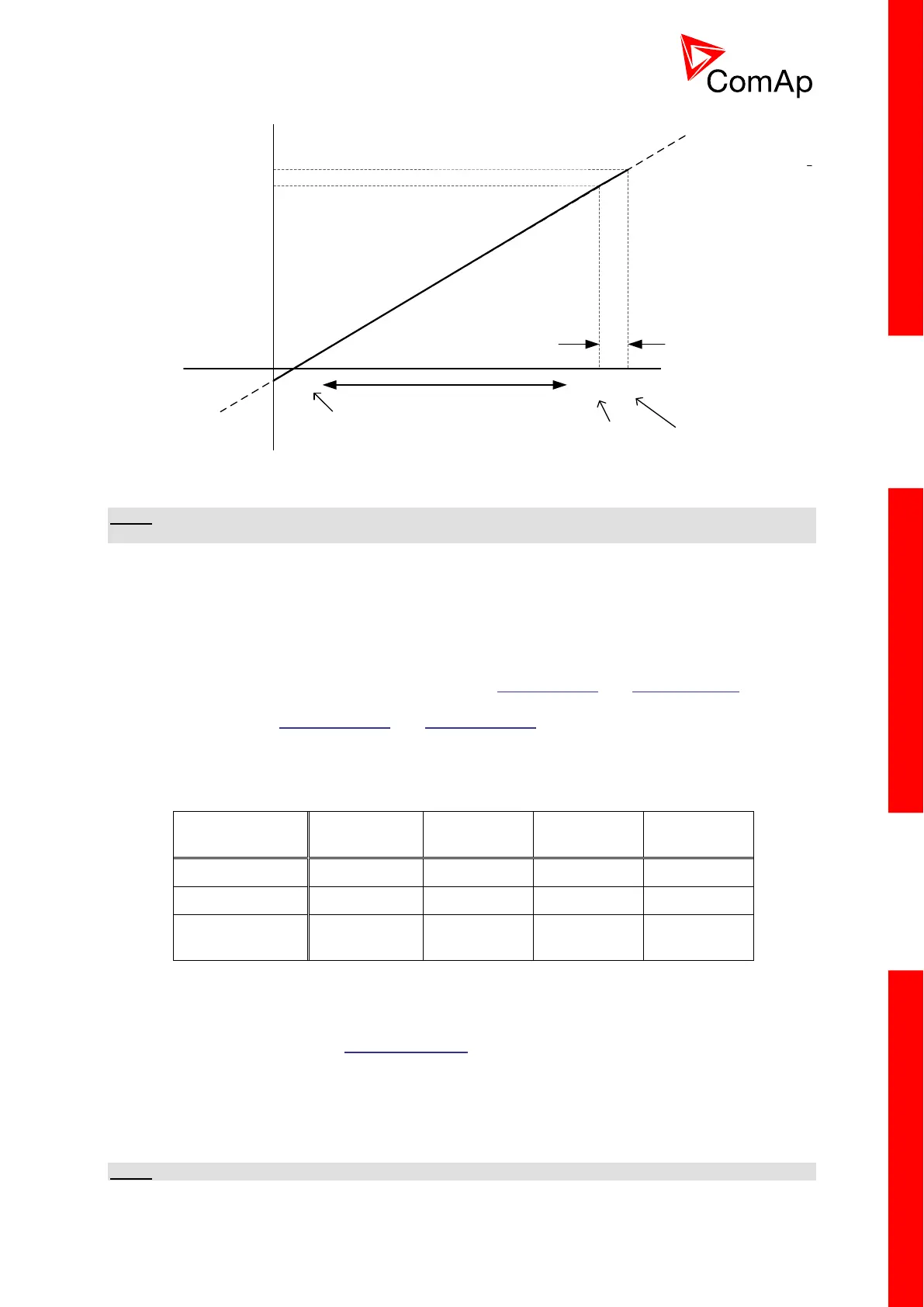SENSOR FAIL EVALUATION EXAMPLE
NOTE:
The sensor fail alarm does not influence the gen-set operation.
6.14.6 Remote alarm messaging
If a GSM modem and/or Internet Bridge are connected to the controller, the controller can send SMS
messages and/or emails at the moment when a new alarm appears in the Alarmlist. The message will
contain a copy of the Alarmlist.
To enable this function, you should select with setpoints Yel Alarm Msg and Red Alarm Msg the levels
of alarms to be announced (red/yellow/both) and also enter a valid GSM phone number and/or e-mail
address to the setpoints TelNo/Addr Ch1 and TelNo/Addr Ch2. It is possible to set either a GSM
number or e-mail at both setpoints.
The list of all supported terminals shows the table below:
*since IB-NT 2.2.0
Controller is capable to detect which communication terminal is connected to the network and send
the email/SMS via the active one. InternetBridge-NT is preferred terminal if more possibilities are
detected.
NOTE:
