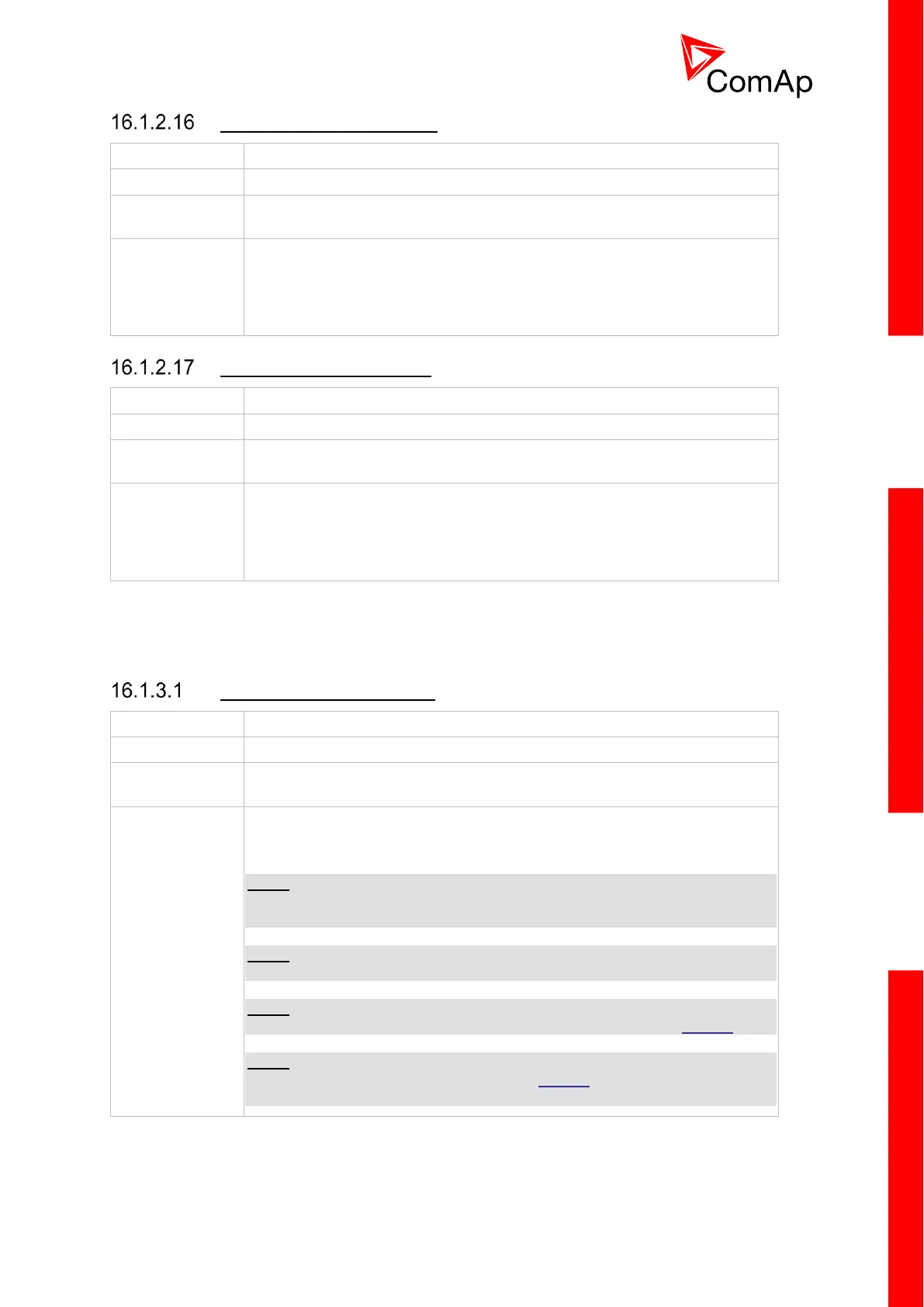InteliCompact
NT
, SW version 2.1
InteliCompact-NT-2.1-Reference Guide.pdf, ©ComAp – May 2015
If this function is enabled, the controller will switch automatically to MAN
mode when there is a red alarm in the alarm list and fault reset is pressed.
This is a safety function that prevents the gen-set starting again
automatically if the gen-set is stopped due to a red alarm, the alarm is no
longer active and fault reset is pressed.
Function will switch off the screen backlight after preset number of minutes.
Pressing any button on the controller or automatic start of the gen-set (e.g.
due to power management) will switch the backlight back on.
Default value is 15 minutes. It is possible to switch the function off by setting
0 (backlight will be on all the time).
16.1.3 Group: Comms Settings
Setpoint: ControllerAddr
Unique identification number of a controller within a group of controllers
which are connected together via CAN2 bus (MINT, MC) or RS485 bus
(SPtM).
NOTE:
Adjust the controller address to 1 if you have SPtM application and no other
controllers are connected to the RS485 bus.
NOTE:
Do not use the same address for multiple controllers in the same group!
NOTE:
Use the proper address when connecting to the controller from LiteEdit.
NOTE:
Changing the address remotely (e.g. from LiteEdit) will cause connection
loss!
