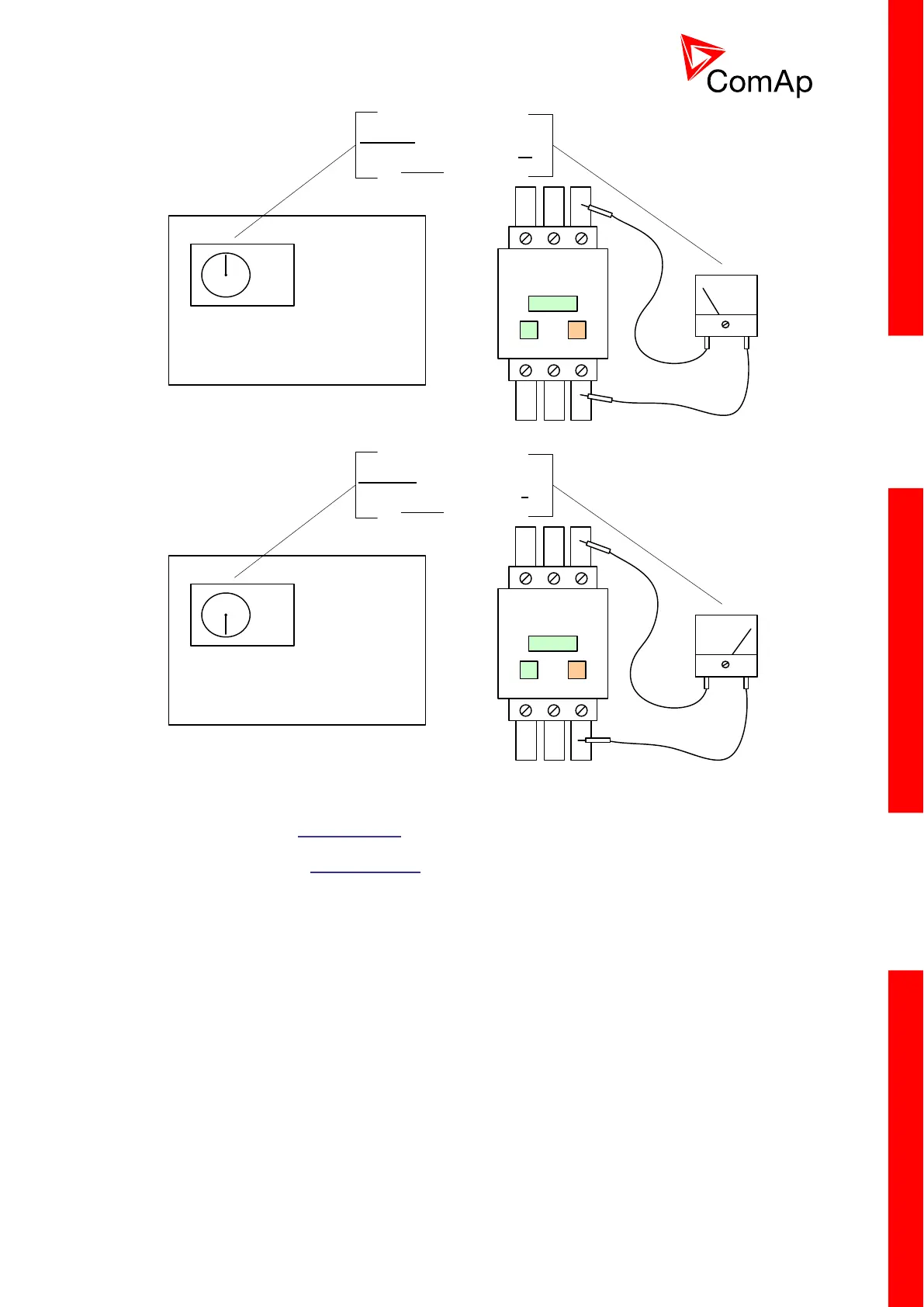V
GCB
O
I
MIN MAX
OPEN
The voltmeter must show
minimum voltage in all phases
when the synchroscope is in 12
o’clock position
V
GCB
O
I
MIN MAX
OPEN
The voltmeter must show
maximum voltage in all phases
when the synchroscope is in 6
o’clock position
12. Adjust the setpoint Phase Window back to your desired value (typically 3–7°).
13. Synchronize the gen-set with the mains or other gen-sets. Adjust the setpoints for voltage,
frequency and angle regulation loops to achieve fast and reliable synchronization.
14. Adjust the setpoints for power, power factor, load-sharing and VARsharing loops.
15. Check the rest of the setpoints and then save the archive to disk for backup purposes.
