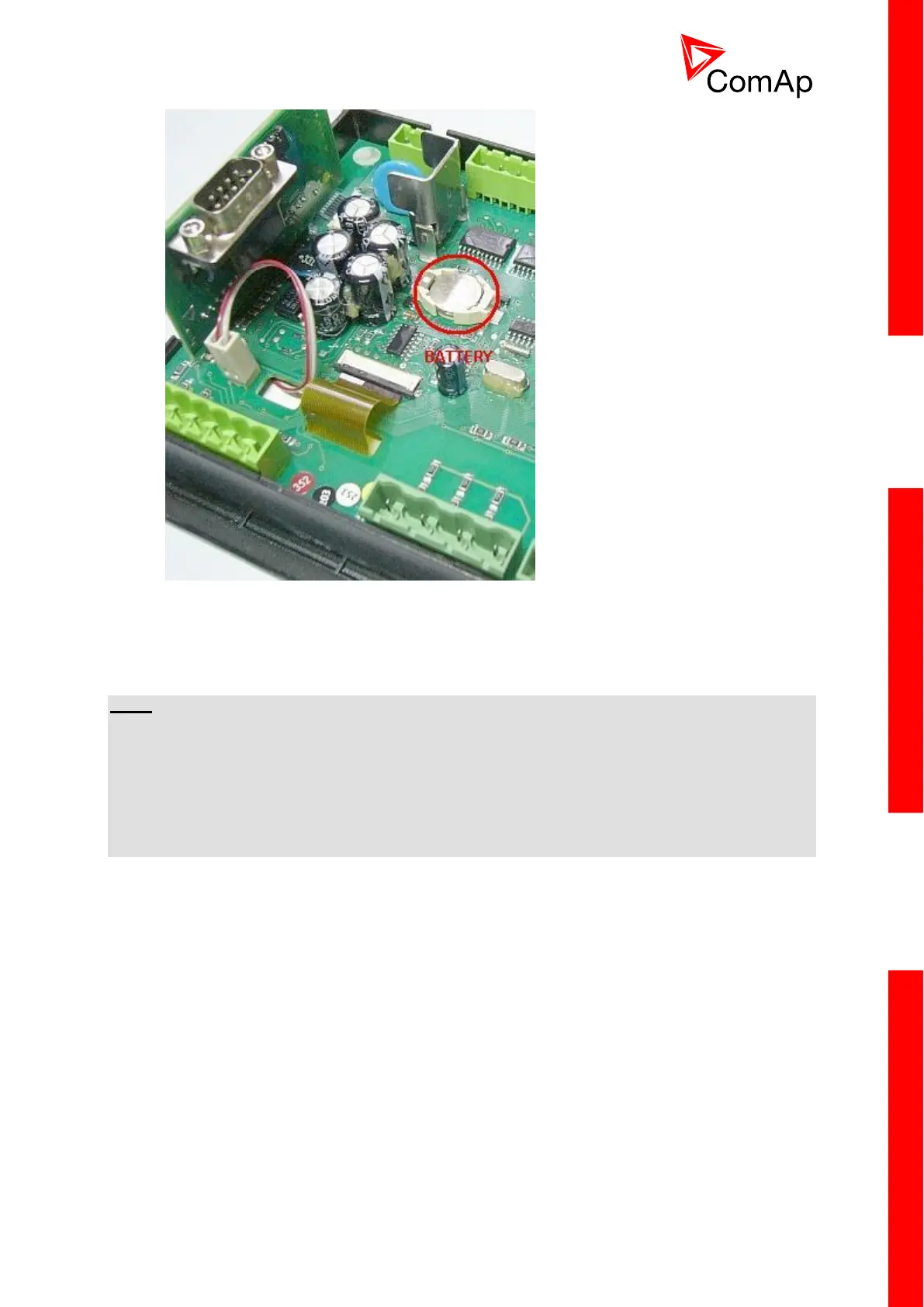6. Put the rear cover back. Use slight pressure to lock the snaps into the housing. Ensure that
the cover is in the correct position and not upside down!
7. Plug the modules back into the slots.
8. Power the controller on, adjust the date and time and check all setpoints.
NOTE:
When the internal RTC battery is drained, the InteliCompact
NT
function (e.g. Ready for standby) does
not change until the controller power supply is switched off. After the next power switch on (with
drained battery already), the controller will:
- Stay in the INIT state (not possible to run gen-set)
- All History records disappear except for the “System log: SetpointCS err” record
- Time and Date values are set to zero
- Statistics values are random
