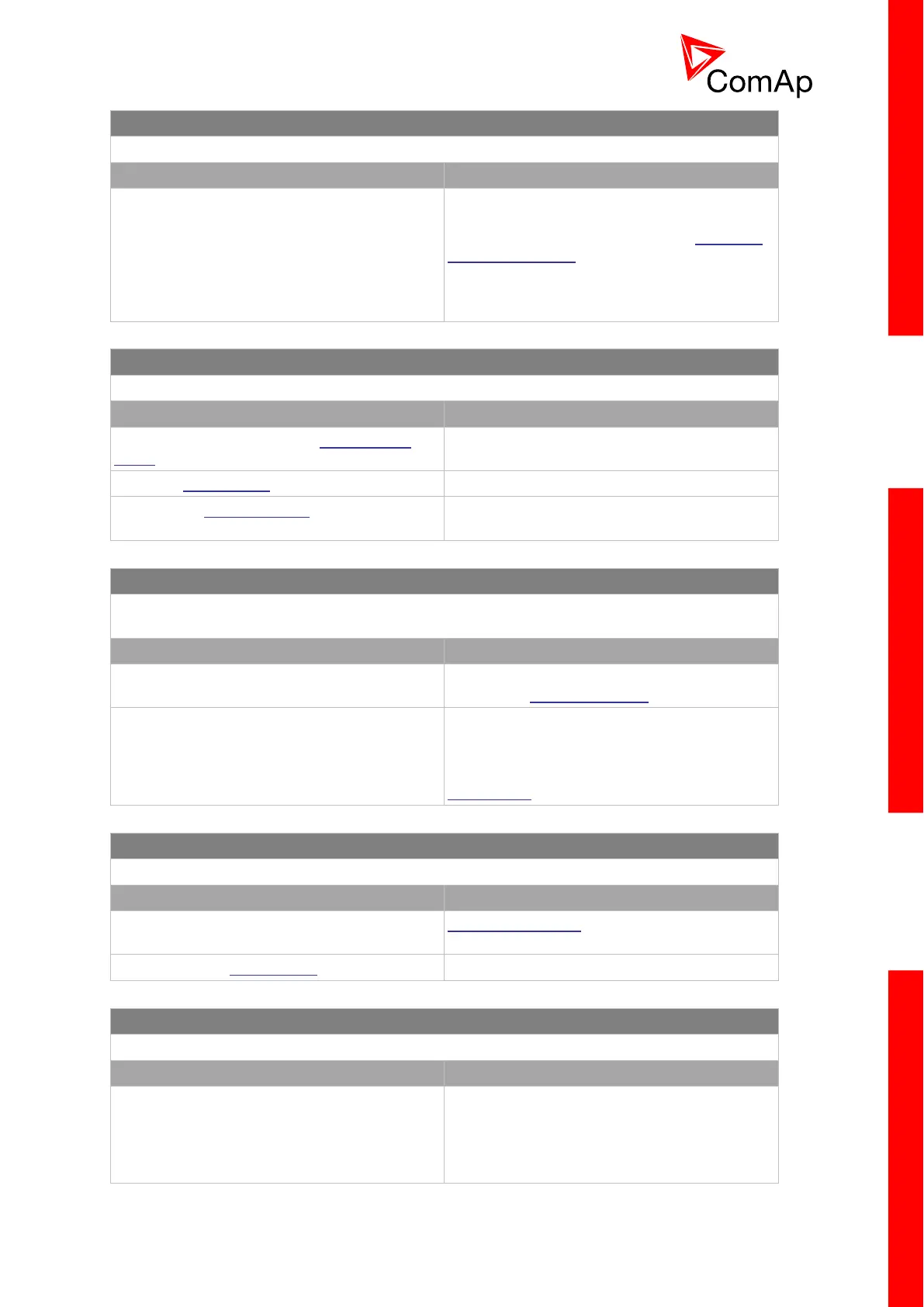InteliCompact
NT
, SW version 2.1
InteliCompact-NT-2.1-Reference Guide.pdf, ©ComAp – May 2015
You do not know the password.
You’ve probably forgotten it.
Display the information screen containing the
serial number and the password decode
number as described in the chapter Controller
information screen. Write down both numbers
and send a request to retrieve the password to
your local distributor containing these two
numbers.
The controller does not respond to mode buttons on the front panel.
The mode is forced by one of remote mode
inputs.
Deactivate all remote mode inputs to be able to
change the mode from the front panel.
The input Access Lock is active.
The setpoint ControllerMode is password-
protected.
Enter the password prior to changing the
mode.
The controller does not respond to the START, STOP or breaker buttons on the front
panel.
The controller is not in MAN mode.
Switch the controller into MAN mode. Read
more in the Operating modes chapter.
The conditions needed for start or for closing of
the breakers are not fulfilled.
The gen-set cannot be started if any red alarm
is active. The GCB cannot be closed until the
gen-set is running and the generator voltage
and frequency are within limits. More in the
Stabilization chapter.
It is not possible to change setpoints.
Some setpoints can be configured as protected
by password.
Enter the password prior going to change
protected setpoints
The binary input Access Lock is active.
Switch the Access lock off.
Incorrect kW and power factor reading, but correct voltage and current readings.
Wrong wiring of voltage and/or current
measurements. I.e. the voltage connected to
L1 voltage terminal is not the same generator
phase as the CT connected to L1 current
terminal or the same situation for L2 or L3.
Correct the wiring to fit all phases of the
voltage to their CTs.
