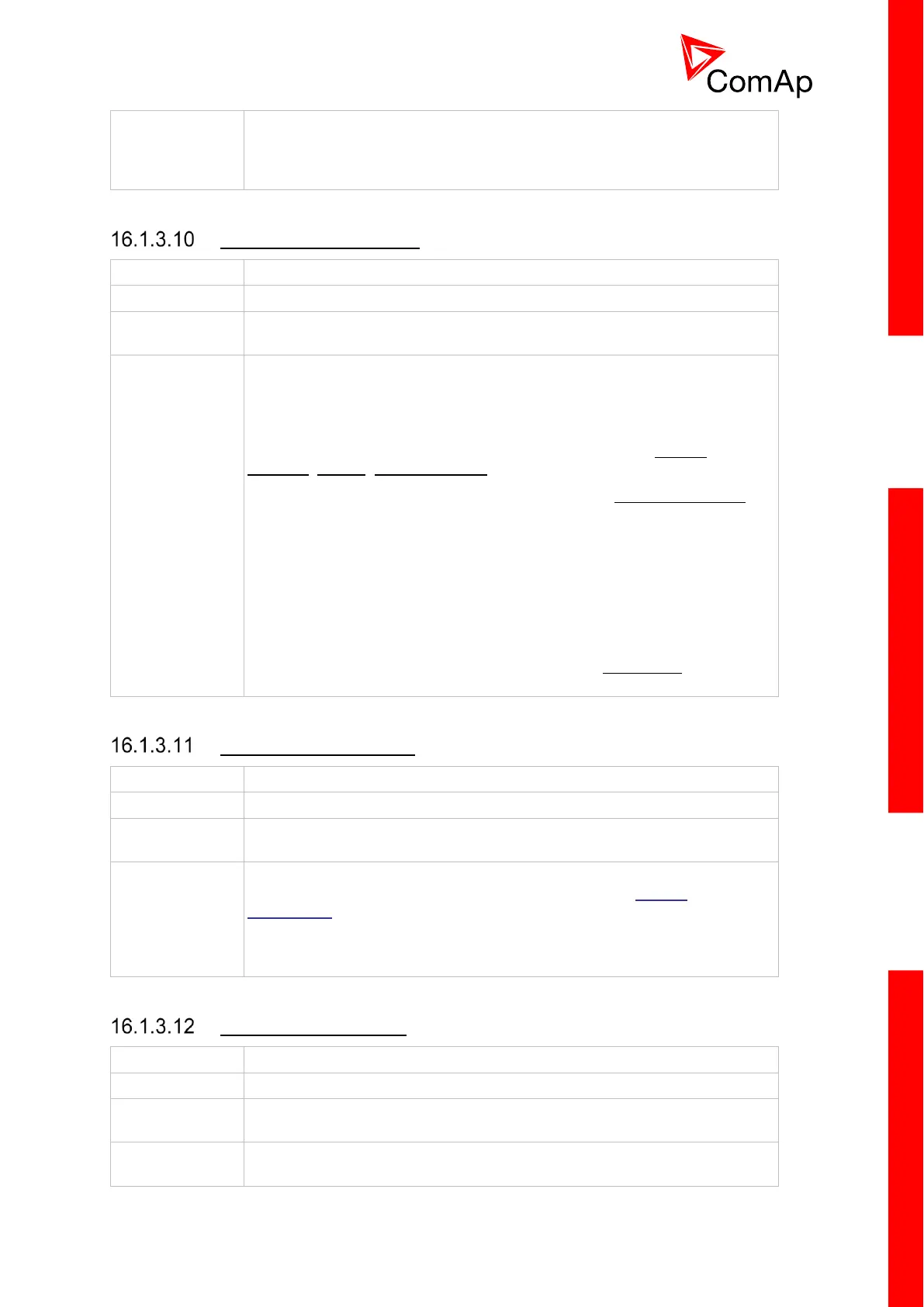InteliCompact
NT
, SW version 2.1
InteliCompact-NT-2.1-Reference Guide.pdf, ©ComAp – May 2015
If DHCP is ENABLED this setpoint is used to display the gateway IP address
which has been assigned by the DHCP server.
A gateway is a device which connects the respective segment with the other
segments and/or Internet.
The setpoint is used to select the method how the Ethernet connection is
adjusted.
DISABLED:
The Ethernet connection is fixed by means of the setpoints IP Addr,
NetMask, GateIP, DNS IP Address.
This method should be used for a classic Ethernet or internet connection.
When this type of connection opens, the controller is specified by its IP
address. This means that it would be inconvenient if the IP address were not
fixed (static).
ENABLED:
The Ethernet connection setting is obtained automatically from the DHCP
server. The obtained settings are then copied to the related setpoints. If the
process of obtaining the settings from the DHCP server is not successful,
the value 000.000.000.000 is copied to the setpoint IP address and the
module continues to try to obtain the settings.
This setpoint is used to adjust the port number, which is used for Ethernet
connection to a PC with any of ComAp PC program (i.e. LiteEdit,
InteliMonitor). This setpoint should be adjusted to 23, which is the default
port used by all ComAp PC programs. A different value should be used only
in special situations such as sharing a single public IP address among many
controllers or to overcome firewall restrictions.
Name of APN access point for GPRS network provided by GSM/GPRS
operator.
