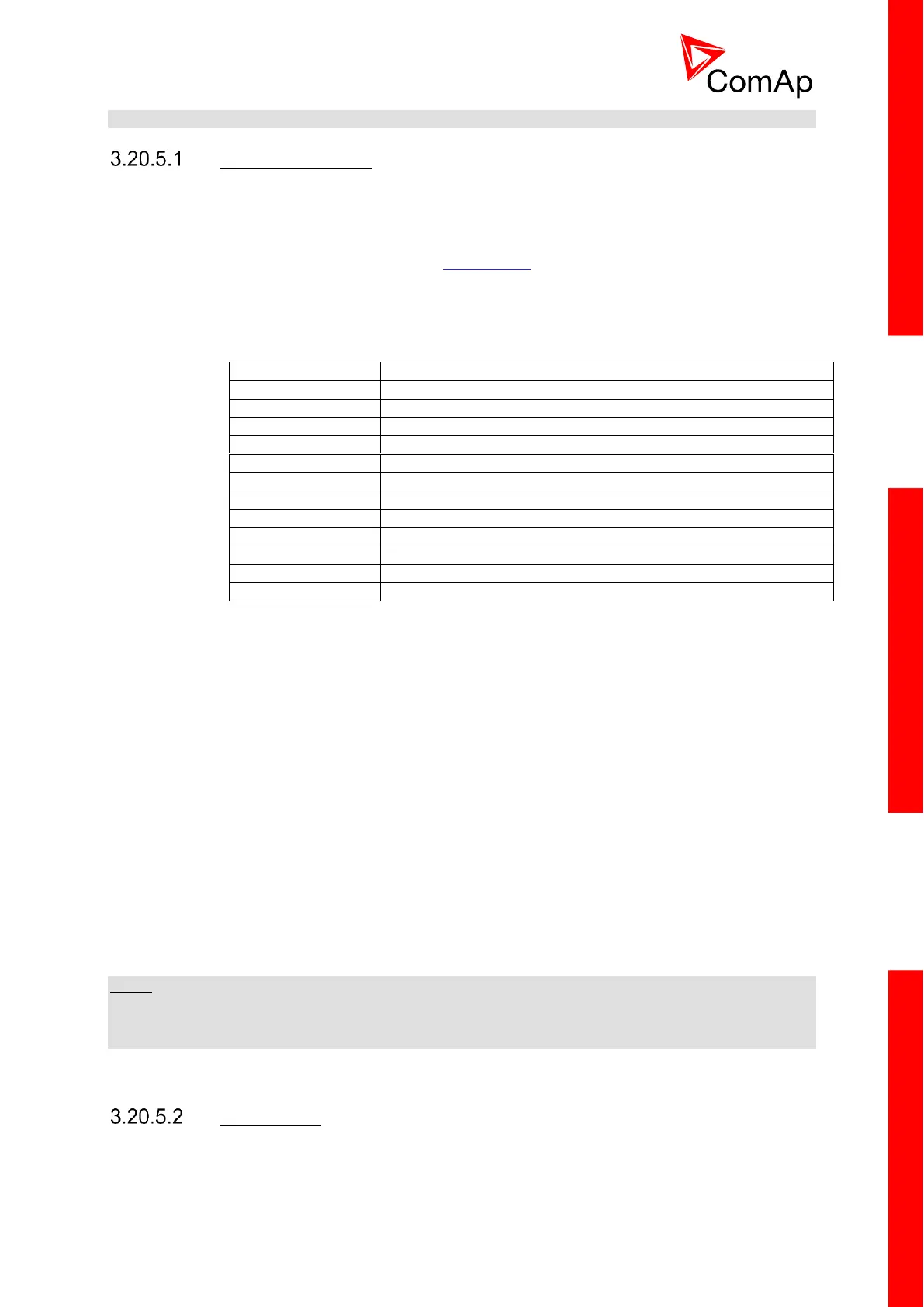Any manipulation of the IL-NT GPRS module should be done only without voltage.
SMS Commands
To control the gen-set equipped with InteliCompact
NT
controller and IL-NT GPRS communication
module (or modem) via SMS requests, send an SMS in the structure of:
# xxxx, yyyy, zzzz, etc.
to the telephone number of the SIM card in your IL-NT-GPRS module (or modem). Where the “#” mark
means the controller access code, “xxxx” means the Command 1, “yyyy” is Command 2, “zzzz” is
Command 3, etc.
Table of SMS requests:
Example:
When the controller, in AUT mode, with a controller name of “IC-NT-Test”, with the IL-NT
GPRS module and access code “0” receives the SMS:
0 man, start, d10, gcb close, d300, gcb open, d30, stop, d30, aut
the mode will be changed to MANUAL. The engine will be started and after 10 s the
controller will start the synchronization process and the GCB will close. After 300 s (from
the point of starting synchronization) the GCB will open (after the “GCB Opens Del”
setpoint), the engine will stop with a 30 s delay and it will go into AUT mode.
The controller will send back the SMS:
#IC-NT-Test:
man<OK>,start<OK>,d_ok,gcb_close<OK>,d_ok,
gcb_open<OK>,d_ok,stop<OK>,d_ok,aut<OK>
if all conditions are correct.
NOTE:
The value “OK” in an SMS means that the command was successfully transmitted to the controller.
Potential errors/alarms during execution of commands are shown in Event SMS if is set (as is
described below).
Event SMS
The InteliCompact
NT
controller equipped with the IL-NT GPRS communication module is able to send
Event SMS according to the setting in the SMS/Email setpoint group: