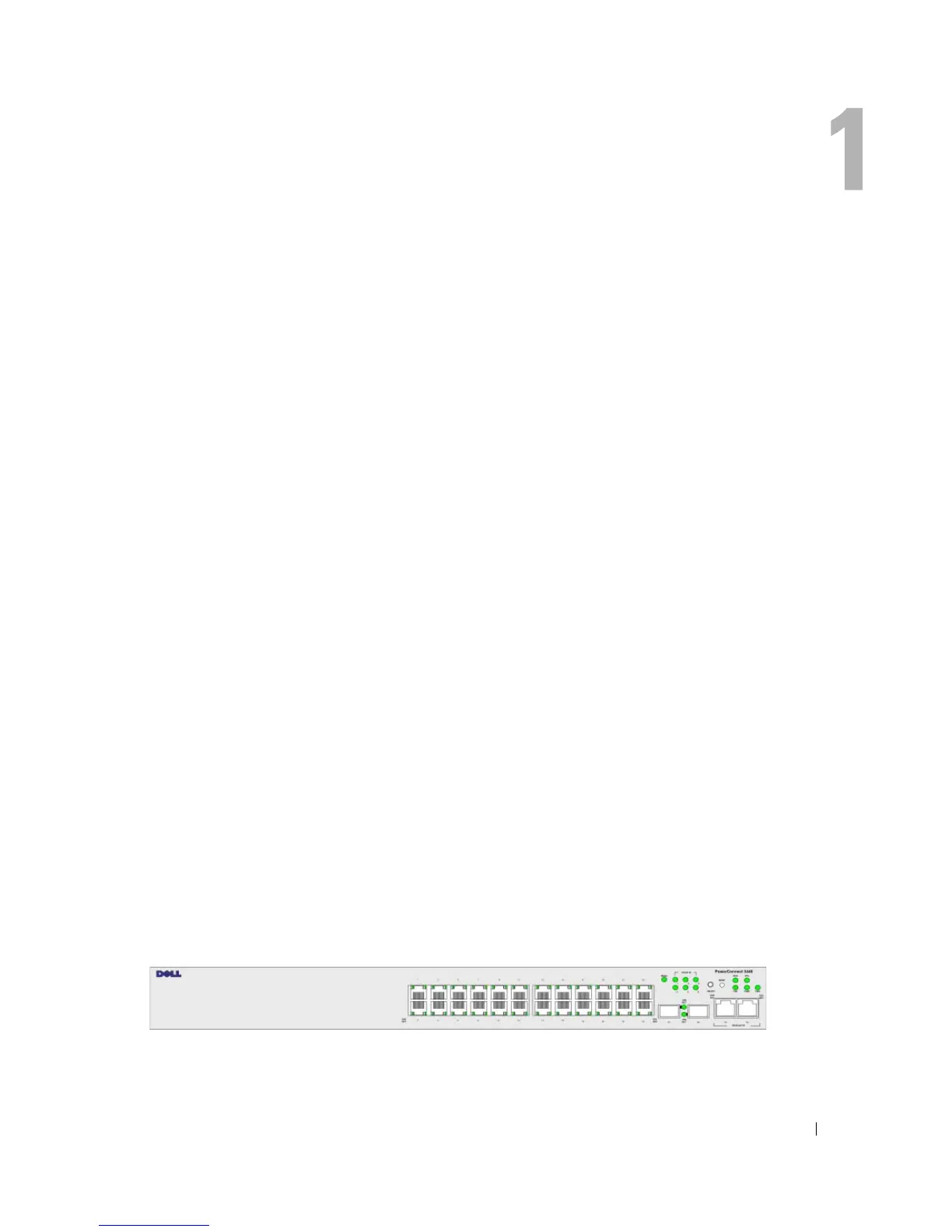Introduction 11
Introduction
Dell™ PowerConnect™ 3524/3548 and PowerConnect 3524P/3548P are stackable, advanced
multi-layer devices. PowerConnect units can function either as stand-alone, multi-layer, switching
devices or stackable devices with up to eight stacking members.
This
User Guide
contains the information needed for installing, configuring, and maintaining
the device.
System Description
PowerConnect 3524/3548 and PowerConnect 3524P/3548P combine versatility with minimal
management. The PowerConnect 3524 and 3548 series include the following device types:
• PowerConnect 3524
• PowerConnect 3524P
• PowerConnect 3548
• PowerConnect 3548P
PowerConnect 3524
The PowerConnect 3524 provides 24 10/100Mbps ports plus two SFP ports, and two Copper ports
which can be used to forward traffic in a stand-alone device, or as stacking ports when the device is
stacked. The device also provides one RS-232 console port. The PowerConnect 3524 is a stackable
device, but also operates as a stand-alone device.
PowerConnect 3524P
The PowerConnect 3524P provides 24 10/100Mbps ports plus two SFP ports, and two Copper ports
which can be used to forward traffic in a stand-alone device, or as stacking ports when the device is
stacked. The device also provides one RS-232 console port. The PowerConnect 3524P is a stackable
device, but also operates as a stand-alone device. The PowerConnect 3524P also provides Power over
Ethernet (PoE).
Figure 1-1. PowerConnect 3524 and PowerConnect 3524P