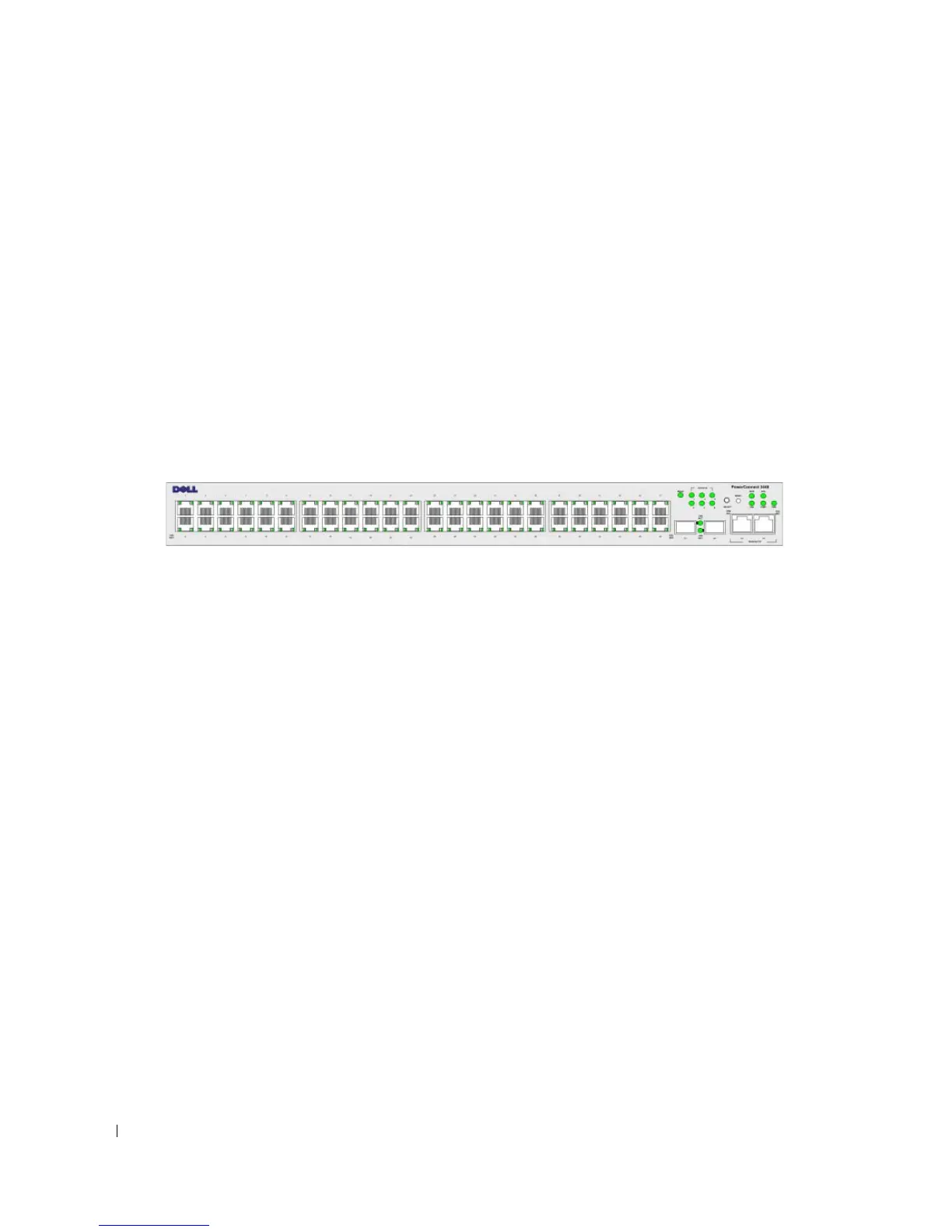12 Introduction
PowerConnect 3548
The PowerConnect 3548 provides 48 10/100Mbps ports plus two SFP ports, and two Copper ports which
can be used to forward traffic in a stand-alone device, or as stacking ports when the device is stacked.
The device also provides one RS-232 console port. The PowerConnect 3548 is a stackable device, but also
functions as a stand-alone device.
PowerConnect 3548P
The PowerConnect 3548P provides 48 10/100Mbps ports, two SFP ports, and two copper ports that can
be used to forward traffic when the device is in stand-alone mode, or as stacking ports when the device is
part of a stack. The device also provides one RS-232 console port. In addition, PowerConnect 3548P
provides PoE.
Figure 1-2. PowerConnect 3548 and PowerConnect 3548P
Stacking Overview
PowerConnect 3524/P and PowerConnect 3548/P stacking provides multiple switch management
through a single point as if all stack members are a single unit. All stack members are accessed through
a single IP address through which the stack is managed. The stack is managed from a:
• Web-based interface
• SNMP Management Station
• Command Line Interface (CLI)
PowerConnect 3524/P and PowerConnect 3548/P devices support stacking up to eight units per stack,
or can operate as stand-alone units.
During the Stacking setup, one switch is selected as the Stack Master and another stacking member can be
selected as the Backup Master. All other devices are selected as stack members, and assigned a unique
Unit ID.
Switch software is downloaded separately for each stack members. However, all units in the stack must be
running the same software version.
Switch stacking and configuration is maintained by the Stack Master. The Stack Master detects and
reconfigures the ports with minimal operational impact in the event of:
• Unit Failure
• Inter-unit Stacking Link Failure
• Unit Insertion
• Removal of a Stacking Unit