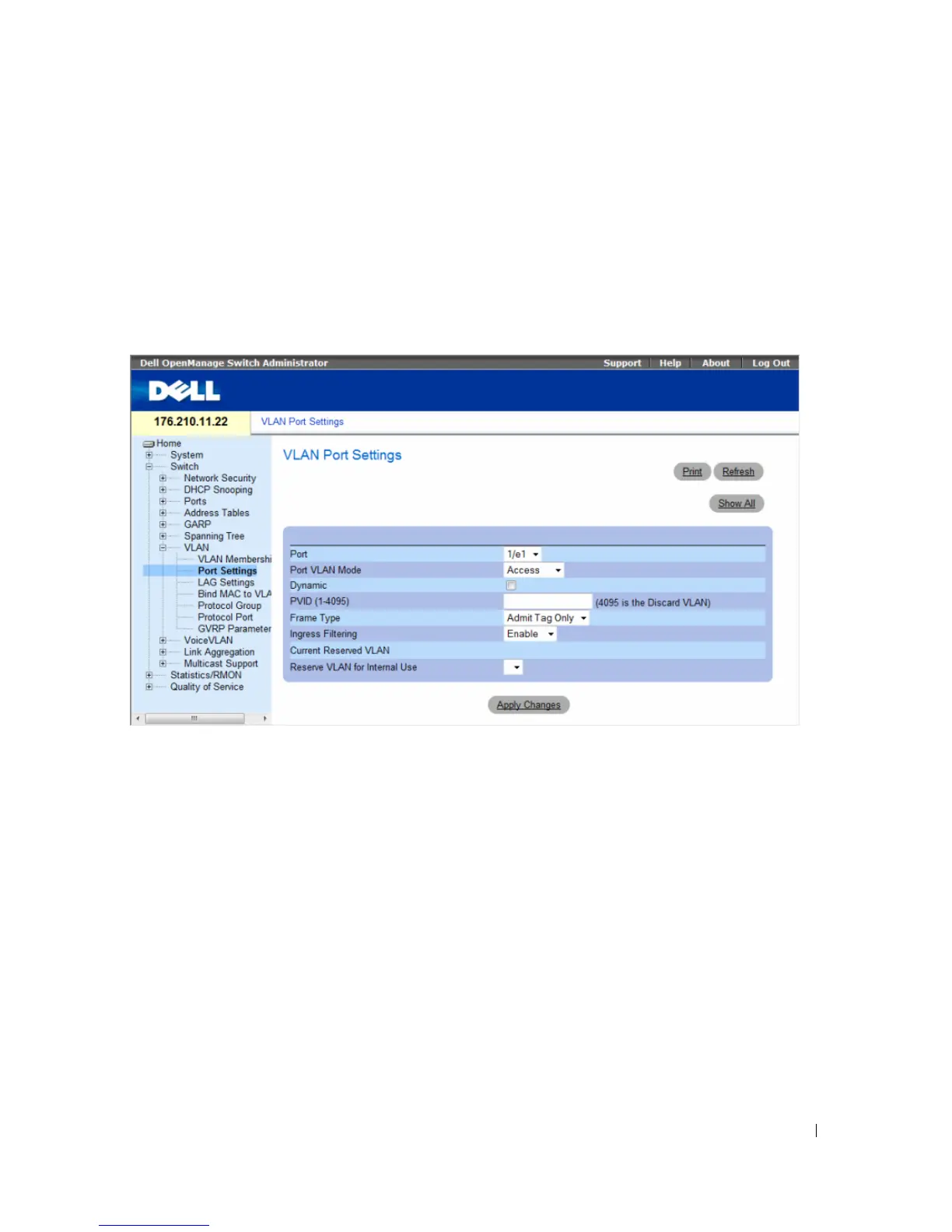Configuring Switch Information 357
Defining VLAN Ports Settings
The VLAN Port Settings page contains fields for managing ports that are part of a VLAN. The port
default VLAN ID (PVID) is configured on the VLAN Port Settings page. All untagged packets arriving to
the device are tagged by the ports PVID.
To open the VLAN Port Settings page, click Switch
→ VLAN → Port Settings in the tree view.
Figure 7-48. VLAN Port Settings
The VLAN Port Settings page contains the following fields:
•
Port
— The port number included in the VLAN.
•
Port VLAN Mode
— The port mode. Possible values are:
–
Customer
— The port belongs to VLANs. When a port is in Customer mode, the added tag
provides a VLAN ID to each customer, ensuring private and segregated network traffic.
–
General
— The port belongs to VLANs, and each VLAN is user-defined as tagged or untagged
(full 802.1Q mode).
–
Access
— The port belongs to a single untagged VLAN. When a port is in Access mode, the packet
types which are accepted on the port cannot be designated. Ingress filtering cannot be
enabled/disabled on an access port.
–
Trunk
— The port belongs to VLANs in which all ports are tagged (except for one port that can
be untagged).