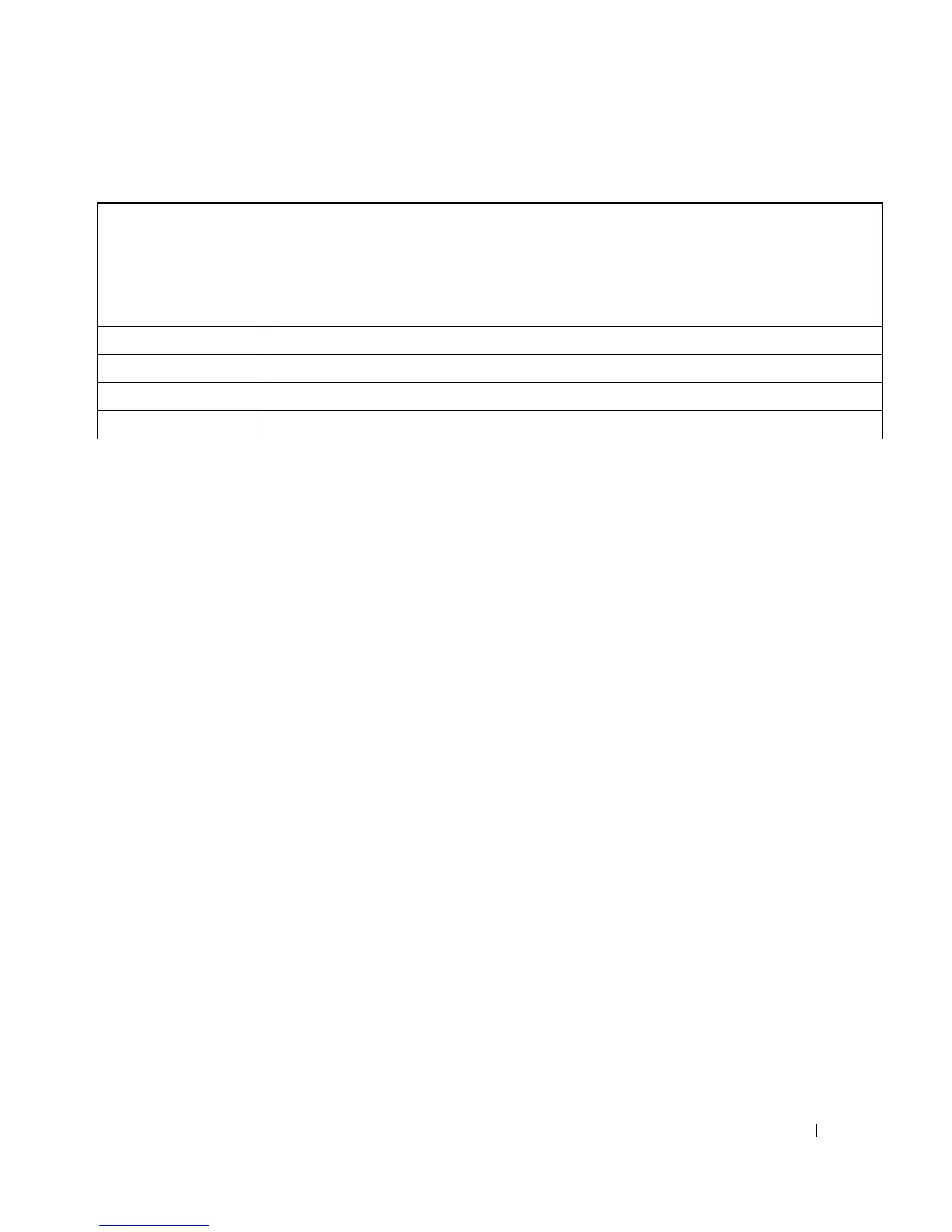Configuring Switch Information 297
The following is an example of some of the CLI commands:
Configuring Ports
The Ports page provides links for configuring port functionality including advanced features such as
storm control and port mirroring, and for performing virtual port tests.
To open the Ports page Select Switch → Ports.
This section contians the following topics:
• "Defining Port Configuration" on page 297
• "Defining LAG Parameters" on page 304
• "Enabling Storm Control" on page 308
• "Defining Port Mirroring Sessions" on page 312
Defining Port Configuration
Use the Port Configuration page to define port parameters. If port configuration is modified while the
port is a LAG member, the configuration change is only effective after the port is removed from the
LAG.
To open the Port Configuration page, click Switch → Ports → Port Configuration in the tree view.
Console# show ip dhcp snooping binding
Update frequency: 1200
Total number of binding: 2
Mac Address IP Address Lease (sec) Type VLAN Interface
----------- ----------- ----------- -------- -------- -------
0060.704C.73FF 10.1.8.1 7983 snooping 3 1/21
0060.704C.7BC1 10.1.8.2 92332 snooping (s)3 1/22
