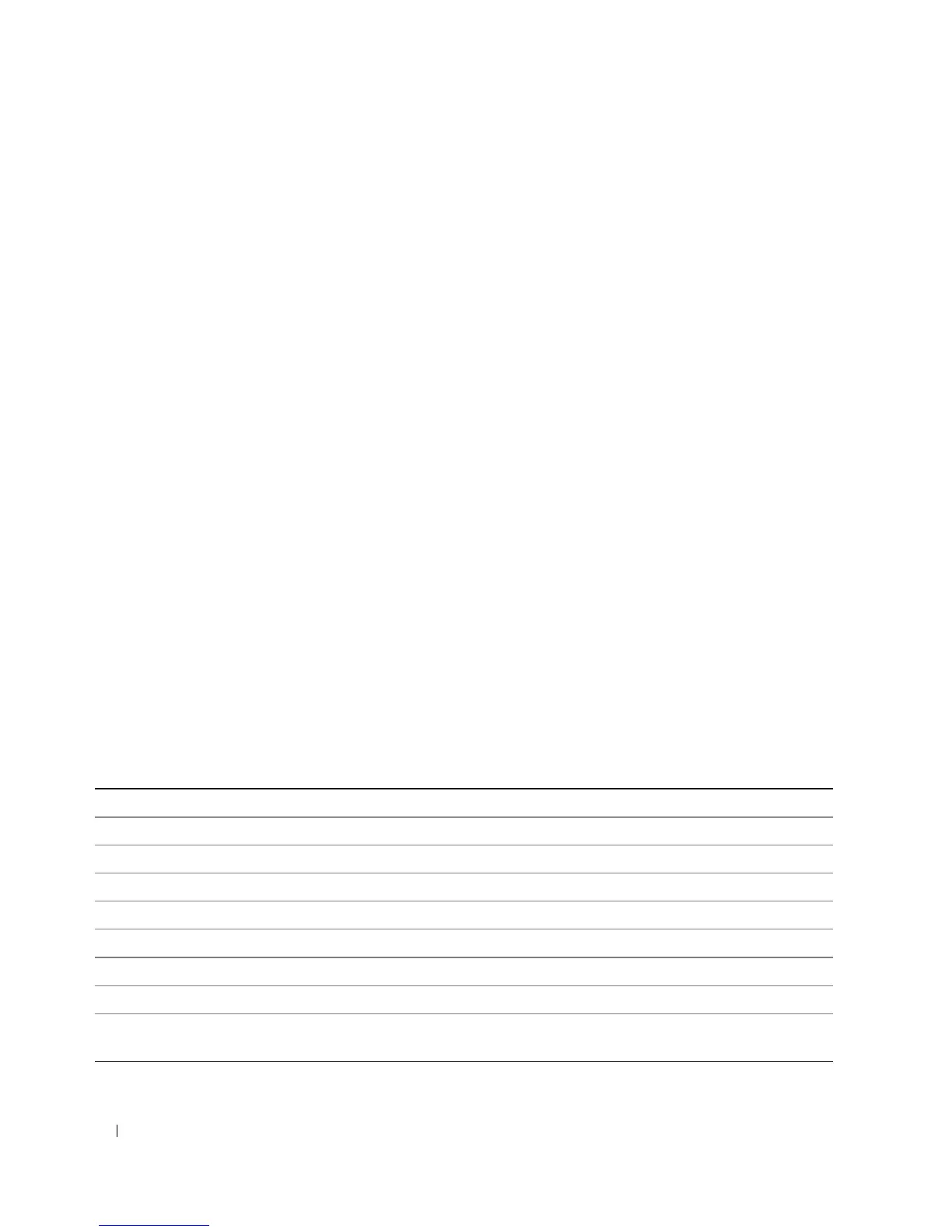114 Configuring System Information
Defining Global Log Parameters
The System Logs enable viewing device events in real time, and recording the events for later usage.
System Logs record and manage events and report errors or informational messages.
Event messages have a unique format, as per the System Logs protocol recommended message format
for all error reporting. For example, Syslog and local device reporting messages are assigned a severity
code, and include a message mnemonic, which identifies the source application generating the message.
It allows messages to be filtered based on their urgency or relevancy. The distribution of logging messages
to the various destinations, such as the logging buffer, logging file or Syslog server, is controlled by the
Syslog configuration parameters. Users can define up-to eight Syslog servers.
The following are the Log Severity Levels:
•
Emergency
— The highest warning level. If the device is down or not functioning properly,
an emergency log message is saved to the specified logging location.
•
Alert
— The second highest warning level. An alert log is saved if there is a serious device malfunction,
for example, all device features are down.
•
Critical
— The third highest warning level. A critical log is saved if a critical device malfunction
occurs, for example, two device ports are not functioning, while the rest of the device ports
remain functional.
•
Error
— A device error has occurred, for example, if a single port is offline.
•
Warning
— The lowest level of a device warning. The device is functioning, but an operational
problem has occurred.
•
Notice
— Provides device information.
•
Informational
— Provides device information.
•
Debug
— Provides debugging messages.
Table 6-13. Log Severity Levels
Severity Type Severity Level Description
Emergency 0 The system is not functioning.
Alert 1 The system needs immediate attention.
Critical 2 The system is in a critical state.
Error 3 A system error has occurred.
Warning 4 A system warning has occurred.
Notice 5 The system is functioning properly, but system notice has occurred.
Informational 6 Provides device information.
Debug 7 Provides detailed information about the log. If a Debug error occurs,
contact Dell Online Technical Support.
