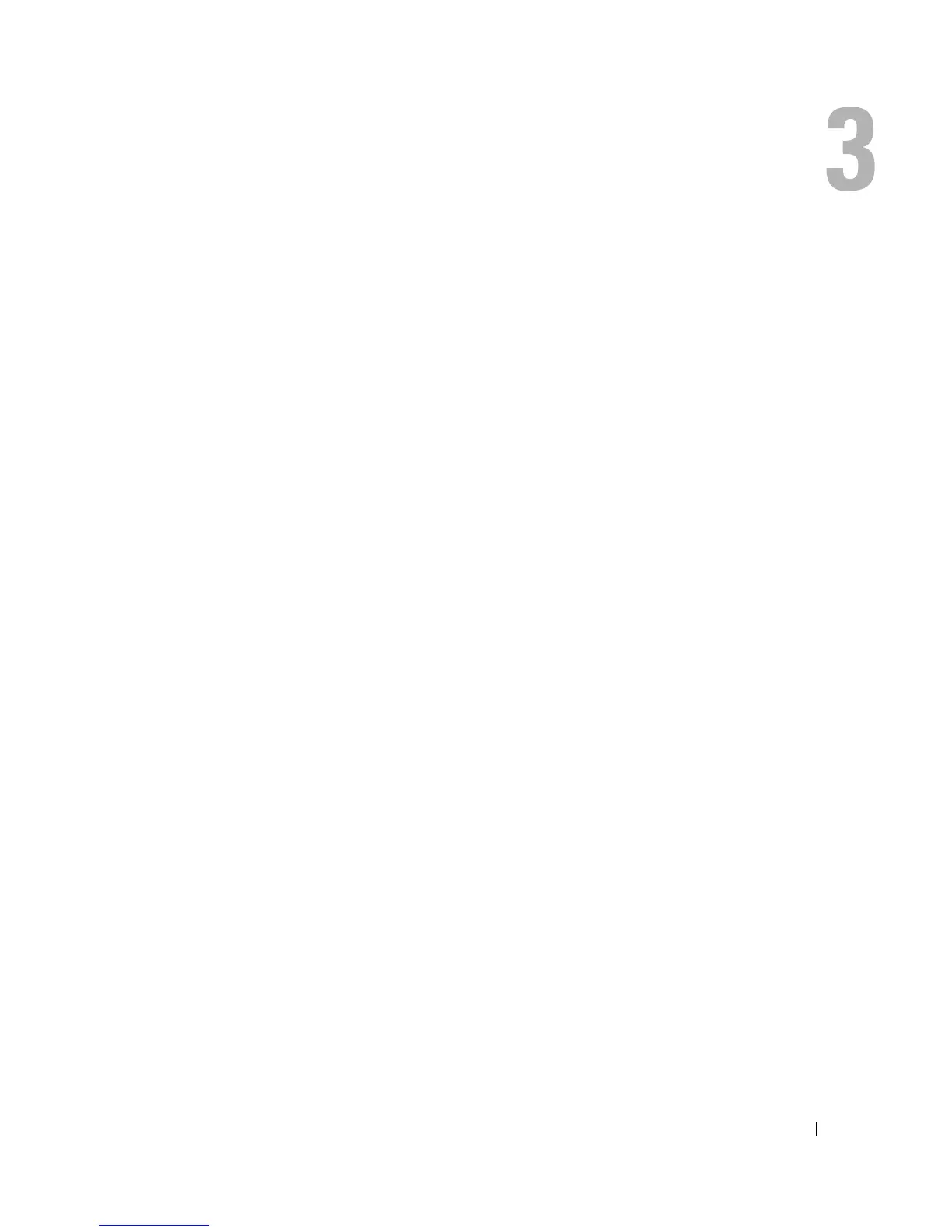Installing the PowerConnect 3524/P and PowerConnect 3548/P 39
Installing the PowerConnect 3524/P and
PowerConnect 3548/P
Site Preparation
The Dell™ PowerConnect™ 3524 /P and PowerConnect 3548/P devices can be mounted in a standard
48.26-am (19-inch) equipment rack, placed on a tabletop or mounted on a wall. Before installing the
unit, verify that the chosen location for installation meets the following site requirements:
•
Power
— The unit is installed near an easily accessible 100-240 VAC, 50-60 Hz outlet.
•
General
— The Redundant Power Supply (RPS) is correctly installed by checking that the LEDs
on the front panel are illuminated.
• PoE Models
— The RPS is currently installed by checking that the PoE LEDs on the front panel
are illuminated.
•
Clearance
— There is adequate frontal clearance for operator access. Allow clearance for cabling,
power connections, and ventilation.
•
Cabling
— The cabling is routed to avoid sources of electrical noise such as radio transmitters,
broadcast amplifiers, power lines, and fluorescent lighting fixtures.
•
Ambient Requirements
— The ambient unit operating temperature range is 0 to 45ºC (32 to
113ºF) at a relative humidity of 10% to 90%, non-condensing.
Unpacking
Package Contents
While unpacking the device, ensure that the following items are included:
• Device/Switch
• AC power cable
• RS-232 crossover cable
• Self-adhesive rubber pads