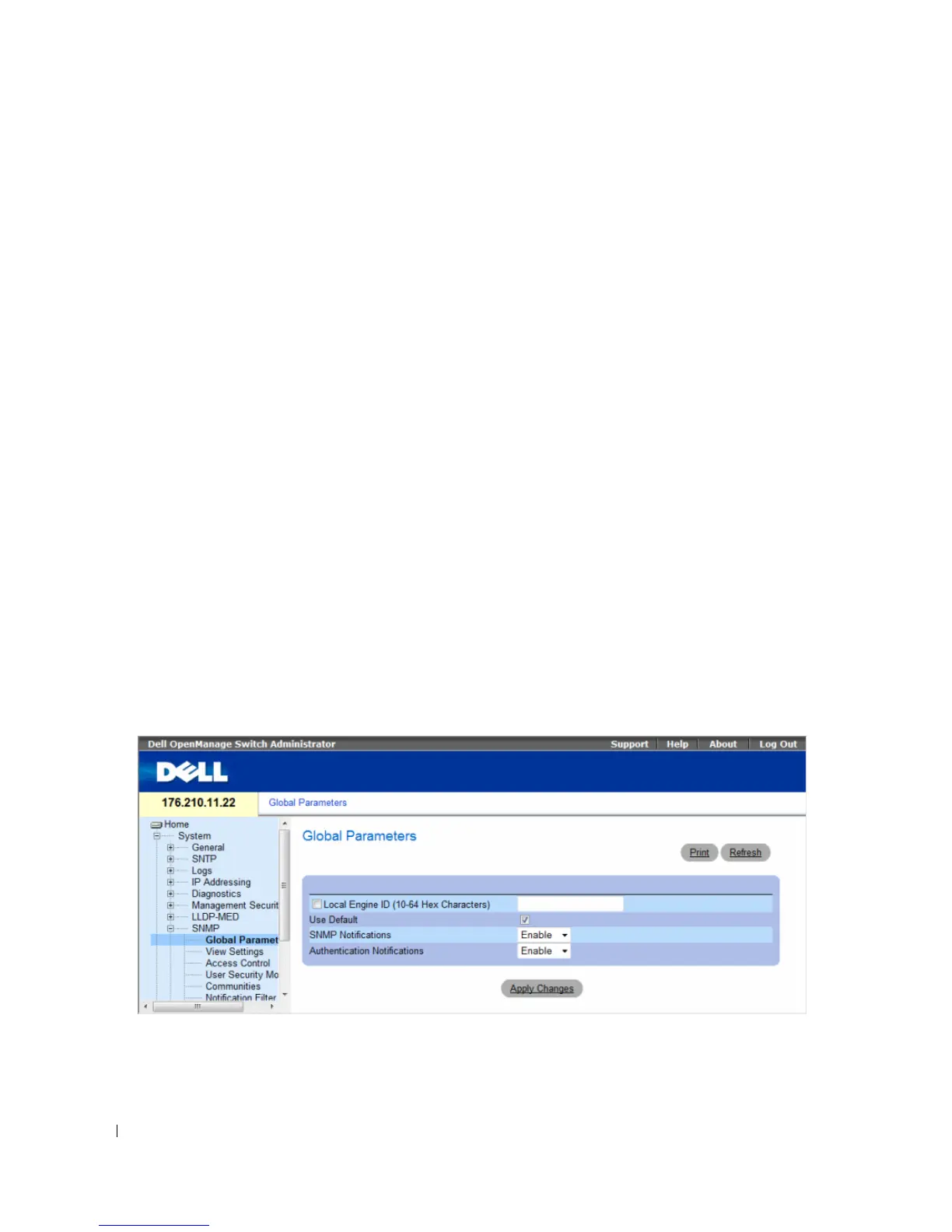220 Configuring System Information
The switch supports SNMP notification filters based on Object IDs (OID). OIDs are used by the system
to manage switch features. SNMP v3 supports the following features:
• Security
• Feature Access Control
•Traps
Authentication or Privacy Keys are modified in the User Security Model (USM).
SNMPv3 can be enabled on if the Local Engine ID is enabled.
This section contians the following topics:
• "Defining SNMP Global Parameters" on page 220
• "Defining SNMP View Settings" on page 223
• "Defining SNMP Access Control" on page 227
• "Assigning SNMP User Security" on page 230
• "Defining SNMP Communities" on page 234
• "Defining SNMP Notification Filters" on page 238
• "Defining SNMP Notification Recipients" on page 240
Defining SNMP Global Parameters
The SNMP Global Parameters page permits enabling both SNMP and Authentication notifications.
To open the SNMP Global Parameters page, click System → SNMP → Global Parameters in the tree view.
Figure 6-87. SNMP Global Parameters
