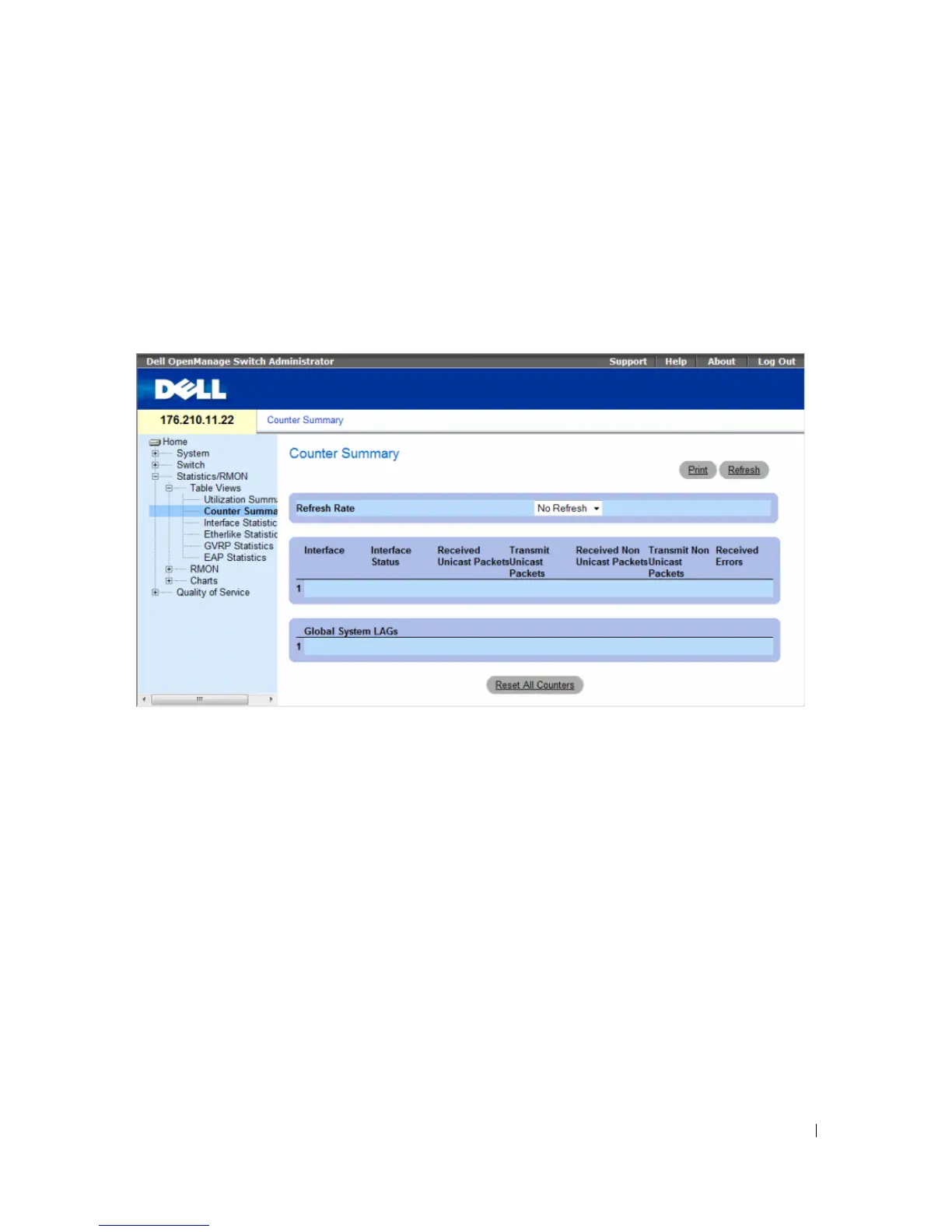Viewing Statistics 407
Viewing Counter Summary
The Counter Summary page contains statistics for port utilization in numeric sums as opposed to
percentages.
To open the Counter Summary page, click Statistics/RMON → Tab le View s → Counter Summary in the
tree view.
Figure 8-2. Counter Summary
The Counter Summary page contains the following fields:
•
Refresh Rate
— Indicates the amount of time that passes before the interface statistics are refreshed.
The possible field values are:
•
15 Sec
— Indicates that the interface statistics are refreshed every 15 seconds.
•
30 Sec
— Indicates that the interface statistics are refreshed every 30 seconds.
•
60 Sec
— Indicates that the interface statistics are refreshed every 60 seconds.
•
No Refresh
— Indicates that the interface statistics are not refreshed automatically.
•
Interface
— The interface number.
•
Interface Status
— Status of the interface.
•
Received Unicast Packets
— Number of received Unicast packets on the interface.
•
Transmit Unicast Packets
— Number of transmitted Unicast packets from the interface.