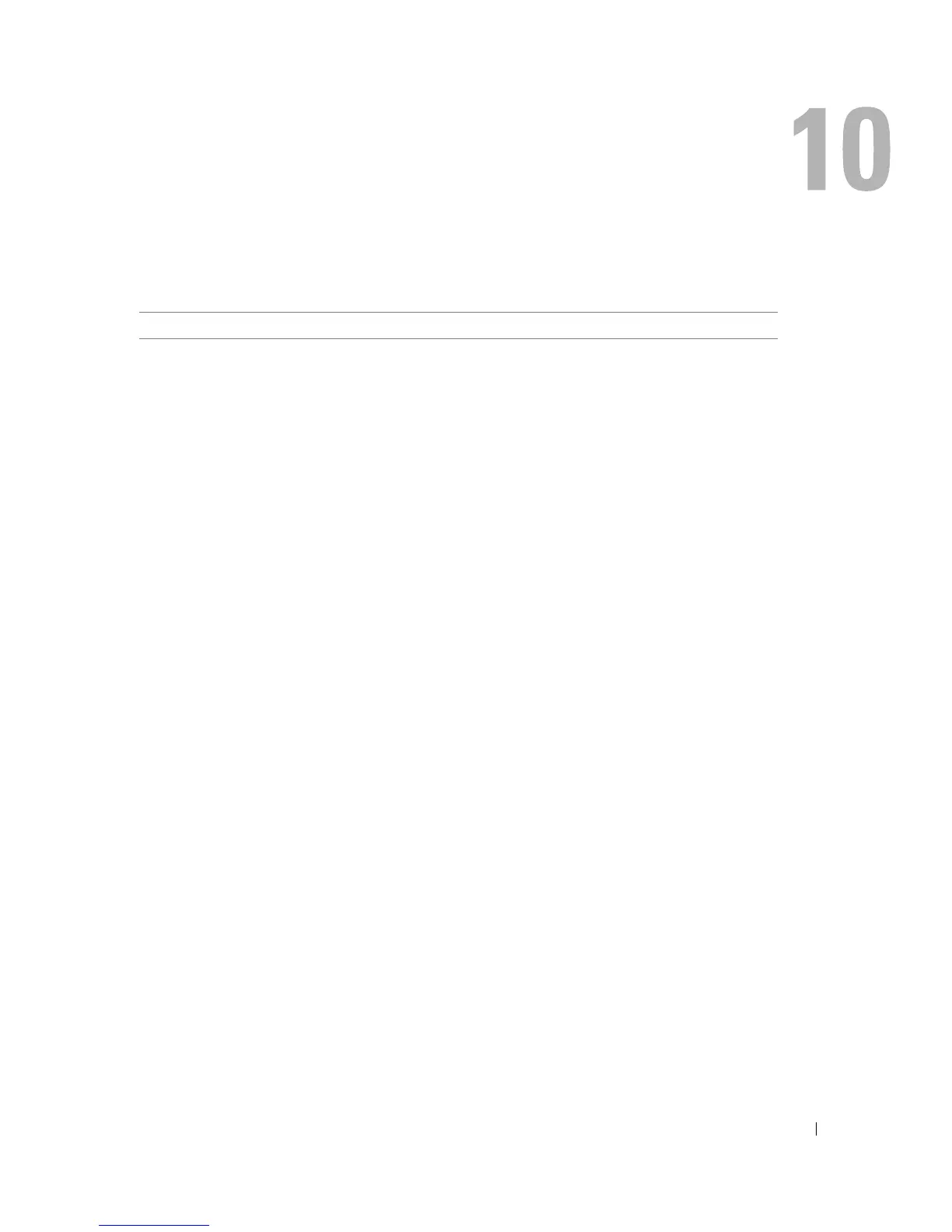Glossary 453
Glossary
This glossary contains key technical words of interest.
A
Access Mode
Specifies the method by which user access is granted to the system.
Access Profiles
Allows network managers to define profiles and rules for accessing the switch module. Access to
management functions can be limited to user groups, which are defined by the following criteria:
• Ingress interfaces
• Source IP address or Source IP subnets
ACL
Access Control List. Allow network managers to define classification actions and rules for specific
ingress ports.
Aggregated VLAN
Groups several VLANs into a single aggregated VLAN. Aggregating VLANs enables routers to
respond to ARP requests for nodes located on different sub-VLANs belonging to the same Super
VLAN. Routers respond with their MAC address.
ARP
Address Resolution Protocol. A protocol that converts IP addresses into physical addresses.
ASIC
Application Specific Integrated Circuit. A custom chip designed for a specific application.
Asset Tag
Specifies the user-defined switch module reference.
Authentication Profiles
Sets of rules which that enables login to and authentication of users and applications.
A
BCDEFGHI LMNOPQRSTUVW