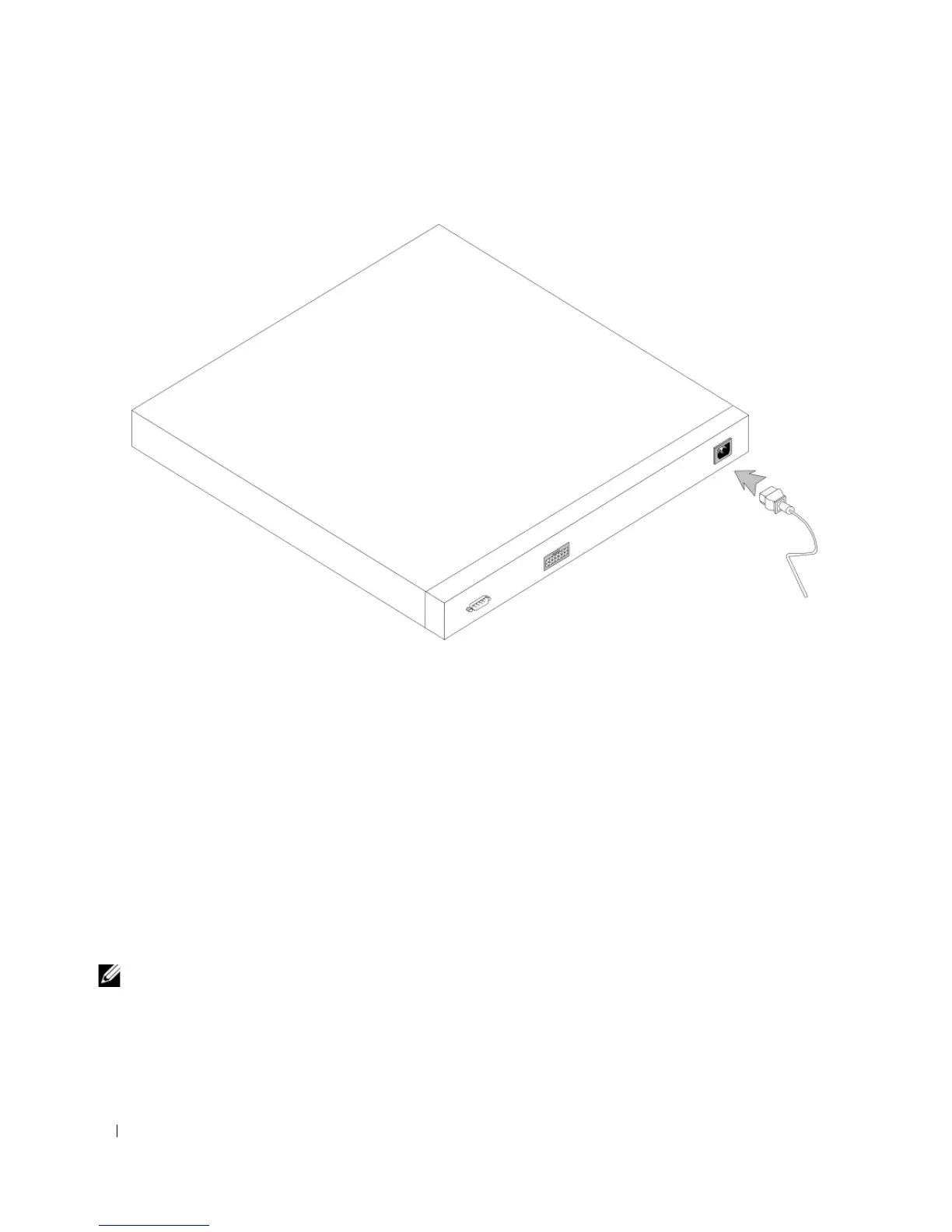36 Hardware Description
Figure 2-11. Power Connection
When the device is connected to a different power source, the probability of failure in the event of a
power outage decreases.
Stack ID Button
The device front panel contains a Stack ID button used to manually select the Unit ID for the Stack
Master and members.
The Stack Master and members must be selected within 15 seconds of booting the device. If the Stack
Master is not selected within 15 seconds, the device is booted in stand-alone mode. To select a Unit ID
for the device, reboot the device.
The Stack Master receives the Unit ID of 1 or 2. If both Unit 1 and Unit 2 are present, the unit that is not
elected functions as the Backup Master. Stack members receive a separate Unit ID (3-8). For example,
if there are four units in a stack, the Master unit is either 1 or 2, the backup Master is either 1 or 2
depending on the Unit ID of the Master unit, the third member is 3, and the fourth Stack member is 4.
NOTE: The device does not automatically detect a stand-alone unit. If a Unit ID has already been selected, press
the Stack ID button several times until no stacking LED is lit.